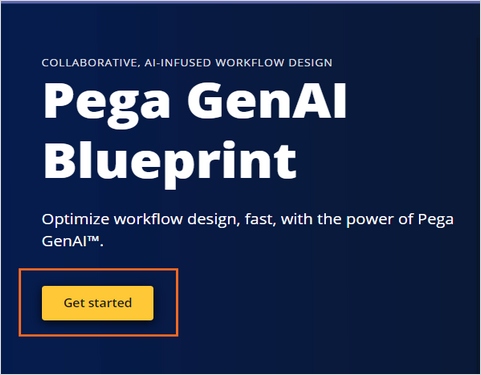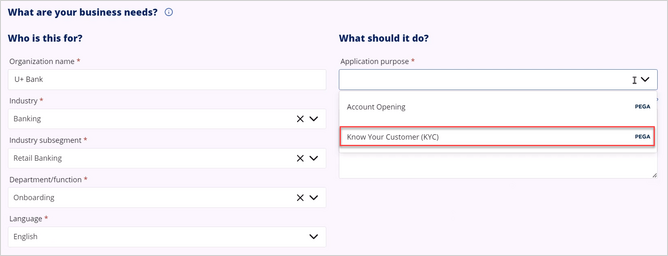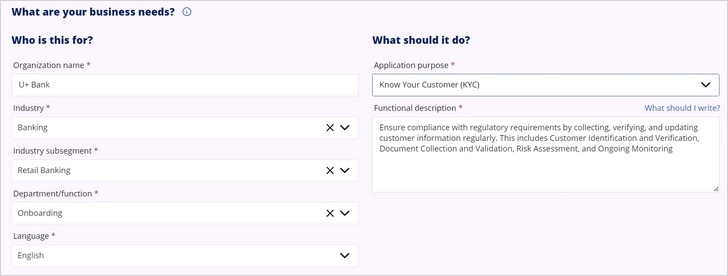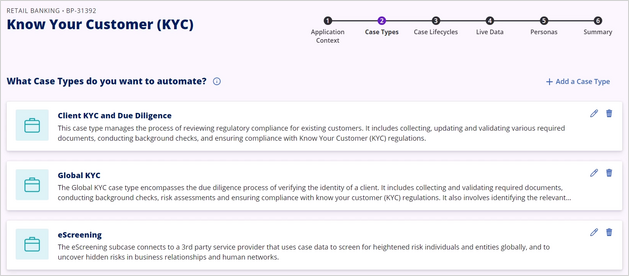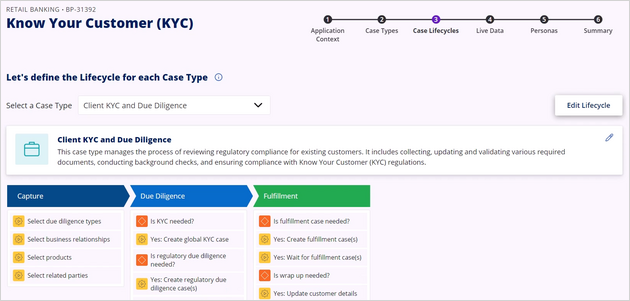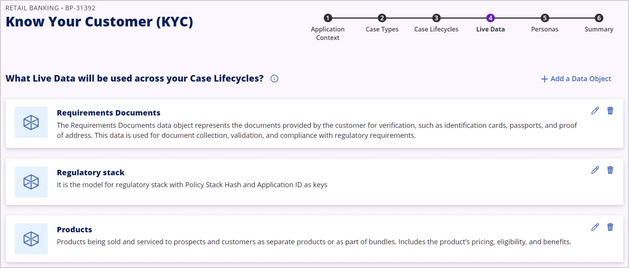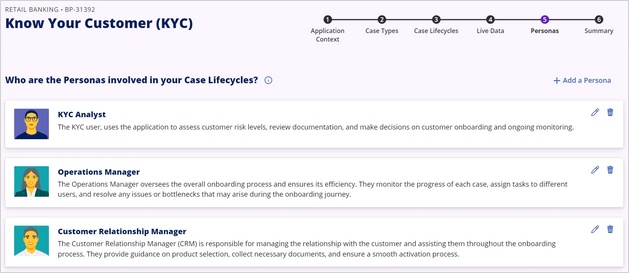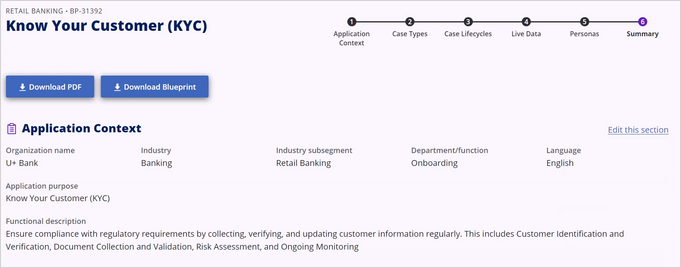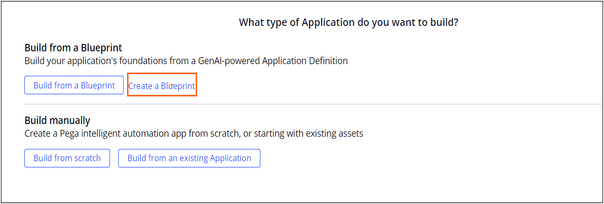
Creating a Blueprint
3 Tasks
10 mins
Scenario
U+ Bank is expanding its retail financial services business to include personal investing. U+ Bank has decided to utilize Pega GenAI™ Blueprint functionality to speed up the creation of a Know Your Customer (KYC) application. By using Blueprint, you will generate the necessary Case Type, Case Life Cycle, data objects, and Personas to support the Know Your Customer (KYC) application.
Use the following credentials to log in to the exercise system:
| Role | User name | Password |
|---|---|---|
| Application Developer | author@uplusbank | pega123! |
Your assignment consists of the following tasks:
Task 1: Create a new application Blueprint for U+Bank's new retail investment banking initiative
Create a Know Your Customer (KYC) application Blueprint using the Pega GenAI Blueprint functionality.
Task 2: Review the Case Types, data objects, and Personas generated by Blueprint
Review the Case Types, data objects, and Personas generated by the Blueprint for the Know Your Customer (KYC) application.
Task 3: Review the summary of the application overview and export the Blueprint file
Review the summary of the application overview and download the application Blueprint.
Challenge Walkthrough
Detailed Tasks
1 Create a new application Blueprint for U+Bank's new retail investment banking initiative
- On the exercise system landing page, click Launch Pega Infinity™ to log in to Dev Studio.
- Log in as an Application Developer:
- In the User name field, enter author@uplusbank.
- In the Password field, enter rules.
- In the header of App Studio, click Application > New application.
- In the What type of Application do you want to build? dialog box, click Create a Blueprint.
- On the Pega GenAI Blueprint web page, click Get Started.
- on the My Blueprint Dashboard web page, click Create a Blueprint.
Blueprint is not a Pega Infinity™ capability but a new software-as-a-service (SaaS) application. Pega GenAI Blueprint is available on the Pega.com website.
You must log in to your Pega account to generate a Blueprint. - In New Application Blueprint page, complete the details:
- In the Organization name field, enter U+ Bank.
- In the Industry list, select Banking.
- In the Industry subsegment list, select Retail Banking.
- In the Department/function list, select Onboarding.
- In the Application purpose list, Know Your Customer (KYC).
Note: The items in the Application purpose list use pre-built application templates and Case Types. Pega identifies the pre-built templates.
- Review the content displayed in the Functional description field.
Tip: The Functional description information provided by Pega is based on years of application development project experience in the specified industry. - Click Next.
2 Review the Case Types, data objects, and Personas generated by Blueprint
- In the What Case Types do you want to automate? section, review the Case Types proposed by the Blueprint for the Know Your Customer (KYC) application.
- Click Next to review the Case Life Cycles of the generated Case Types.
- Click Next.
- In the What Live Data will be used across your Case Lifecycles? section, review the data objects generated by the Blueprint for the Know Your Customer (KYC) application.
- Click Next.
- In the Who are the Personas involved in your Case Lifecycles? section, review the Personas generated by the Blueprint for the Know Your Customer (KYC) application.
- Click Next.
3 Review the summary of the application overview and export the Blueprint file
- In the Application Context page, review the summary of the Know Your Customer (KYC) application.
- Confirm that the Case Types and Life Cycles, Live Data, and Personas match what you created.
- Click Download PDF.
- Save the Blueprint PDF file to a location on your device where it is accessible.
- Click Download Blueprint.
- Save the Blueprint file to a location on your device where it is accessible.
This Challenge is to practice what you learned in the following Module:
Available in the following mission:
If you are having problems with your training, please review the Pega Academy Support FAQs.
Want to help us improve this content?