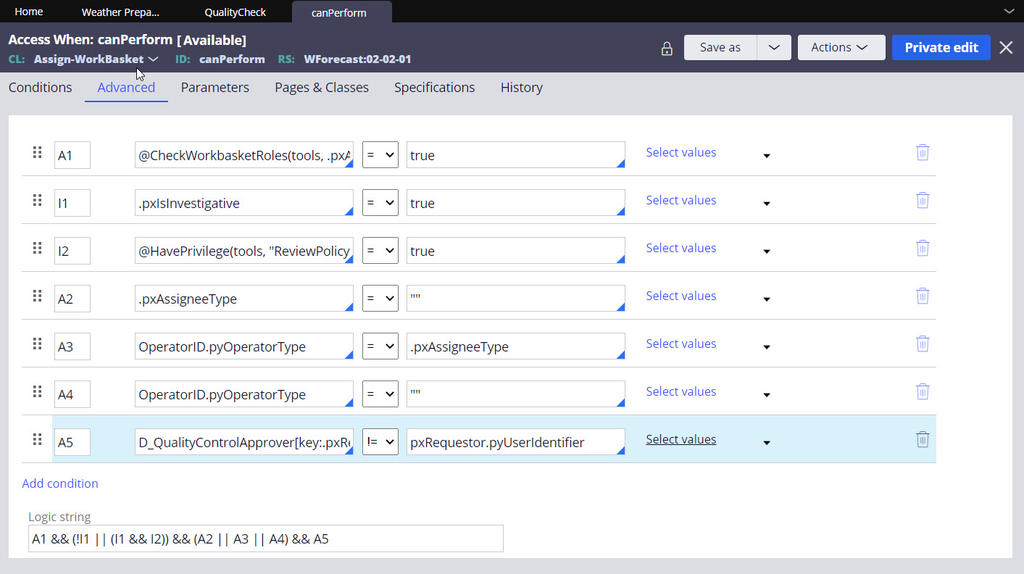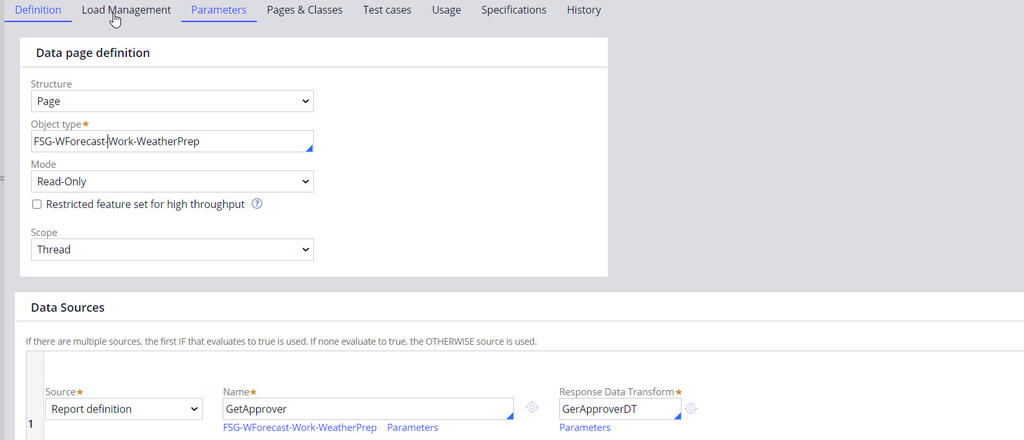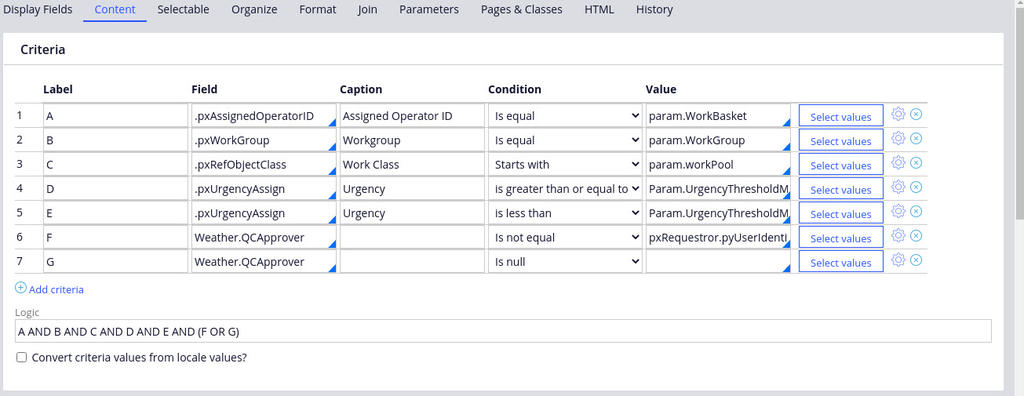
Designing Get Next Work
Archived
4 Tasks
40 mins
Scenario
Front Stage (FSG) wants its quality control users to check the quality and quantity of necessary items like tents, disposable raincoats, etc. before they approve, it requires two levels of approvals from QualityControl specialists in Weather Prep case with a restriction that the same specialist cannot approve the second level on the same case.
The application should be able to assign work according to the following criteria:
-
The Quality control user can either be a first level or second level approver
-
The same case assignment should not be fetched for the second level approval for the same QualityControl user
-
Select the oldest assignment
Design and configure the Get Next Work solution to satisfy the requirements. Consider alternatives and compare the pros and cons of each to select the best approach.
Facilities coordinators have the following roles, as do members of the same work group.
| Department | Role | User name |
|---|---|---|
|
Quality Control |
Quality Control Coordinator |
QualityControl1@Booking |
|
Quality Control |
Quality Control Coordinator |
QualityControl2@Booking |
Detailed Tasks
1 Identify design options
Option 1: Circumstance Assign-Workbasket GetNextWork listview
Assign-WorkBasket GetNextWork list view rule is circumstanced by property value OperatorID.pyWorkGroup = "QC@FSG". For quality control users, the circumstanced version of GetNextWork will be picked, and the base version of GetNextWork will be picked for other application users. Additional logic can be applied in the circumstanced version of GetNextWork to restrict the same quality control user approving the same case in the second approval assignment and sort on pxCreateDateTime with ascending.
Option 2: Add a custom button that runs the Open Assignment action
Add a custom button to the pyCaseManagerShortcuts(Dashboard-Widget) section and configure the Open Assignment action. This action requires a parameter for opening the assignment. A custom activity is used to populate this key by using the report definition and GetNextWorkCriteria decision tree. This report definition has a filter criteria based on business requirements.
Option 3: Override Assign-WorkBasket GetNextWork related rules
Apply a Save as to the existing GetNextWork list view rule in Assign-Workbasket class with the filter criteria per the business requirements. Override the Assign- findAssignmentInWorkbasket activity to execute the new list view rule for the quality control workgroup users. Otherwise, execute the existing list view rule.
2 Evaluate design options
| Design | Pros | Cons |
|---|---|---|
| Circumstance Assign-Workbasket GetNextWork listview |
|
|
| Add a custom button that runs the Open Assignment action |
|
|
| Override Assign-WorkBasket GetNextWork related rules |
|
|
3 Recommend the best design option
Option 1 is simple to implement and maintain. This option uses the circumstance by the property for Assign-Workbasket.GetNextWork list view rule. This option1 reflects existing GetNextWork functionality and does not affect other facility coordinators when using GetNextWork.
4 Review solution details
To review the implemented solution, switch the application to Booking GetNextWork when you are logged in with Admin@Booking operator.