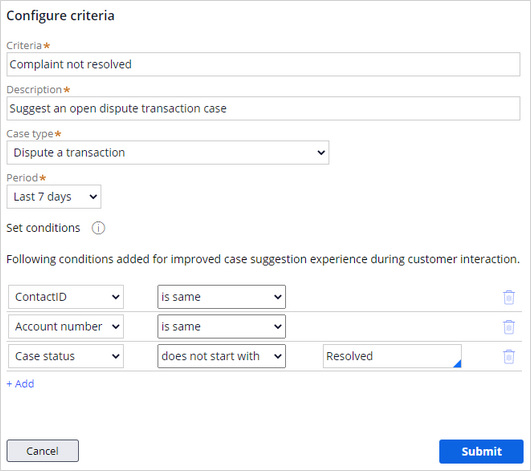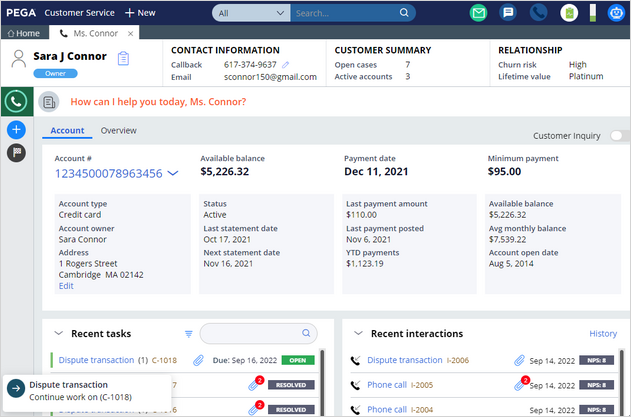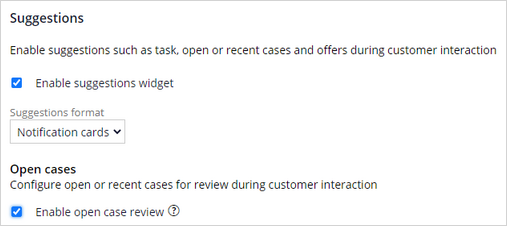
Suggesting an open complaint case
3 Tasks
5 mins
Scenario
MyCo, a telecommunications company, wants to present the Dispute transaction case as a case match suggestion to the CSRs only if the dispute transaction claim has not been resolved for 7 days. The goal of the company is to make its CSRs proactive in resolving open cases or incomplete cases before customers ask for assistance.
Use the following credentials to log in to the exercise system:
| Role | User name | Password |
|---|---|---|
| Customer service administrator | casysadmin | password123! |
| Customer service representative | cacsr | password123! |
Your assignment consists of the following tasks:
Task 1: Launch an interaction with a customer to resolve the Dispute transaction case
As a CSR, launch an interaction with an existing customer, Sara Connor, and then add a task for Dispute transaction to process the claim.
Task 2: Enable open case review
In App Studio, navigate to General settings. Select Suggestions, and then select the Enable open case review checkbox to present open cases for review as the next best action to the CSRs during customer interactions.
Task 3: Define criteria for open case review
Add criteria for the open complaint cases that you want to present to the CSRs. In this scenario, suggest an open dispute transaction case if it has not been resolved in the last 7 days.
Task 4: Confirm your work
Launch an interaction with the customer, Sara Connor, and then observe that the system suggests the Dispute transaction case as a case match suggestion in the lower-left corner of the Interaction Portal.
Challenge Walkthrough
Detailed Tasks
1 Launch an interaction with a customer to resolve the Dispute transaction case
- On the exercise system landing page, click Pega CRM suite to log in to the Interaction Portal of Pega Customer Service:
- In the User name field, enter cacsr.
- In the Password field, enter password123!.
- In the header of Customer Service, click New > Demo Screen Pops > Demo Pop - CONNOR to simulate a phone call with Sara Connor.
- Click Accept to accept the incoming call.
- In the navigation pane of the Interaction Portal, click Add task.
- Double-click Dispute transaction.
- Select one or more transactions, and then click Submit to dispute the transaction.
- In the Select a reason list, select a reason for processing each transaction, and then click Submit to successfully create the claim. Review the transaction and click Confirm to complete the dispute transaction.
Note: In the Recent tasks section, ensure the Dispute transaction case you have created is open and not resolved.
- Click Wrap up, and then to close the interaction.
- In the upper-right corner of the Interaction Portal, click the user profile image, and then click Logout to log out of Customer Service.
2 Enable open case review
- Log in to App Studio as a customer service administrator:
- In the User name field, enter casysadmin.
- In the Password field, enter password123!.
- In the navigation pane of App Studio, click Settings > General.
- On the General tab, select Suggestions to enable and configure AI-driven suggestions.
- In the Open cases section, select the Enable open case review checkbox to present open cases for review as the next best action to the CSRs.
The following figure shows the configuration of the Suggestions section:
3 Define criteria for open case review
- In the Sort cases by list, click Most recent to suggest most recently created cases.
- Click Add criteria to define the criteria.
- In the Configure criteria dialog box, define the details for the criteria:
- In the Criteria field, enter Complaint not resolved.
- In the Description field, Suggest an open dispute transaction case.
- In the Case type list, select Dispute a transaction case type.
- In the Period list, select Last 7 days.
- In the Set conditions section, in the list next to ContactID, select is same.
- In the list next to Account number, select is same.
- In the list next to Case status, select is does not start with, and then, in the field on the right, enter or select Resolved.
Note: Every criterion comes with the default properties when you add them, such as Contact ID, Account number, and Case status.The following figure shows the completed details of the Configure criteria dialog box: - Click Submit.
- Click Save to save the changes, and then click Log off to log out of App Studio.
Confirm your work
- Log in to the Interaction Portal of Customer Service as a CSR, and then launch an interaction with Sara Connor.
- Observe that the system suggests the Dispute transaction case as a case match suggestion in the lower-left corner of the Interaction Portal, as shown in the following figure:
Available in the following mission:
If you are having problems with your training, please review the Pega Academy Support FAQs.
Want to help us improve this content?