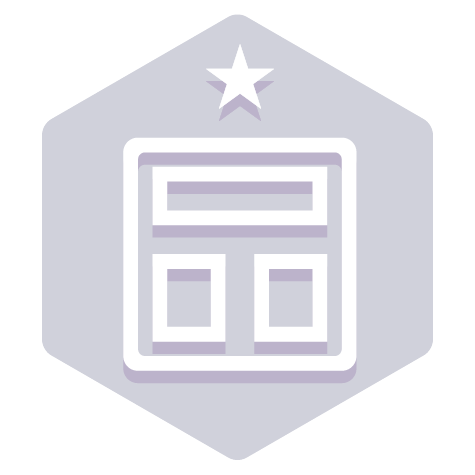Misión
User Experience Foundation
11 Módulos
10 Retos
7 horas 20 minutos
Begin your journey to learn about Pega’s User Experience capability.
Pega Constellation design system
-
Módulo
Pega Constellation design system
2 Temas
30 minutos
-
This module provides an overview of the Pega Platform™ Constellation design system and explains the tools and concepts that are used to create a...
Full Case Views
-
Módulo
Full Case Views
1 Tema
25 minutos
-
Learn about low-code modular development in Pega Constellation by authoring your applications with Views, templates, and widgets. Discover the...
Configuring a full Case View
-
Reto
Configuring a full Case View
2 Tareas
10 minutos
-
The Mayor and Services Coordinator requested a single View to track updates while running Service Cases. The Services Coordinator requested a History...
Configuring a form View
-
Módulo
Configuring a form View
1 Tema
15 minutos
-
Explore how you can configure form Views. Learn how to configure form layouts and instructional text.
Configuring a form View
-
Reto
Configuring a form View
2 Tareas
10 minutos
-
After a request for roadside assistance is approved, the system creates a Service Case. CSRs need the ability to easily review information associated...
Configuring UI elements
-
Módulo
Configuring UI elements
2 Temas
20 minutos
-
Learn about how themes update the styling of UI elements to meet branding requirements. Learn how to configure dynamic functionality on UI elements.
Configuring UI elements
-
Reto
Configuring UI elements
2 Tareas
10 minutos
-
After a request for roadside assistance is approved, a service provider is dispatched to the location provided by the customer. To perform this task...
Configuring Portal content
-
Módulo
Configuring Portal content
2 Temas
20 minutos
-
Tailor the user experience based on Channel and Persona to allow users to perform their jobs more efficiently.
Configuring a portal
-
Reto
Configuring a portal
1 Tarea
10 minutos
-
GoGoRoad provides roadside assistance services through contracted vendors. To ensure customer satisfaction and service consistency across vendors...
Configuring a dashboard
-
Módulo
Configuring a dashboard
1 Tema
15 minutos
-
Configure the content and organization of a user dashboard to provide easy access to the information that business users need to know.
Configuring a dashboard
-
Reto
Configuring a dashboard
2 Tareas
30 minutos
-
Stakeholders have seen growth in the use of the Assistance request application. They want to confirm that, even though Cases are increasing, they are...
Customizing the appearance of a form
-
Módulo
Customizing the appearance of a form
4 Temas
40 minutos
-
Organize information for end-users by using layouts and controls for easy navigation through forms.
Customizing a View at run time
-
Reto
Customizing a View at run time
3 Tareas
15 minutos
-
GoGoRoad stakeholders want the Enter customer information View and Identify Location View to be streamlined to display the relevant information with...
Grouping fields in Views
-
Módulo
Grouping fields in Views
1 Tema
10 minutos
-
Group fields to improve UI presentation and provide a cleaner, improved user experience (UX).
Grouping fields in Views
-
Reto
Grouping fields in Views
3 Tareas
15 minutos
-
Based on feedback, GoGoRoad's customers are unable to double-check details before submitting an Assistance Request, leading to confusion and...
Displaying list data in Views
-
Módulo
Displaying list data in Views
1 Tema
15 minutos
-
Both table layouts and Repeating dynamic layouts present list-based content. Repeating dynamic layouts provide a more aesthetic and flexible format.
Displaying list data in Views
-
Reto
Displaying list data in Views
3 Tareas
10 minutos
-
The GoGoRoad application presents a list in a table of all available service providers for roadside assistance. The UI consultant wants you to make...
Localizing application content
-
Módulo
Localizing application content
2 Temas
30 minutos
-
Pega Platform™ applications can be configured to meet localization needs for work in different languages and time zones.
Localizing a UI form
-
Reto
Localizing a UI form
3 Tareas
45 minutos
-
GoGoRoad stakeholders have a requirement to translate the New vendor Case Type to Spanish.
Use the Localization wizard to localize the New vendor...
Enabling accessibility features in applications
-
Módulo
Enabling accessibility features in applications
1 Tema
20 minutos
-
In Pega Platform™ applications, you can enable accessibility without reconfiguring the existing user interface (UI). For example, some users require...
Enabling accessibility features in an application
-
Reto
Enabling accessibility features in an application
1 Tarea
10 minutos
-
To ensure compliance with government regulations on accessibility, GoGoRoad wants to assess the user experience (UX) for users with color vision...