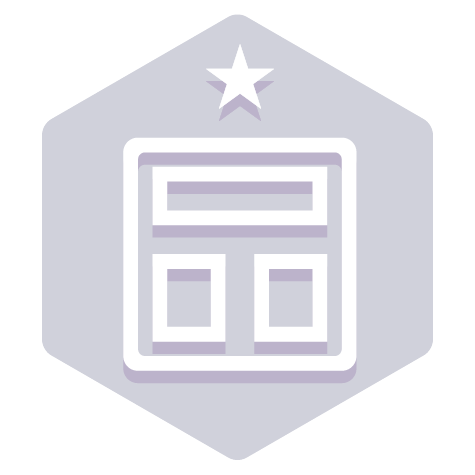Mission
User Experience Foundation
Archived
10 Modules
9 Challenges
7 hrs 30 mins
Begin your journey to learn about Pega’s User Interface (UI) capability.
Capturing and presenting data
-
Module
Capturing and presenting data
Archived
7 Topics
1 hr
-
Define fields to capture user input and present data to users. Add fields to views to define and tailor the user interface (UI) for each step of the...
Creating a view
-
Challenge
Creating a view
Archived
4 Tasks
20 mins
-
Now that the stages and steps for the MyTown311 Service Request case life cycle are configured, the mayor and the services coordinator have determined...
Styling an application
-
Module
Styling an application
Archived
2 Topics
15 mins
-
Apply themes and custom formatting to provide custom branding for applications.
Applying a theme and a style
-
Challenge
Applying a theme and a style
Archived
3 Tasks
5 mins
-
The InsCorp marketing team has asked you to customize the GoGoRoad application theme to align with the company's brand. Apply the company's colors and...
Configuring Portal content
-
Module
Configuring Portal content
Archived
6 Topics
45 mins
-
Tailor the user experience (UX) based on channel and role.
Configuring a portal
-
Challenge
Configuring a portal
Archived
2 Tasks
10 mins
-
GoGoRoad provides roadside assistance services through contracted vendors. To ensure customer satisfaction and service consistency across vendors...
Configuring a dashboard
-
Module
Configuring a dashboard
Archived
3 Topics
25 mins
-
Customize the content and organization of a user dashboard to provide easy access to the information business users need to know.
Configuring a dashboard
-
Challenge
Configuring a dashboard
Archived
3 Tasks
15 mins
-
The Service Request Microjourney allows customers to submit requests for roadside assistance services. Customers indicate the type of service...
Designing UI for Pega applications
-
Module
Designing UI for Pega applications
Archived
3 Topics
20 mins
-
Use Pega's design system to quickly achieve ideal experiences in your applications.
Designing UI for multiple devices
-
Module
Designing UI for multiple devices
Archived
6 Topics
45 mins
-
Preview your application for mobile phones and tablets to ensure a positive user experience (UX), no matter which device users prefer.
Designing a mobile app UI
-
Challenge
Designing a mobile app UI
Archived
3 Tasks
15 mins
-
GoGoRoad's customer experience team wants to provide mobile users with a mobile-oriented interface to present nearby service providers. Instead of...
Customizing the appearance of a form
-
Module
Customizing the appearance of a form
Archived
7 Topics
55 mins
-
Organize information for end-users for easy and efficient navigation through forms.
Customizing a View at run time
-
Challenge
Customizing a View at run time
Archived
3 Tasks
5 mins
-
GoGoRoad stakeholders want the Enter customer information view to be streamlined to display the relevant information only. To achieve this request...
Applying a style to a UI element
-
Module
Applying a style to a UI element
Archived
2 Topics
20 mins
-
Apply defined styles to UI controls and elements to improve application branding and appearance.
Applying a style to a UI element
-
Challenge
Applying a style to a UI element
Archived
2 Tasks
5 mins
-
The UI team at GoGoRoads has asked you to style drop-down controls to simplify the drop-down list's appearance.
The following table provides the...
Grouping fields in Views
-
Module
Grouping fields in Views
Archived
2 Topics
15 mins
-
Group fields to improve UI presentation and provide a cleaner, improved user experience (UX).
Grouping fields in Views
-
Challenge
Grouping fields in Views
Archived
3 Tasks
15 mins
-
Based on feedback, GoGoRoad's customers are unable to double-check details before submitting an Assistance Request, leading to confusion and...
Displaying list data in Views
-
Module
Displaying list data in Views
Archived
2 Topics
20 mins
-
Both table layouts and repeating dynamic layouts present list-based content. Repeating dynamic layouts provide a more aesthetic and flexible format.
Displaying list data in Views
-
Challenge
Displaying list data in Views
Archived
4 Tasks
10 mins
-
The GoGoRoad application presents a list of all available service providers in a table. The UI consultant wants you to make the following changes to...