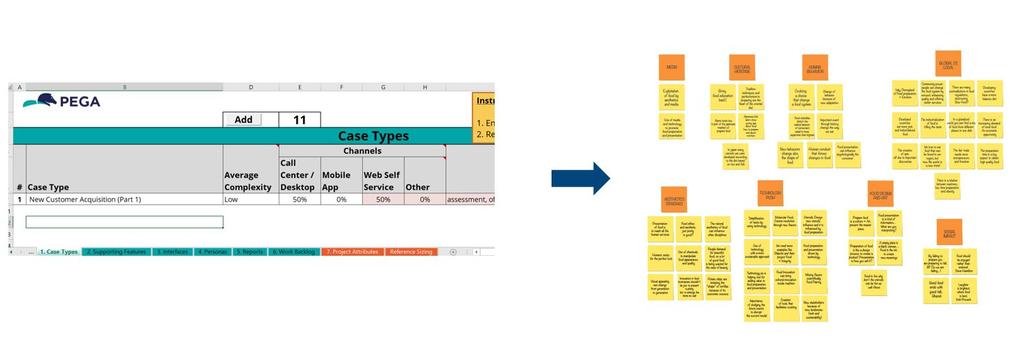
Backlog creation
Backlog description
The product backlog is an ordered list of project-specific work items, small or large, that are candidates for implementation. Using Scrum terminology, these items are referred to as user stories. Pega Express™ also uses the term epics to denote groupings of user stories.
The user stories and epics cover a wide variety of types of work, such as:
- Ideas for new features or enhancements
- Application issues that require attention
- Work required to address technical updates
For more information about user stories, see the Pega Academy topic User story readiness.
Backlog details
You can use the case type backlog (an output from the Discover phase) as a starting point for your project backlog. It already contains documentation for many of the items that become user stories and epics.
Alternatively, outputs from your design strategy sessions, such as a Design Sprint, are a rich source of innovative ideas. The results from both the case type backlog and design sessions form the inputs necessary to fill the project backlog during the Prepare phase.
During Prepare, the project team (with representation from business and IT) works collaboratively to add details in the case type backlog to create the draft high-level case types documented using Pega tools. This collaborative effort identifies the stages and key steps for the case type and associates detailed aspects of each case, such as interfaces and personas to the case type. This additional detail focuses the team on the functionality needed to deliver the business outcomes and provides a foundation for prioritizing the work.
The following image shows how information recorded in the case type backlog and the outputs from a Design Sprint serve to fill the backlog with draft user stories and epics.
The key to creating your backlog is to understand that it can change over time. There is no expectation for 100% detail in the first draft. Your team refines the backlog as the team gathers more information and elaborate user stories over time. Your team gathers inputs from the Product Owner, Business Analysts (BA)s, Lead System Architect (LSA), and testers. Creating your backlog requires a diverse range of viewpoints to understand what is important, what to prioritize, and when to deliver each user story.
Tip: It is vital to work in collaboration when building and filling out the backlog. The interaction and discussions between business and project team members are key to a shared understanding.
Backlog prioritization
Backlogs are continually evolving and changing over time. Ensure your backlog includes up-to-date user stories and is prioritized in line with the business value the user stories deliver. New user stories may be prioritized over others, and some may be replaced. Existing user stories may no longer be needed and may be removed. Backlog management and prioritization is an ongoing activity that continues through all phases of the project.
Information on prioritization techniques is available on Pega Community.
Backlog creation and maintenance
The Product Owner owns the backlog. The PO creates the backlog, keeps it up to date, and prioritizes the user stories. At the start of the project, the Product Owner and the project team must agree on the management approach for the project and application's work items.
When making prioritization decisions, the Product Owner has a wide range of user stories. Some stories are elaborated and are well understood and ready for Build. Others are still in the early stages of the user story life cycle. This variety means that the Product Owner must consider both short term goals for the sprint planning and longer-term goals for elaboration planning as they prioritize stories in the backlog.
Tip: Approach the backlog with an open mindset so that your team can quickly focus on what is required now and can reprioritize the future direction of your application as business needs change.
This Topic is available in the following Module:
If you are having problems with your training, please review the Pega Academy Support FAQs.
Want to help us improve this content?
