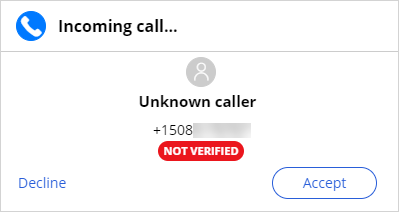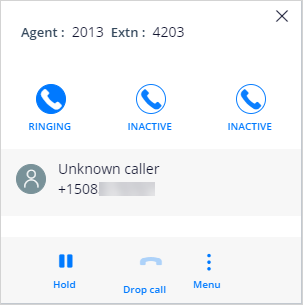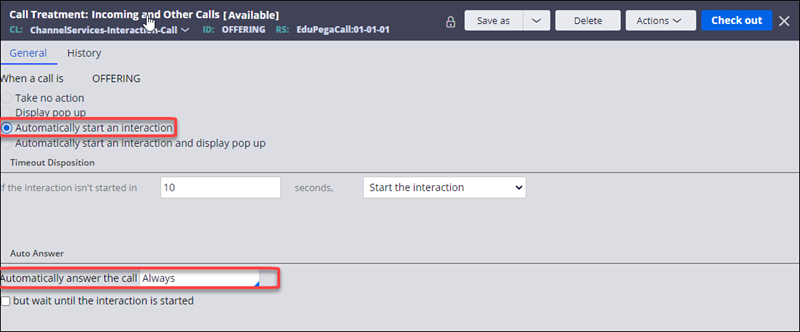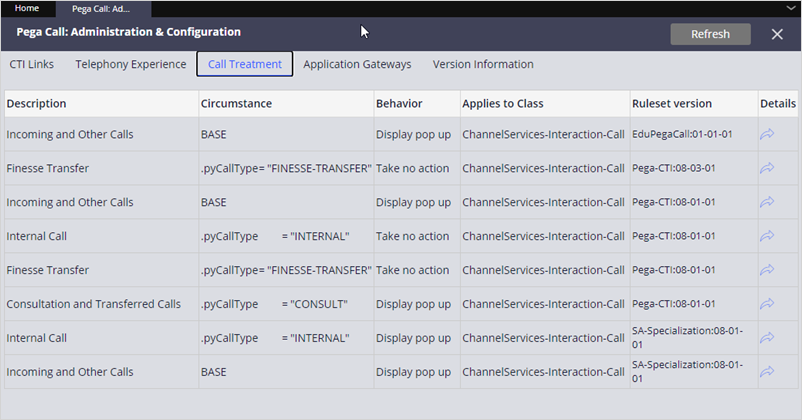
Call and interaction handling
Overview
After you configure basic call behavior in the Pega Call configuration wizard, you can further define or change the initial settings. The settings are saved in a call treatment, which determines how an incoming call is handled on the customer service representative’s (CSR) desktop. The call treatment defines how a call is answered and how the customer interaction is started.
Call treatment tab
The Call Treatment tab displays a list of call treatment rules.
To view call treatments, in Pega Customer Service™, in Dev Studio, select Configure > Channel Services> Pega Call > Administration and configuration. Then, click the Call Treatment tab.
For each rule, the tab shows the circumstance, behavior, class, and ruleset version to which they apply.
The Circumstance field indicates the type of call to which the treatment applies. For example, BASE indicates the treatment applies to all incoming calls. The configuration wizard creates a call treatment for the BASE circumstance.
The tab also shows call treatment templates that you can use to create a treatment that handles different call types. For example, for Internal calls (within the organization), you may want to create a treatment that uses the Take no action option, so that these calls do not automatically start an interaction or answer the call.
Call treatment example
Consider the following example call treatment created by the Pega Call configuration wizard. This is the Incoming and Other Calls rule for the BASE circumstance.
The settings for a call treatment affect behavior when a call is Offering, which means that the CSR has an incoming call.
The Display pop up option causes the treatment to display a screen pop when a call is offered. In the Interaction Portal, the CSR sees the screen pop that shows the call information. The CSR clicks Accept on the screen pop to begin the customer interaction.
After starting the interaction, the CSR can access customer account details and start a service case.
In the example call treatment, Auto answer is set to Never, so the CSR must answer the call with the softphone.
The CSR clicks the Ringing icon to answer the call..
Call treatment settings
The treatment settings that you select depend on the call center requirements as well as the CTI capabilities. The following table displays the possible settings and associated behaviors:
|
Call Treatment |
Inline vs Window |
Timeout Disposition |
Auto Answer |
Wait Until |
Interaction Portal Behavior |
|
Take no action |
N/A |
N/A |
N/A |
N/A |
|
|
Display pop up |
Inline |
Start the interaction |
Never |
N/A |
|
|
Display pop up |
Inline |
Take no action |
Never |
N/A |
|
|
Display pop up |
Inline |
Start the interaction |
Always |
Don’t wait |
|
|
Display pop up |
Inline |
Take no action |
Always |
Don’t wait |
|
|
Display pop up |
Inline |
Start the interaction |
Always |
Wait until the interaction is started |
|
|
Display pop up |
Inline |
Take no action |
Always |
Wait until the interaction is started |
|
|
Automatically start an interaction |
N/A |
- |
Never |
N/A |
|
|
Automatically start an interaction |
N/A |
- |
Always |
Don’t wait |
|
|
Automatically start an interaction |
N/A |
- |
Always |
Wait until the interaction is started |
|
|
Automatically start an interaction and display pop up |
Inline |
N/A |
Never |
N/A |
|
|
Automatically start an interaction and display pop up |
Inline |
N/A |
Always |
Don’t wait |
|
|
Automatically start an interaction and display pop up |
Inline |
N/A |
Always |
Wait until the interaction is started |
|
Treatment modification
To change the call behavior, you can check out the call treatment, change the settings, and then save the treatment.
In the example treatment, if you change the main action from Display pop up to Automatically start an interaction, the call behavior in the Pega Desktop changes. In this case, the CSR does not see the screen pop, and the customer interaction automatically starts when the CSR receives the incoming call.
If you want to answer the call automatically, set Auto Answer to Always. You can also set this option to wait until the interaction begins before answering the call.
You can set a timeout for the start of interaction. For example, if Display pop up is selected, the CSR must start the customer interaction. You can set a timeout of 20 seconds, after which the interaction begins if the CSR has not yet started it.