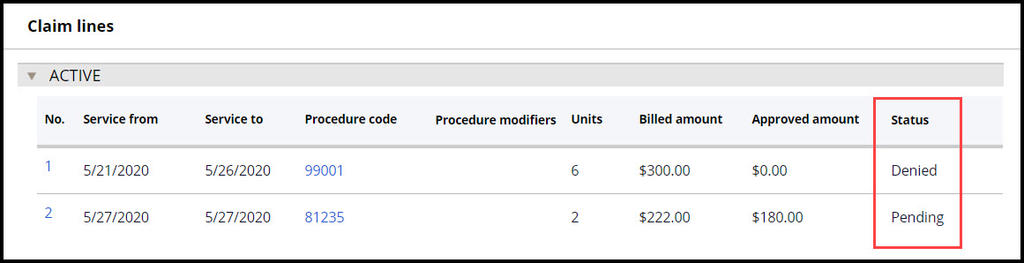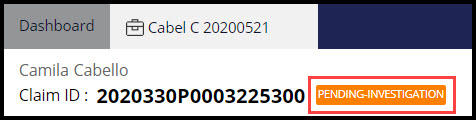
Claim and claim line statuses
During processing, Pega Smart Claims Engine assigns statuses to the claim header and claim line. Claim header statuses are used throughout Smart Claims Engine to display the current state of claims, drive some reports, and act as criteria in various searches.
Claim header statuses
Claim header statuses in Smart Claims Engine are displayed on the banner at the top of the claims screen:
The claim header status is also displayed on the Claim header slot on the right side of the claim screen.
Most claim header statuses consist of two hyphenated words that define the state of the claim. Claim header statuses that begin with Pending tell you that the claim is not finalized. Claim header statuses that begin with Resolved tell you that the claim is finalized in Smart Claims Engine.
For example, Pending-Investigation tells you that the claim is not yet finalized and that there are one or more event codes open on the claim. Other Pending statuses include:
- Pending-Recycle – This status is set when the claim is routed to a recycle work queue based upon an event code configuration
- Pending-Update – This status is assigned when an examiner opens a claim and then saves it to their worklist by using Save for later
- Pending-Approved – This status is seen when all event codes are resolved, or there are no event codes, and at least one claim line has a billed service that has been allowed. The claim is ready for finalization and payment batch.
Claims that have completed processing receive a status of Resolved. Resolved statuses include:
- Resolved-Paid – This status is assigned when the claim has completed adjudication and the payment batch is complete. The claim may include both approved and denied service lines.
- Resolved-Denied – This status is seen when the claim has completed adjudication. The claim includes only denied service lines, but the denial may be based on a header-level event code.
- Resolved-Completed – This status is set on a reporting (capitated) claim when the claim has completed processing.
- Resolved-Split – This status is assigned to the original claim when it is split into two or more claims.
Claim line statuses
Claim line statuses in Smart Claims Engine are displayed on the claim line and in the Claim line details section of the claim.
Claim line statuses are a single word indicating the status of the individual claim line. Claim line statuses include:
- New – This status is the initial status of claim lines and it indicates that the line has not yet been adjudicated.
- Pending – This status is assigned when the claim line generates an event code that requires additional processing or examiner intervention.
- Denied – This status indicates that the service billed by the provider is disallowed.
- Approved – This status is set when the service billed by the provider is allowed.
- Paid – This status is assigned when the service billed by the provider is approved and the payment batch is complete.
- Voided – Smart Claims Engine assigns this status when the claim line has been invalidated or backed out.
- Cancelled – Smart Claims Engine assigns this status when the claim line has been annulled; this is also the status that is applied to an original claim line when it is split into two or more claim lines.
Check your knowledge with the following interaction.
This Topic is available in the following Module:
If you are having problems with your training, please review the Pega Academy Support FAQs.
Want to help us improve this content?