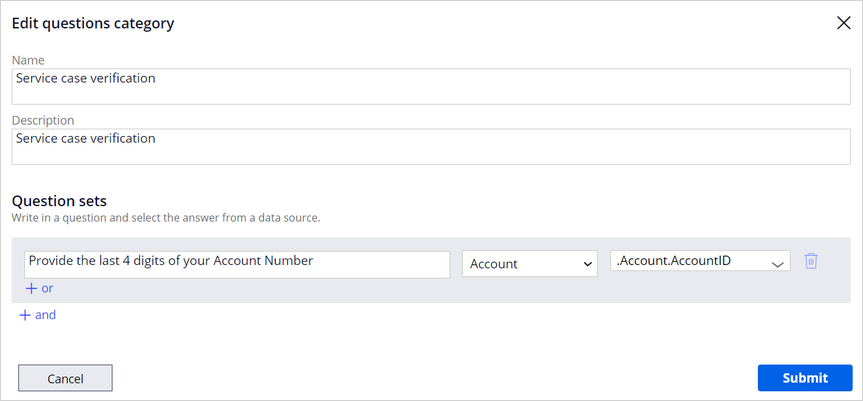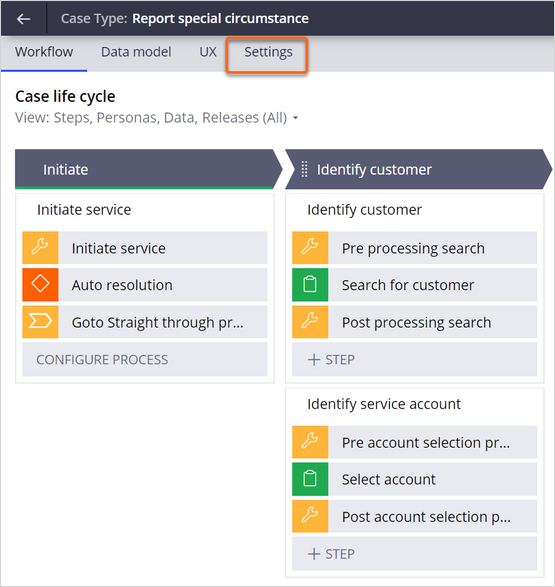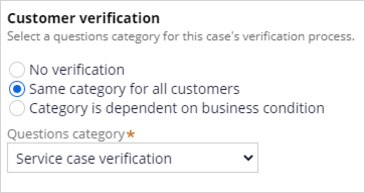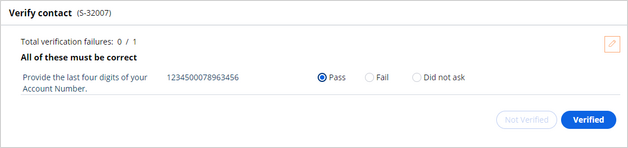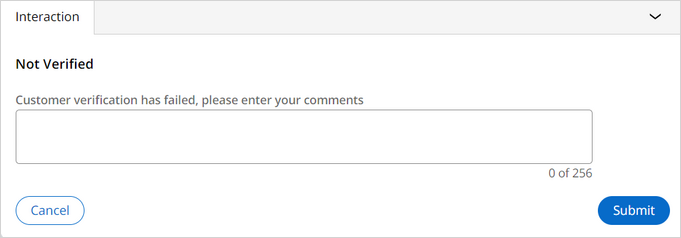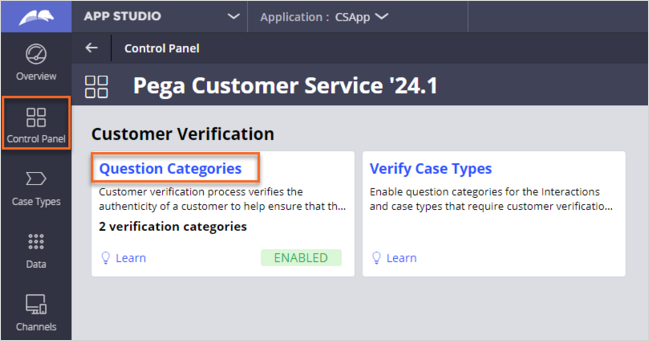
Configuring customer verification for a service case
Introduction
Often, a business determines that additional verification must occur before a customer service representative (CSR) runs certain service cases. For example, before issuing a new credit card that has been lost or stolen, the business wants to confirm that the person they are communicating with is who they say they are. Pega Customer Service™ lets you create a set of verification questions that an agent should ask to a customer to confirm their identity.
Configure customer verification questions
Myco, a telecommunications company, wants to have an intuitive and efficient process that prompts CSRs when they need to verify a customer to protect a customer's identity while providing customer satisfaction.
As a customer service application administrator, you are tasked with adding a security question to verify the customer's account number. Then, add this question to the Report special circumstance case for verification.
Log in to App Studio as an application administrator. In the navigation pane of App Studio, click Control Panel. In the Control Panel, click Interaction Behavior > Customer verification > Question categories.
In the General settings section, select the allow CSR with ByPassCustomerVerification privilege to skip verification process check box to bypass customer verification. When this option is selected, the case Actions menu in the Interaction Portal displays a Bypass eligibility command.
In the Verification fails after this many incorrect response field, select a number between 0 and 6 to indicate the number of incorrect responses to OR questions that cause verification to fail. This number is a cumulative count that applies to all verifications that occur at the start of the interaction, before launching a service case, or both.
For example, if there are two verifications during an interaction, and one incorrect response is allowed, then verification fails when a second incorrect response is provided during either the first or second verification.
If a customer answers an AND question incorrectly, then verification fails immediately.
Now, click Add category to define a customer verification question on account number.
Provide a Name and Description for the Questions category.
In Question sets, write in a question and select the answer from a data source.
If you define only one question, then the question is an AND question. The customer must answer correctly to proceed with the interaction. If you define more than one question, you can select whether the customer must answer all questions correctly or only one question in the group correctly to proceed.
In this scenario, the admin adds a question to verify the customer's account number, so you enter the question as Provide the last four digits of your Account Number, select the Source as Account, and Answer as .Account.AccountID.
Save the configurations.
Now, select the customer verification question for the Report Lost or Stolen card service case. To do that, in the navigation pane of App Studio, click Control Panel > Case types, and then select the Report special circumstance service case.
On the Settings tab, click Case processing options.
In the Customer verification section, select a verification option. If you select No verification, then no customer verification is required for the interaction case type or service case type.
If you select Same category for all customers, the same customer verification questions are asked for interaction case type or service case type in all contexts.
If you select category is dependent on business condition, then different customer verification questions are asked for interaction case type or service case type, depending on the context.
In this scenario, you select the verification option Same category for all customers so that the same customer verification questions are asked for this service case type in all contexts.
In the Questions category list, select one category of customer verification questions to ask. In this scenario, select the Service case verification question category.
Save the configurations.
To confirm that the customer verification works as configured, the admin runs an interaction.
In the Pega Customer Service application, you start a customer interaction with Sarah Connor, not verified.
Run the Report Special circumstance service case.
Confirm that the verification question is displayed to the customer service agent (for example, Provide the last four digits of your Account Number). If a customer answers the question correctly, the agent can continue with the service case. Otherwise, verification fails immediately.
This demonstration has concluded. You learned how to:
- Add a security question to verify customer identity
- Configure the added customer verification question to a service case
Often, a business determines that additional verification must occur before a customer service representative (CSR) runs certain service cases. For example, before issuing a new credit card that has been lost or stolen, the business wants to confirm that the person they are communicating with is who they say they are. Pega Customer Service™ lets you create a set of verification questions that an agent should ask to a customer to confirm their identity.
This Topic is available in the following Module:
If you are having problems with your training, please review the Pega Academy Support FAQs.
Want to help us improve this content?