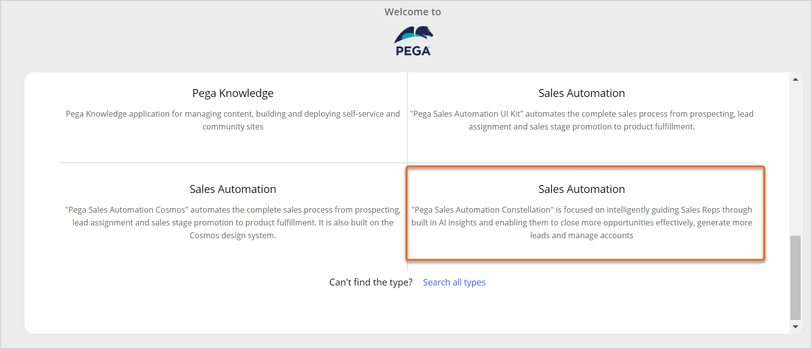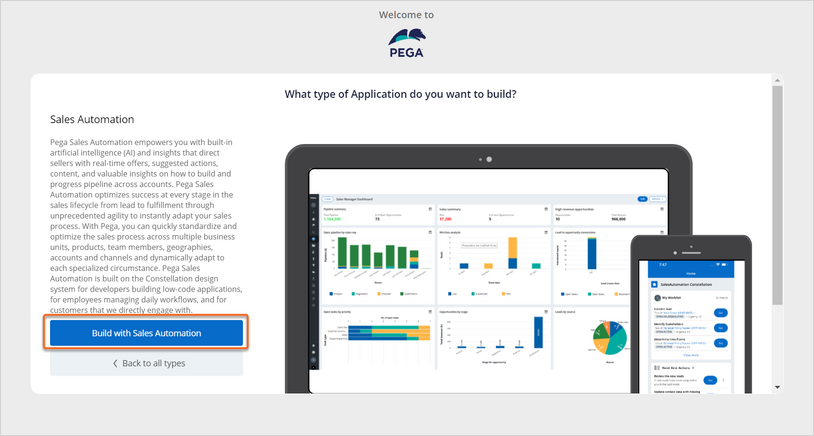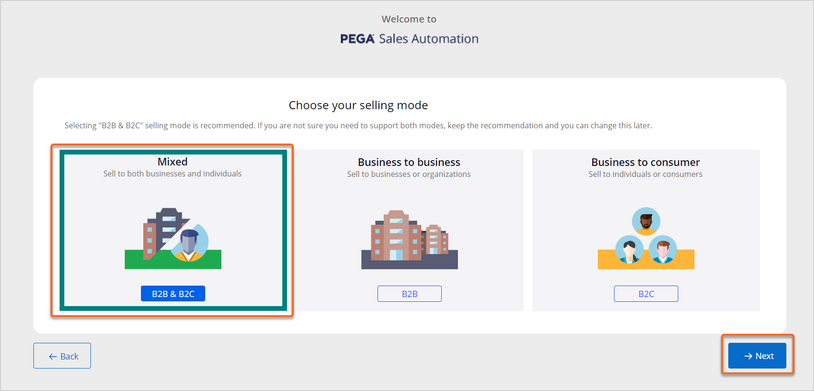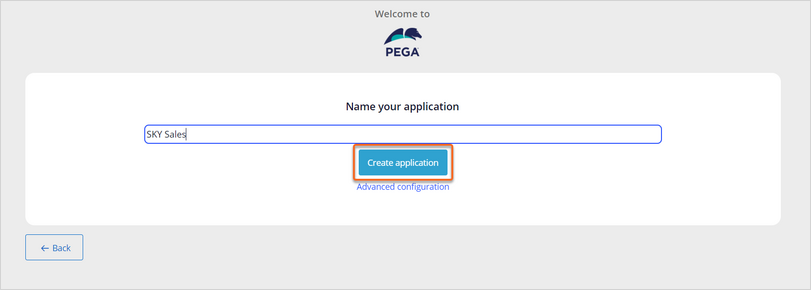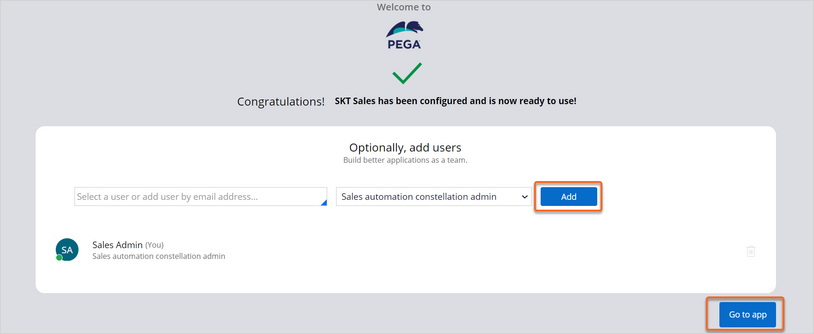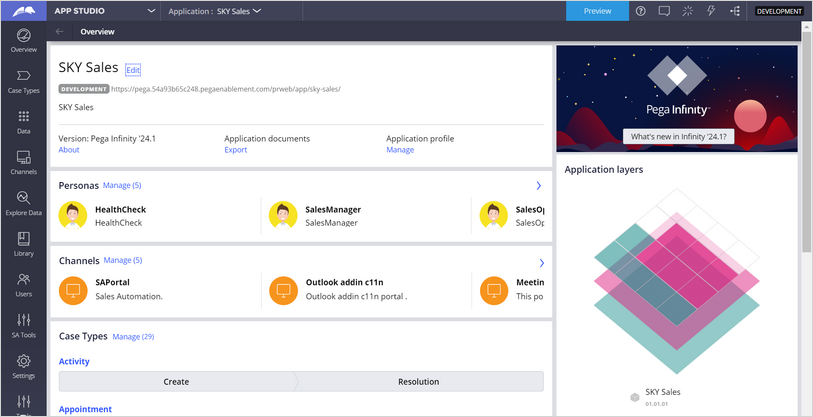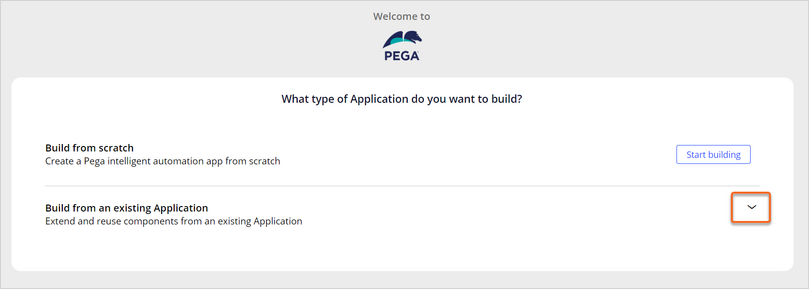
Creating a Pega Sales Automation application
Sanders, Kelly, and Young (SKYco) is ready to begin their Pega Sales Automation™ implementation. SKYco is selling to both businesses and consumers. The first step is to create a Pega Sales Automation application.
Use the New Application wizard to create the Pega Sales Automation application for SKYco.
Demonstration
On the welcome screen, to the right of Build from an existing application, click the arrow to extend the list of existing applications.
From the expanded list of existing applications, locate and click on Sales automation with the description "Pega Sales Automation Constellation"
On the What type of Application do you want to build? screen, click Build with Sales Automation.
On the Choose your selling mode screen, keep the default setting B2B & B2C and click Next.
On the Name your application screen, enter a name for your application, then click Create application.
Note: The Advanced configuration options are only relevant if you want to create additional class layers for reuse across divisions and units or if you are creating a framework application intended to be extended by other applications.
The Welcome to Pega Sales Automation screen is displayed. Optionally, you can add users to the application.
Click Go to app to open the newly created application.
This Topic is available in the following Module:
If you are having problems with your training, please review the Pega Academy Support FAQs.
Want to help us improve this content?