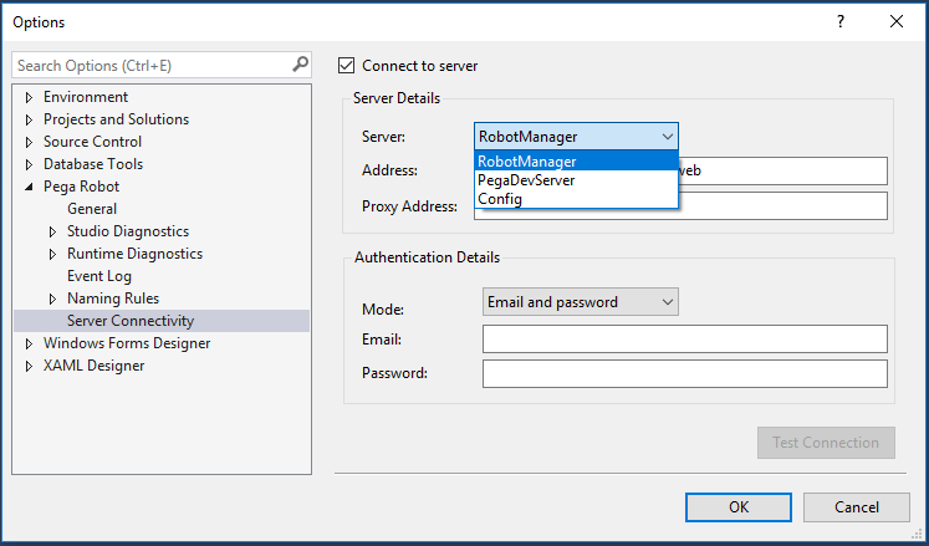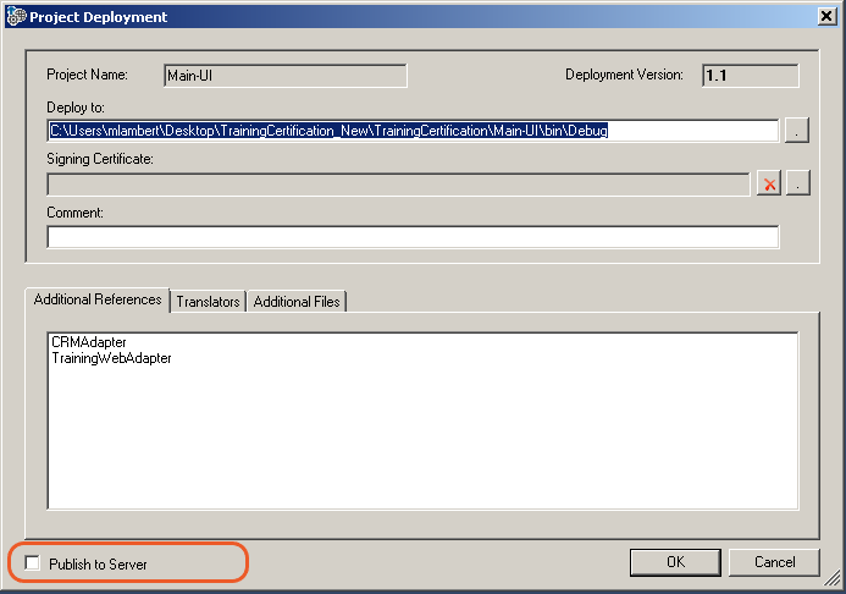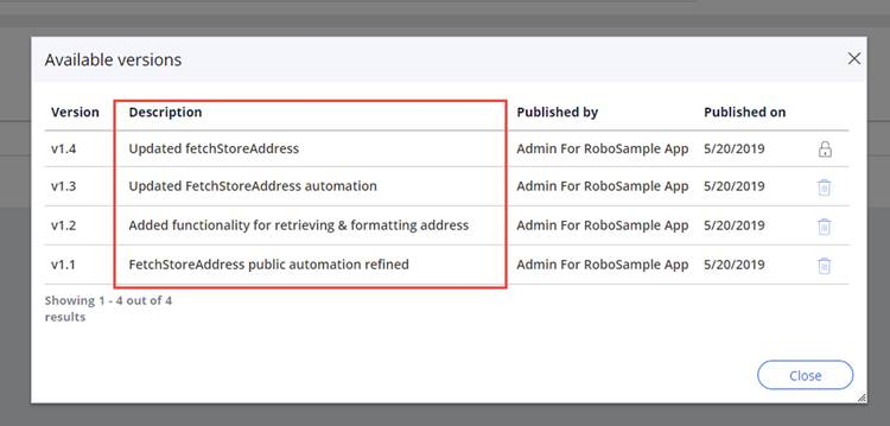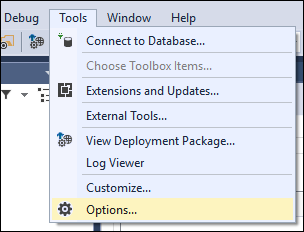
Deploying to Robot Manager
Deploying to Robot Manager
Pega Robot Manager is a Pega-based application that provides administrative functions for robotic runtime machines.
Pega Robot Manager is the recommended deployment, distribution, and maintenance strategy for robotic solutions. To deploy the solution package to Pega Robot Manager, each development environment requires a server connection along with a Package Server.
The server connection for Pega Robot Manager is set up during the installation of Pega Robot Studio™. However, the developer can modify the settings when required. For more information about Pega Robot Manager, refer to the Pega Community.
Follow these steps to configure the server settings from Pega Robot Studio.
- From the menu bar, click Tools > Options to open the Options window.
- On the Options window, select Pega Robot > Server Connectivity.
- Select the Connect to server option to enable configuration details.
Note: PegaDevServer refers to the Pega Platform™ development environment where you can send an automation package to the Pega platform for the development of a Pega application. The PegaDevServer option works with the Pega Robotic Automation Importer (8.0 SP1 2029). It allows the sharing of automation packages between the Development, UAT, and Production platform instances. Currently Pega Robotic Automation Importer only works for automations used for attended Robotic Desktop Automation (RDA). For more information about PegaDevServer, see Pega Robotic Automation Importer component in the Pega Robotic Automation Importer component article.
There are two types of configurations: Server Details and Authentication Details.
| Server Details | Description |
|---|---|
| Server | Lets you choose the preferred deployment method. The default value is RobotManager. |
| Address | Defines the URL of the selected server. |
| Proxy Address | Defines the proxy address of the server if required. |
| Authentication Details | Description |
|---|---|
| Mode | Indicates the mode of authentication such as Email and password (default), Active Directory, and Kerberos. |
| Indicates the email Id for authentication. This option is available only if the authentication mode is Email and Password. | |
| Password | Indicates the password for the authentication. |
The above settings help you configure Pega Robot Manager as the default deployment method. It enables the Publish to Server option in the Project Deployment window. No matter what deployment method you choose, the process of deployment remains same.
Use the comment section in the Project Deployment window to provide a description that describes the purpose of the project. The values you enter here display in the Description column of the deployment package details in the Pega Robot Manager and help determine which version to deploy to users and robots.
This Topic is available in the following Module:
If you are having problems with your training, please review the Pega Academy Support FAQs.
Want to help us improve this content?