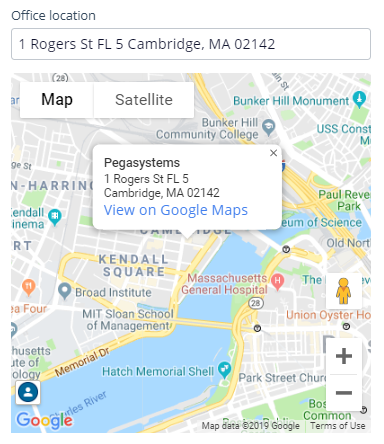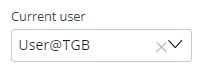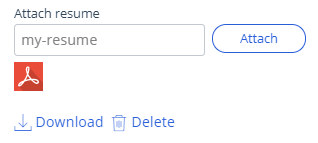
Fancy fields
Fancy field types
You can add more complicated field types to a form, such as fancy fields. Users can add an address, and the system responds by displaying a map. The system can also display controls to attach a document or display a field to enter or select an existing user ID. The following table shows a list of fancy field types and the information each type stores.
| Field type | Type of data | Example |
|---|---|---|
| Attachment | Document or file. |
|
| Location | Address input or automatic geolocation. |
|
| User Reference |
Enter or select a user ID that exists in the system. |
|
If you are having problems with your training, please review the Pega Academy Support FAQs.
Want to help us improve this content?