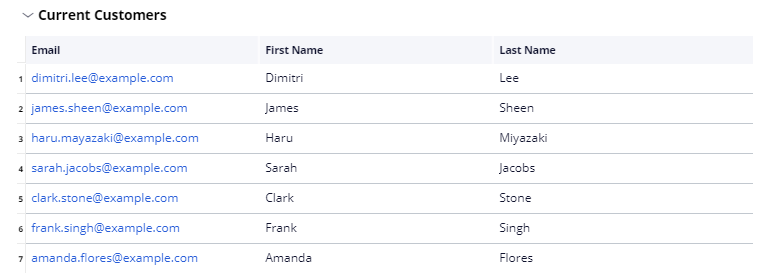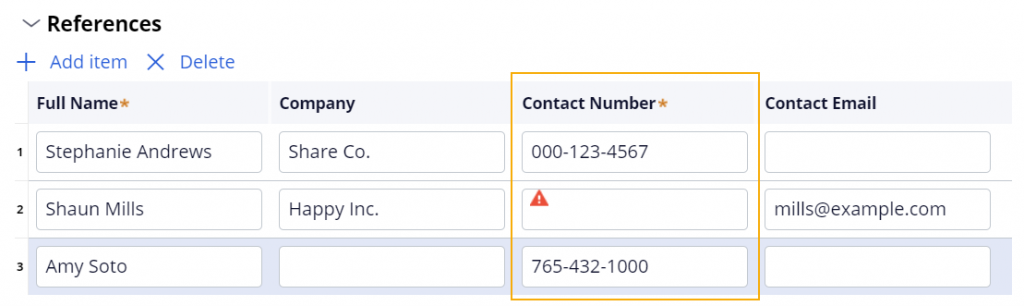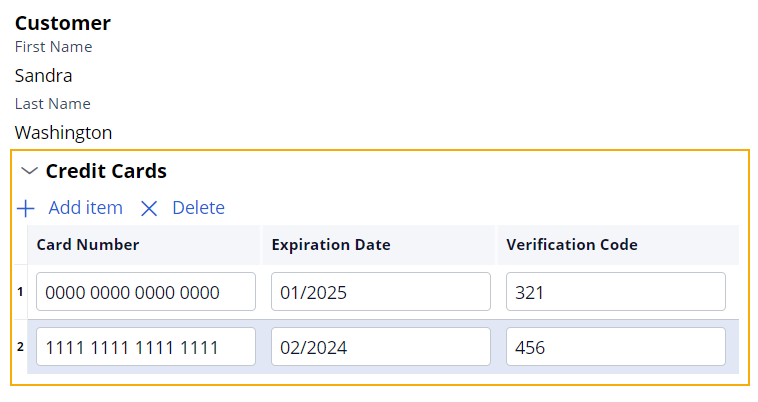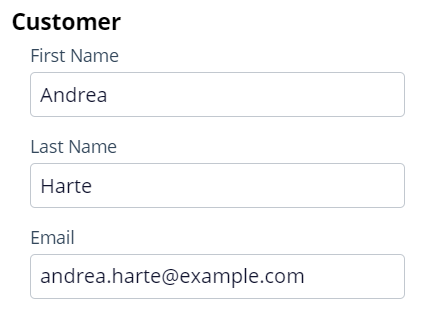
Field groups
Field groups
Field groups and field group lists can be used to create relationships between single-value data objects.
For example, when customers sign up for a video streaming account, they provide basic information such as first name, last name, and email. The value provided in the email field must be associated with the customer's first and last name because that email belongs to that customer. These three associated values can be captured in a Customer field group.
A field group is a single entity that contains multiple fields. The field group does not store data itself but instead acts as a container to associate a set of related fields. In the Customer field group example, the field group establishes a common context for the first name, last name, and email fields. These fields all contain data that describes a customer, as shown in the following image.
Field group lists
Like a field group, a field group list captures associated data. The difference is that a field group list, like the name suggests, is a list of field groups, or grouped values.
For example, the video streaming company runs marketing campaigns by using customer information collected when users sign up for an account. The Campaign case type uses a Current Customers field group list that includes each customer email and name to market to a group of customers, as shown in the following image.
The field group list allows different marketing campaigns to use customer information. Each marketing campaign can have a distinct list of customers based on market segments. One marketing campaign aimed at users from New York City who watch French horror films includes 5,000 distinct customers in the field group list. Another marketing campaign aimed at users from San Francisco, California, who watch American science-fiction films, includes 50,000 distinct customers in the field group list.
Data in field groups and field group lists
A data type defines the fields in a field group or field group list and serves as the template for creating the field group or field group list. You can create a field group or field group list by using an existing data type.
Note: For more information on data types, see the help article Data types.
Each field group or field group list does not have to use all the defined fields, but they are all available. For example, you can use a Customer field group to capture customer information for users, including first name, last name, email, user name, and password. You can use the same Customer field group to display information on the Confirmation page. Because the user only needs to confirm the full name and email, the username and password are not displayed, but the data remains stored in fields and associated with the displayed values.
The field group list serves as a template for each grouped field instance. In a field group list, each value follows the field type configuration settings. For example, you want to collect a job applicant's references in a field group list that includes the reference's full name, company, phone, and email. You can configure the Full Name and Contact Number fields as required values, so each new field under the Full Name and Contact Number columns has the same settings. In the following image, the applicant receives an error message when they do not enter a phone number for Shaun Mills.
You can also configure a field group list to allow end users to add, delete, or update items as needed. For example, the References field group list displays as a table with three groups or rows of related values. An applicant can add a fourth reference to the list by clicking Add item.
A field group can contain field group lists. For example, in an online shopping application, a customer can have multiple credit cards associated with their account. In the following image, the Customer field group captures the customer's full name, username, password, and credit cards. Within the Customer field group, the Credit Cards field group list captures the card number, expiration date, and verification code. The data is stored in the fields grouped within the Customer field group and Credit Cards field group list. Each customer can store multiple credit cards on the account, adding, deleting, and updating card information as needed.