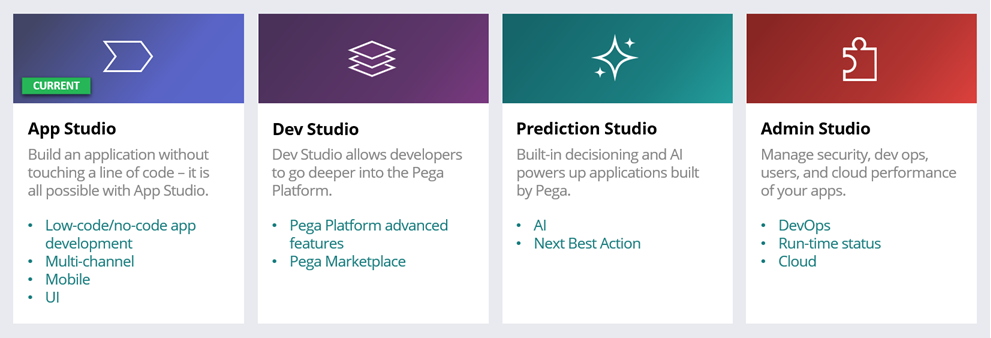
Low-code development
Definition of low-code
Low-code development has been described by Forrester as:
"Products and/or cloud services for application development that employ visual, declarative techniques instead of programming…"
This is exactly what Pega has been doing for 30 years — creating Software That Writes Your Software™.
Benefit of low-code application development
As you manipulate and expand the visual model for your software, the low-code development tools create the code for you. User interface capabilities such as drag-and-drop, process flows, and visual tools allow anyone, regardless of technical ability, to create transformational software. This approach increases productivity, as everyday application development tasks are streamlined, requiring less IT involvement. Low-code tools make application development simpler.
In the center of the following image, slide the vertical line to compare traditional coding with low-code tools available in App Studio.
Building with low-code tools
Many users think that a simple, easy to understand visual development tool is limited to creating very basic applications, on par with something you could build in a spreadsheet. Pega's low-code platform can be used to create very robust applications in a myriad of channels.
Here are some examples:
- The marketing team replaced a shared spreadsheet used to capture and track requests with an email and web-based request system
- A multinational conglomerate built an enterprise-wide procurement management system in just six weeks
- An international medical and care product company built a regulatory affairs submission management system in just nine weeks
Pega's low-code technology lets you to build an application that captures data and initiates business processes. The application can be a web page, a mobile application, or a chatbot that interacts with your client over Facebook Messenger. You can build a solution that extracts data from an incoming email, or uses a robot to pull data from other software. Through a visual interface, Pega empowers developers to build integrations to these systems to obtain the data necessary to drive businesses process forward. It also provides a holistic view of the data landscape by creating a graphical mapping of the data into the application, thereby empowering developers to build applications more easily and quickly.
Low-code and developers
While low-code enables the non-developer to create application code, it also helps experienced developers write code more rapidly and effectively. Pega's application development studios enable developers to dive deeper into the Pega Platform™ to craft a solution to the business problem, hiding the implementation, and visualizing the business logic for others to consume. With patterns for reuse and extension built into the Pega studios, developers can build a solution once and leverage it many times throughout the entire ecosystem.
Low-code authoring studios
A workspace is an environment that provides specific tools and features. By using different workspaces to develop and manage an application, team members can focus on the tasks that align with their expertise. Pega Platform provides four role-based, low-code, authoring workspaces, known as studios. They are:
- App Studio
- Dev Studio
- Prediction Studio
- Admin Studio
Each studio speeds application development and enhances productivity by providing users role-based functionality, as shown in the following image.
Tip: A Pega Express best practice is to use App Studio as much as possible for case-based applications as it helps you build an application more quickly than Dev Studio, without touching a line of code and guarantees guardrail compliance. Use Dev Studio only when building more complex and customized functionality that cannot be built in App Studio.
This Topic is available in the following Module:
If you are having problems with your training, please review the Pega Academy Support FAQs.
Want to help us improve this content?
