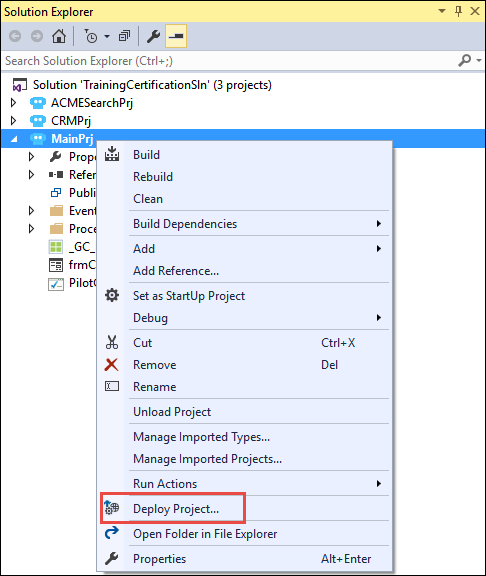
Robotic solution deployment
Robotic solution deployment
Deployment is the compilation of all project and solution components into a usable package. On completion of development, you deploy the robotic solution to run on a Pega Robot Runtime™ application.
As a developer, you must configure the solution and its projects to create deployment package files to distribute the solution.
Deployment package files
To create deployment package files, Pega Robot Studio™ provides the Deploy project option. Right-click the project in Solution Explorer to access Deploy Project. You can also access Deploy Project from the Project menu in the menu bar.
The deployment package consists of two file types.
| File type | Description |
|---|---|
| .openspan | Contains the compiled version of the project with all the referenced assemblies, translators, and configuration files needed to run the project in the run-time application. |
| .manifest | Contains project information such as a list of all .openspan files, project versions, and so on. |
For example, deployment of the CRMPrj project results in the following files:
- CRMPrj.manifest
- CRMPrj.openspan
Pega Robot Runtime validates the deployment package before executing the solution by comparing the manifest files of the user's machine and new deployment location. The details of the location and how to use deployment package files are present in the Runtimeconfig.xml. You can change the version of the solution by updating the .manifest file in the deployment package directory.
To deploy a solution for either an attended (Pega Robotic Desktop Automation™) or unattended (Pega Robotic Process Automation™) solution, the desktop must have Pega Robot Runtime installed. The Pega Robot Runtime must have access to all the applications required to execute the solution. While you can deploy the robotic solution using various deployment strategies, it is preferable to use Pega Robot Manager. The process of deployment and execution of solutions and projects from Pega Robot Studio is the same for any deployment strategy.
This Topic is available in the following Module:
If you are having problems with your training, please review the Pega Academy Support FAQs.
Want to help us improve this content?
