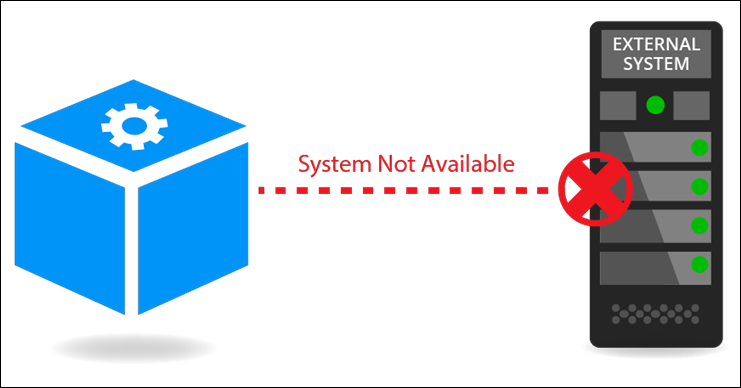
Simulated external data sources
Pega Platform™ provides the ability to simulate external data sources. Simulating an external data source is useful in situations when the external system is unavailable. You can simulate any external data source as long as you know what data the source is expecting and returning. Simulating a data source with sample data allows you to develop and test applications without interruption until the concrete data from the source system or application is ready.
Note: You can also simulate your data source when the source system does not have data, or the API is under development. For more information, see Simulating data.
For example, your team is building a weather widget. The team members building the user interface (UI) might want to see how their design works with sample weather data before other team members finish working on the connector to the data provider. Or, the external data source might not be available yet. Simulating the data source allows you to implement Case processing before the external system is integrated.
Testing with simulated data
External data source simulation is also useful to unit testing, as you can set the returned response. Develop and test your application with different source data samples as you wait for development work on the source system or work on the Pega Platform interface to the source system.
Check your knowledge with the following interaction:
This Topic is available in the following Module:
If you are having problems with your training, please review the Pega Academy Support FAQs.
Want to help us improve this content?
