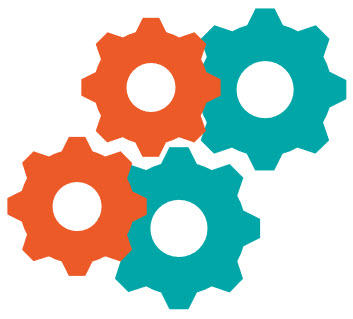
User capabilities in Pega Smart Claims Engine
Business user support
Pega Smart Claims Engine™ for Healthcare supports business user requirements associated with claims adjudication operations, system configuration, testing, and reporting. The following information provides an overview of the user capability features and functionality provided by Smart Claims Engine.
Operations
Smart Claims Engine supports various tasks required by health plan payers to conduct day to day operational activities. These include:
- Manual claim entry
- Claims search
- Event code resolution
- Claims view
- Member search
- Adjudication audit trail
Configuration
Many system configuration tasks in Smart Claims Engine are delegated to business users. These include:
- Event code management, including
- Event code creation and maintenance
- Definition of event code disposition
- Definition of routing rules
- Skill-based routing configuration
- Mass adjustment/mass reprocess
- Module bypass management
- System settings, which include:
- Variables, for example, setting the maximum number of search results to return
- Defaults, for example, setting a default work queue for suspended claims
- Random audit creation and maintenance
Test suite
The testing capability delivered in the Smart Claims Engine test suite supports the entry and execution of professional, institutional, dental, and dental predetermination claims, both as single claims and as part of scenarios and sets. This provides robust testing capabilities for business users.
Test claims
Test claims are entered into Smart Claims Engine and, on execution, execute the same code as real claims. Users can select from different orchestrations (for example, an adjudication orchestration or an adjustment orchestration) to process the claim. Test claims, when adjudicated, utilize the member, provider, and benefits data for processing.
Test claims can be stored and re-executed as many times as desired.
Test scenarios
Test scenarios are built by associating one or more test claims to a scenario. You can define the results you expect to see when the scenario has been executed.
Expected results you can define include but are not limited to:
- Triggering a specific event code
- Applying a defined copay amount
- Adjudicating against a selected benefit
- Generating a defined, approved amount
- Applying a specified claim status
Like test claims, test scenarios are saved and can be re-executed repeatedly.
Test sets
Test sets provide the ability to link multiple test scenarios together for regression testing. Test sets display the success rate of current and previous executions for comparison and analysis.
Reporting
Smart Claims Engine provides standard reports related to claims processing as well as IT operations reports. Smart Claims Engine also allows the creation of custom and ad hoc reports. Reports can be viewed as charts, summaries, and lists.
Report menus allow you to:
- Convert to a list
- Export to PDF
- Export to Excel
- Edit
- Save
- Add
- Add categories
Check your knowledge with the following interaction.
This Topic is available in the following Module:
If you are having problems with your training, please review the Pega Academy Support FAQs.
Want to help us improve this content?
