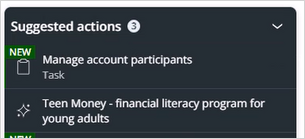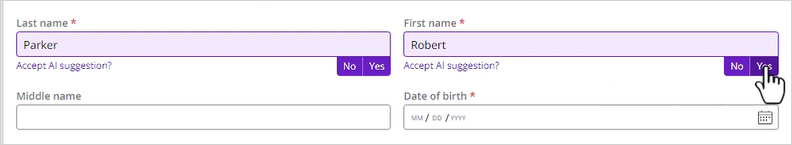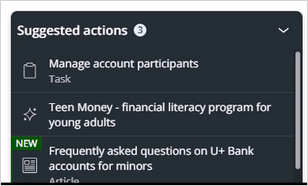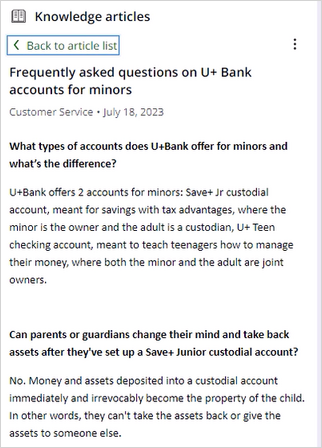Voice AI features
VoiceAI features
During a live call with a customer, a representative must have quick access to relevant scripts, case types, forms, and knowledge articles. These artifacts represent the operating procedures and accumulated knowledge of your organization. Voice AI analyzes the context of the call and surfaces relevant information as a representative speaks with a customer.
This topic describes the main features of Voice AI.
Script adherence
A support or sales organization has scripts for common sales and service situations. Scripts typically have required steps to meet HIPPA and fiduciary compliance. For example, a representative must verify the identity of the caller, or make required financial disclosures.
When a representative is on a call with a customer, Voice AI detects whether the representative follows the defined script. It can be set to require a verbatim match or allow fuzzy matches.
The representative sees the script text with an exclamation icon:
After the representative says the script text, the icon indicates the match:
By checking script adherence, Voice AI improves the quality of calls:
- It reminds the representative to provide required statements or disclosures
- It ensures that cases are handled in a consistent manner
- It provides guidance for new representatives
Case suggestion
Representatives use preconfigured cases to help resolve customer issues. A case walks through a defined process and displays forms that help the representative gather the appropriate information and process the customer request.
Based on the context of a live conversation, Voice AI suggests cases to be launched.
For example, a customer calls and asks about adding their baby to their health plan. Voice AI detects the context and displays a Manage account participants case in the Suggested actions section of the Interaction Portal.
The representative clicks the suggested case to process the customer request.
As a sales or support organization processes cases, Voice AI learns to detect context from an adaptive model that changes with each case.
In another example, a customer is speaking to a representative about renewing a product subscription. The customer suggests a meeting, which triggers the New Appointment case.
Voice AI quickly identifies, letting representatives easily perform the following tasks:
- Create a case with one click
- Get guidance on how to process the request
- Save time by not having to search for the appropriate case type
Form autofill
As the representative processes a customer request, the case displays forms to gather customer information, such as a shipping address or account-related information. Voice AI can autofill form fields with information that the customer provides via the conversation.
Form autofill populates empty form fields. It does not overwrite existing customer information.
Voice AI detects words and phrases that the customer says, such as a name or a date, and then populates the corresponding form fields.
The representative sees the completed fields and can click Yes to approve each entry.
Using form autofill, Voice AI provides "hands-free" form field entry and reduces handling time.
Behind the scenes, Voice AI detects words and phrases that the customer says and tracks them in the entity list. When a representative starts a case, Voice AI looks for form fields, such as Date of Birth, that have been configured to work with form autofill and checks the entity list for matching entries
Knowledge suggestion
During the conversation, a customer might ask for information about a policy, product, or case. Voice AI can search the knowledge base of an organization and identify relevant articles. This feature works only if the customer is using Pega Knowledge.
For example, a customer tells a representative that they have a question about adding their child to their account. Voice AI searches Pega Knowledge for information on the competitor and finds a frequently asked questions article.
The representative clicks the link to display the information, and then relays the information to the customer.
A representative can relay the information over the phone or send the article by email to the customer.
By quickly finding related articles, Voice AI provides the following benefits:
- Eliminates the need to search manually for knowledge
- Locates relevant contextual content that the representative might not know exists
- Lets the representative launch content in real time and use it during a call
Pega GenAI
Pega Voice AI leverages Pega GenAI to automatically create a summary of the interaction the agent has with a customer. This frees up the agent from having to write notes making the wrap up after a call faster and allowing the agent to start the next interaction quicker.
Note: Pega GenAI is a Pega Cloud only feature.
This Topic is available in the following Module:
If you are having problems with your training, please review the Pega Academy Support FAQs.
Want to help us improve this content?