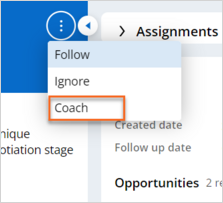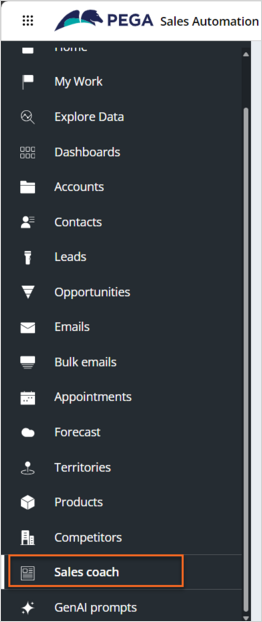
Coaching a sales representative
3 Tasks
10 mins
Scenario
Sophia Anderson is the sales manager for North America. Sophia has a new member on her team named Noah Smith. Sophia notices that Noah is underperforming. The system suggests several coaching actions for Noah. First, Sophia wants Jeff to increase the pipeline amount in the qualification stage.
Use the following credentials to log in to the exercise system:
| Role | User name | Password |
|---|---|---|
| Sales manager Sophie Anderson | sanderson | rules |
| Sales representative Noah Smith | nsmith | rules |
Your assignment consists of the following tasks
Task 1: Create a coaching action
As Sophia Anderson, based on the suggestion from the Sales coach, create the Increase the number of customer interactions coaching action for Noah Smith.
Task 2: Comment on the coaching action
As Noah Smith, open the coaching action and post a comment about your progress.
Task 3: Close the coaching plan as completed
As Sophia, review Noah's comment and close the coaching plan.
Challenge Walkthrough
Detailed Tasks
1 Create a coaching action
- Log in to your exercise system as sales manager Sophia Anderson.
- In the navigation pane, click Sales coach.
- On the Sales coach landing page, in the Suggested recommendations for managers section, click the Increase the number of customer interactions coaching action for Noah Smith.
- On the coaching action page, in the Summary panel, click Actions > Coach.
- In the Coach dialog box, in the Follow up date field, enter a future date.
- Click Submit.
- In the application header, click Account > Log off.
2 Comment on the coaching action
- Log in to your exercise system as sales representative Noah Smith.
- In the navigation pane, click Sales coach.
- On the Sales coach landing page, in the Active recommendations for rep section, click the Increase the number of customer interactions coaching action.
- On the coaching action page, in the Summary panel, click the Pulse tab.
- In the Pulse tab, in the Start a conversation field, enter I have increased the number of interactions by 50% and click Post.
- In the application header, click Account > Log off.
3 Close the coaching plan as completed
- Log in to your exercise system as Sophia Anderson.
- In the navigation pane, click Sales coach.
- On the Sales coach landing page, In the Pulse tab, review Noah Smith's comment.
- In the Summary panel, click Actions > Close plan.
- In the Close plan dialog box, in the Comments field, enter Well done!
- Click Submit to complete the coaching plan.
Available in the following mission:
If you are having problems with your training, please review the Pega Academy Support FAQs.
Want to help us improve this content?