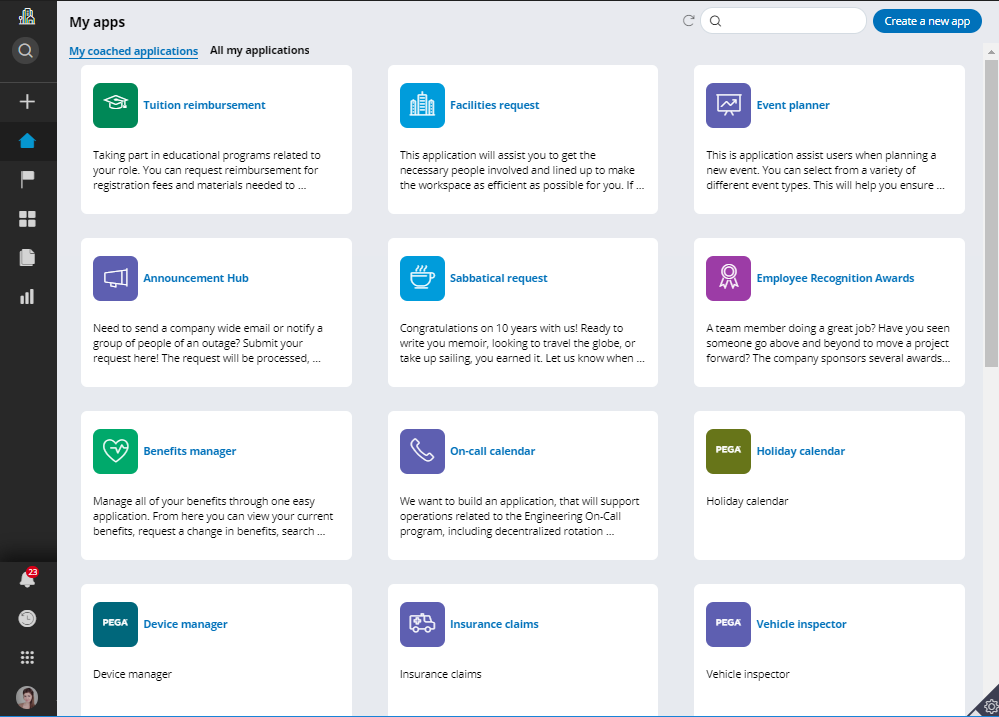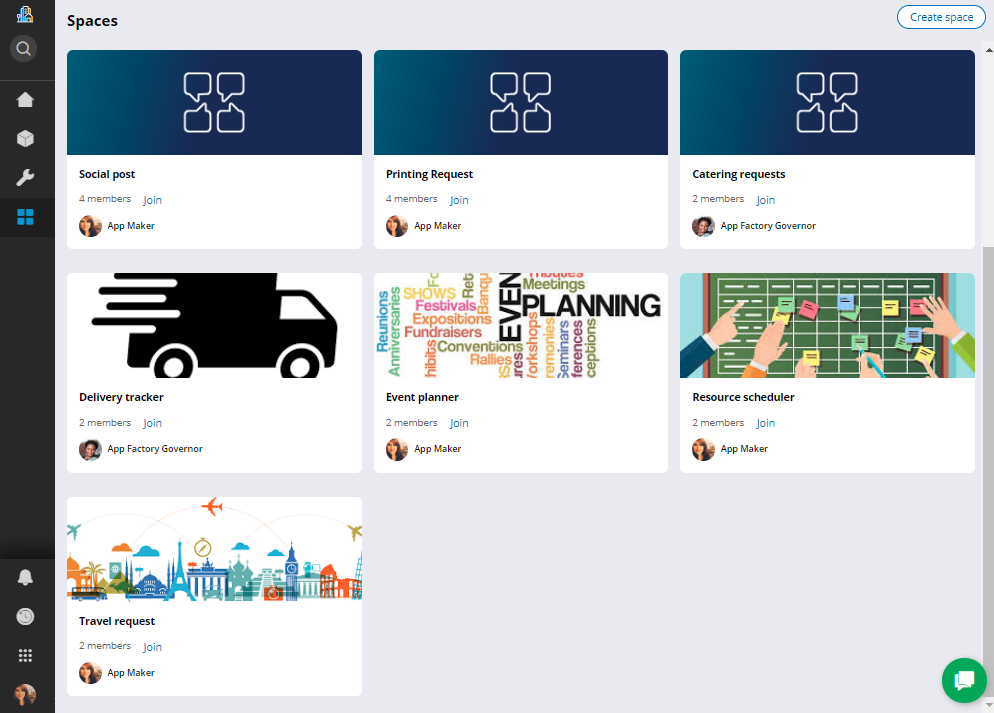
App Factory landing pages
App Factory landing pages
Based on the needs of each persona, App Factory comes with a set of landing pages to enable application discovery and management. The following out-of-the-box landing pages are:
- End users – People in the organization who use applications or build applications (for example, an application maker).
- Coaches – People in the organization who are proficient in Pega and support application makers in their development projects.
- Governors – People in the organization who are proficient in Pega oversee the App Factory development ecosystem, establishing and providing standards, processes, enablement, support, and reusability for application makers across the community.
End user: Home page
In the following image, click a hotspot on the landing page to learn more:
End user: All apps
In the following image, click a hotspot on the landing page to learn more:
End user: Apps I manage
In the following image, click a hotspot on the landing page to learn more:
End user: Spaces
Find and join topic-based conversations to ask questions and share knowledge.
Coach: My apps
Review and launch into applications which you have access to; choose the role that you want to launch as, if there are multiple assigned to you (coach, author, and user).
Coach: My work
Take action on work assigned to you from across applications: assignments as a coach and as an end user.
Coach: Spaces, Documents, and Reports
Six additional Coach landing pages are available out-of-the-box with App Factory:
Spaces – Find and join topic-based conversations to ask questions and share knowledge.
Documents – Create in-context documents for knowledge sharing and process documentation.
Reports – Create and run reports on the usage of App Factory.
Governor: Home page
In the following image, click a hotspot on the landing page to learn more:
Governor: Additional pages
6 additional Governor landing pages come available out-of-the-box with App Factory:
Applications – Review the complete App Factory application inventory – including live and in-build applications.
My work – Take action on work assigned to you from across applications.
Spaces – Find and join topic-based conversations to ask questions and share knowledge.
Documents – Create in-context documents for knowledge sharing & process documentation.
Reports – Create and run reports on the usage of App Factory.
App Factory config – Configure auto application provisioning, DevOps settings, collaboration settings, and delegated settings.
This Topic is available in the following Module:
If you are having problems with your training, please review the Pega Academy Support FAQs.
Want to help us improve this content?