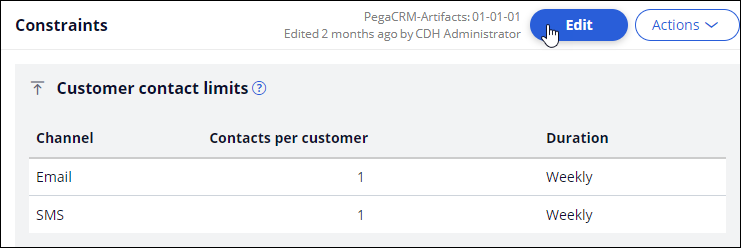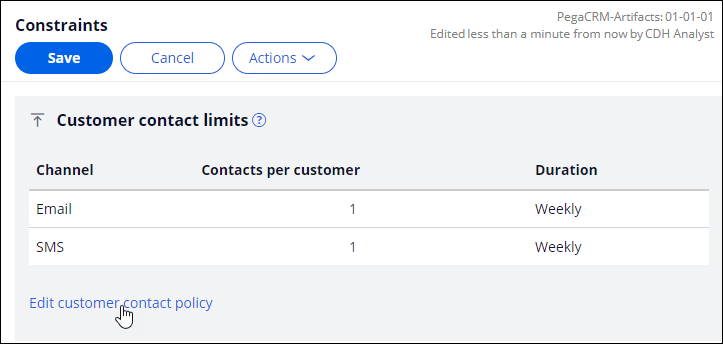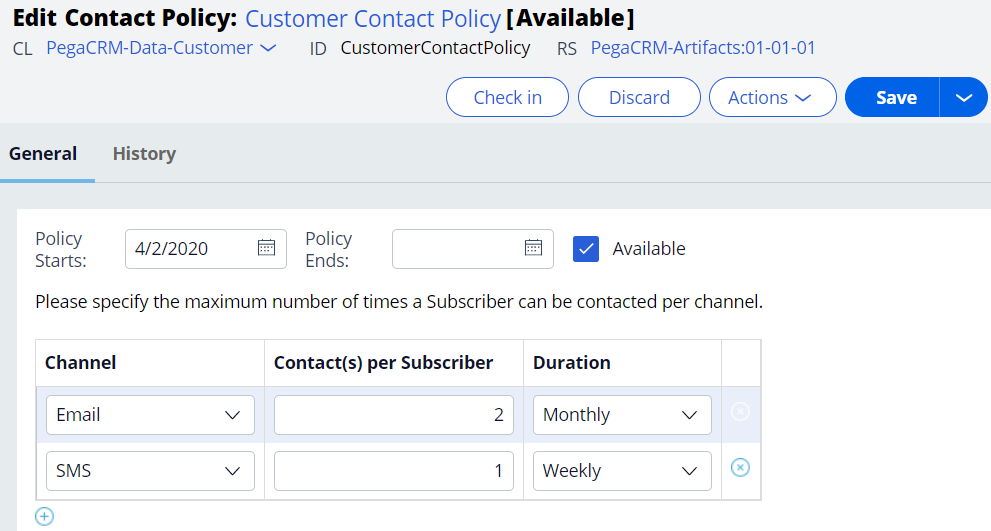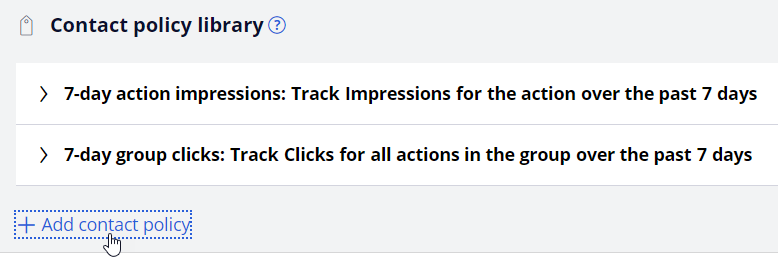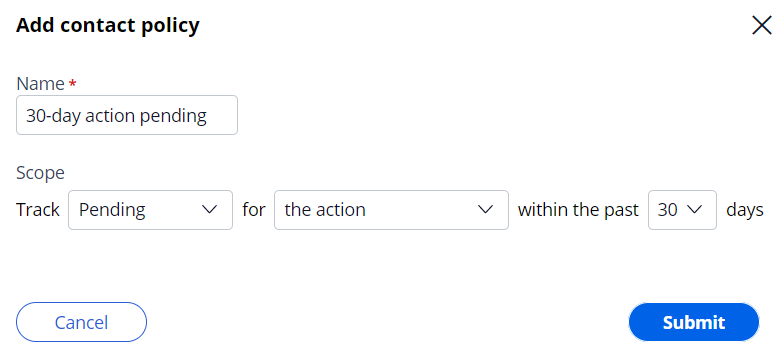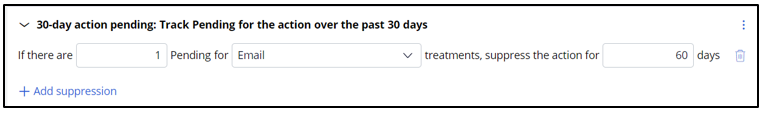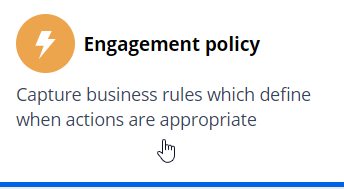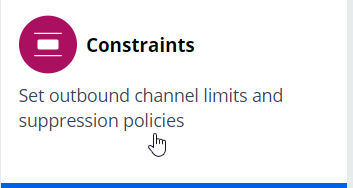
Avoid sending the same action for a time period
Business scenario
U+ Bank’s marketing department currently promotes various credit card offers by sending emails to qualified customers.
Now the bank wants to implement a new set of requirements: they want to limit the number of emails sent to their customers to two per month. Also, the bank wants to avoid sending a credit card offer via email for 60 days if one was sent in the past 30 days.
Updating constraints
On the Next-Best-Action Designer Constraints tab, you configure outbound channel limits and suppression policies.
Edit Constraints to modify the limits.
Updating customer contact limits
To limit the number of outbound interactions that a customer can receive over a given period of time on a specific channel, you need to set customer contact limits.
In this scenario, the bank wants their customers to receive no more than two emails per month. So, you need to update the existing customer contact policy for the email channel to two emails per month.
In the contact policy, you can update current limits or add new channel limits.
Note: You cannot repeat a channel in a contact policy.
Defining suppression policies
To suppress a single action or a group of actions for a limited time period, you need to define suppression policies.
In this scenario, the bank wants to avoid sending promotional emails related to a credit card offer for 60 days if one was sent in the past 30 days. So, you need to add a contact policy to put an action on hold for 60 days.
When an email is sent, a record is added to the Interaction History with the outcome value Pending.
Provide a name for the new contact policy and then select the type of outcome it will track; in this case it will track outcomes with the value Pending.
You can specify whether the responses are tracked for one specific action, or for all actions in the group. Track the responses at the action level, since you want to suppress only credit card promotions in email.
You can select the time period over which the responses should be tracked. In this case, responses should be tracked for the past 30 days.
The business requirement is to suppress the action for 60 days if an email was sent in the past 30 days. In other words, if there is even one pending response for the email treatment over the past 30-day period, the action must be suppressed. So, you need to enter the number of responses required to fulfill the suppression criteria as 1.
Then you need to select the channel for which the responses are tracked and enter the number of days for which an action should be paused when the suppression criteria are met.
Associating a contact policy with an issue and a group
On the Engagement policy tab, you can associate contact policies with an issue and group. The contact policies are reusable across all issues and groups.
As the bank wants to suppress promotional emails related to credit card offers, you need to edit the CreditCards group to add the newly defined contact policy to it.
This Topic is available in the following Module:
If you are having problems with your training, please review the Pega Academy Support FAQs.
Want to help us improve this content?