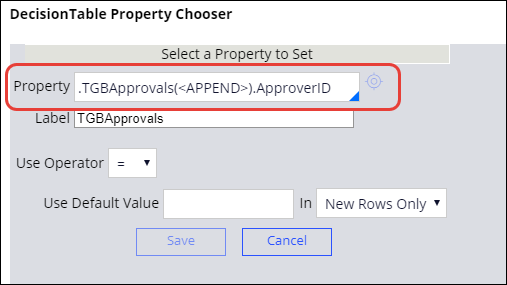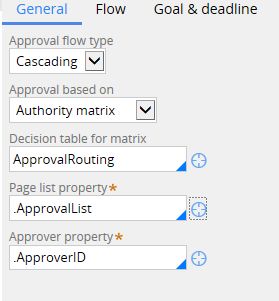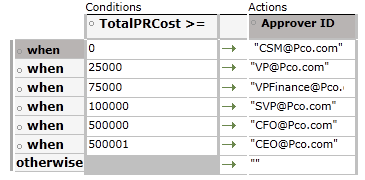
Cascading approval with an authority matrix primary tabs
Authority matrix model
When configuring a process that requires multiple approvals, where a set of rules directs the approval chain, you use a cascading approval step with an authority matrix model.
The authority matrix model determines the approvers using a list of operators stored in a Page List, and a single value property that identifies the approver. In most situations, you use a decision table to define conditions for populating the list. When a request is made, the system populates the approver list with the operators who evaluate to true in the table.
Consider a requirement for approvals of a purchase order based on the value of the order.
| Purchase request value up to | Approval requirement |
|---|---|
| USD25,000 | Cost Center Manager |
| USD75,000 | Vice President |
| USD100,000 | Vice President of Finance |
| USD500,000 | Senior Vice President |
| over USD500,000 | Chief Financial Officer |
You use the criteria in the table to configure a process for routing a case through multiple approvals. For example, the Cost Center Manager, Department VP, VP of Finance, and Senior VP must approve a USD110,000 purchase request.
The approvals proceed sequentially through the hierarchy. For instance, after the Cost Center Manager approves the request, the case is routed to the Vice President.
Prerequisites to configuring a cascading approval with an authority matrix
- Configure a page list property to hold the list of approvers.
- Configure a single-value property as an element of the page list to identify each approver in the list.
- Optionally, configure a decision table to determine the conditions for populating the page list. For example, the decision table image below uses the property .ApproverID to identify the approver for each cost level.
Caution: When using a decision table with an authority matrix, set the decision table to Evaluate all rows to return a list of results. Otherwise, the decision table returns only one result.
For instructions on configuring a decision table, see the Help topic About Decision Tables.
- To populate the page list for the Authority Matrix, configure the actions column to append each .ApproverID.
Tip: Configure the authority matrix using a decision table if you intend to delegate control of the authority matrix to business users. Decision tables are most commonly used because they can be updated more easily by business developers.Tip: If you do not use a decision table, configure a data page, data transform, or activity for populating the list of approvers. As a best practice, limit the use of activities as they are difficult to update.
Cascading approval configuration with an authority matrix
To configure a cascading approval step, you first add an approval step to a stage. Then, you specify Cascading as the approval type. Finally, you specify Authority matrix as the approval model.
Note: You can also configure a cascading approval in a process flow by selecting the Cascading Approval Smart Shape from the Smart Shapes menu in the process modeler.