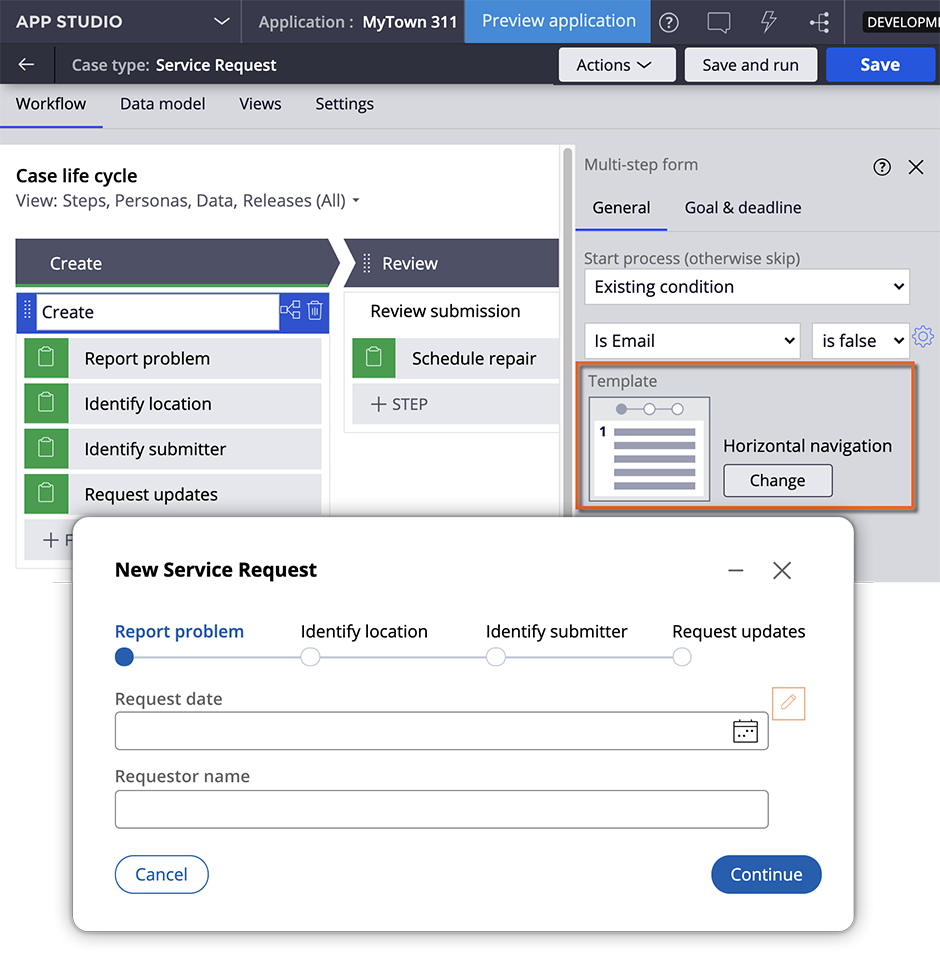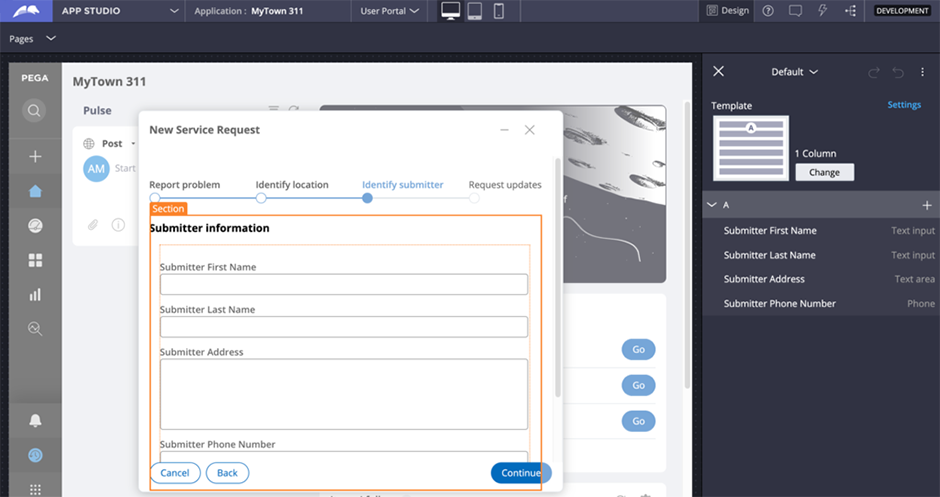Case creation form customization with App Studio
When developers create a new case type in Pega Platform™ 8.5 and above, the case type automatically includes a default Create stage. This stage contains a default Create process based on a multistep form. In App Studio, developers can configure multistep form templates and the view layouts for each step.
Note: For more information about the Create stage, see the Pega Community article The Create stage.
The multistep form type
Pega Cosmos design system includes styling for all three multistep form templates: Horizontal, Vertical, and Standard navigation. By default, the Create multistep form uses the Horizontal navigation template.
In App Studio, developers can change the template to Vertical navigation or Standard navigation.
In the center of the following image, slide the vertical line to compare the Vertical navigation and Standard navigation templates.
View layouts
Each form step in the multistep form is associated with a view and a Section rule. By default, each section is configured to use the 1 column design template. Developers can use App Studio to change to a different template as necessary.
Check your knowledge with the following interaction.
If you are having problems with your training, please review the Pega Academy Support FAQs.
Want to help us improve this content?