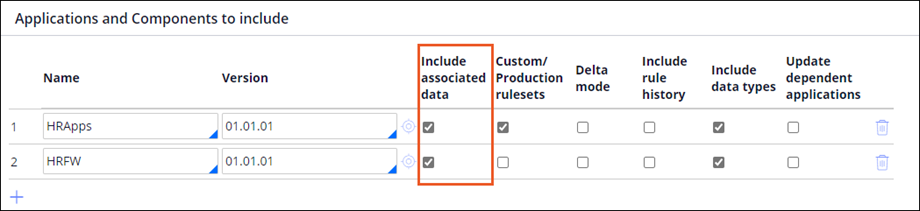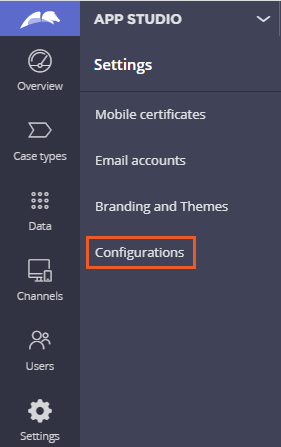
Configuration Sets
Configuration settings provide developers with a unified framework for customizing parameters for application behavior. The settings are organized into Configuration sets that associate the settings with a common element, such as an application feature or specific case type.
Configuration settings and Configuration sets provide low-code options for controlling application behavior. Configuration settings minimize the need for rule overrides and custom rule changes to help deliver applications that are easier to maintain, update, and deploy. Minimizing custom rule overrides shortens time-to-market and reduces the chance of introducing bugs or other issues during client development.
You can use Configuration settings in the following ways:
- Control the use of features in an application - When a feature has dependencies, you can use Configuration settings to turn features off until the dependencies are met. For example, sending emails is often an action available in many processes. If the email integration has not been completed or must not be used in a specific environment, you can use a Configuration setting to disable the feature.
- Determine which process in a flow should be followed - If approval is needed based on a monetary limit, for example, you can use a Configuration setting to maintain the monetary limit amount so that the number can be changed without modifying any code.
- Control UI experience - When an agile development methodology is used, process changes are introduced with each release. You can use a Configuration setting to control the display of instructions for a process change in an existing process or for new processes. Once users adopt the process, you can update the Configuration setting to hide the additional instructions.
Note: In previous releases of Pega Platform™, Dynamic System Settings (DSS) provided the dynamic behavior functionality. Configuration settings should replace DSS to provide enhanced functionality and simpler maintenance.
To access Configuration sets, navigate to the Configurations landing page by clicking Configurations in the Settings tab of App Studio.
In the following image, click the + icons to explore the Configurations landing page.
Development
Configuration sets are created and maintained in App Studio to group Configuration settings. Rules such as classes, data pages, and properties are created when developing Configuration sets in App Studio and are visible in Dev Studio. The rulesets applied to Configuration sets are derived internally from open rulesets available to the application. Configuration settings are data instances of the Data-Configuration-Setting class.
Note: When a Configuration set is first created, it will not appear on the Configuration landing until it has at least one configuration setting.
In the following image, click the + icons to explore Configuration setting attributes.
Configuration settings use role-based access controls (RBAC) to grant access for the standard administrator, manager, and user roles. The following table shows the default access for each role.
|
Role |
Configuration sets (Pega-Configuration) |
Configuration settings (Data-Configuration-Setting) |
|---|---|---|
|
Administrators PegaRULES:SysAdm4 |
Read/Write/Delete |
Read/Write/Delete |
|
Users PegaRULES:User4 |
Read |
Read |
|
Managers PegaRULES:WorkMgr4 |
Read/Write |
Read/Write |
Note: An administrator can update access so that users and managers can write and delete Configuration sets and settings.
Configuration sets are defined in the Pega-Configuration class structure and included in the deployment file that the product rules generate. The name of the set is maintained as the pyLabel value of a class rule and has a maximum length limit of 64 characters. Configuration settings are included when the Include associated data check box is selected during the product file creation.
Referencing configuration settings
You can reference Configuration settings throughout the application with the Condition Builder. The Condition Builder provides a menu to select a configuration set and Configuration setting.
In the following image, click the + icons to explore how the Condition Builder references a Configuration setting.
Check your knowledge with the following interaction.
This Topic is available in the following Module:
If you are having problems with your training, please review the Pega Academy Support FAQs.
Want to help us improve this content?