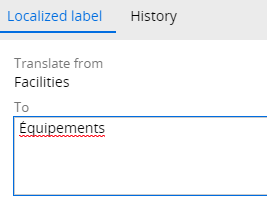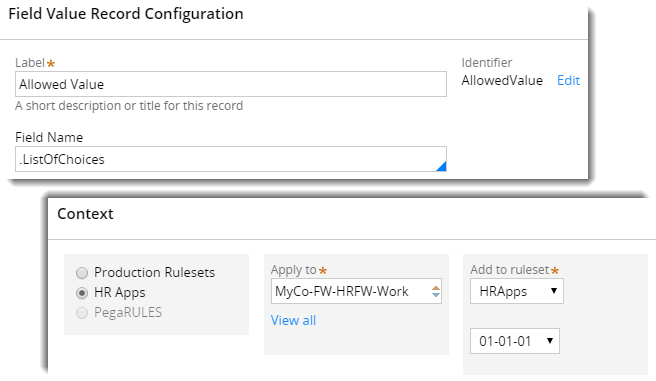
Configuring field values
Configuring field values
You can create field values to restrict the values of a property to a list of allowed values.
First, organize a list of allowed values you want to display in the list for the property. Next, create a Field Value record for each allowed value. In the record, enter the value you want to display. Then, identify the appropriate Apply to: class of the property where you want to display the list. Finally, associate each Field Value record to the property where you want to display the allowed value.
Identifying the values you want use
Use values that are meaningful to the user so the purpose of each value in the list is clear. For example, to prepare a list of values used to select a state or territory, use standard abbreviations or the full name of each state or territory (TX or Texas; KA or Karnataka; AA or Alsace).
Creating a Field Value record for each allowed value
Create a new Field Value record for each allowed value.
In the Label field, enter one of the allowed values you organized.
In the Apply to: field, select the class where you want to apply the allowed value.
In the Field Name field, select the property on which you want to display the allowed value.
The Help topic Field Values provides details on how to create a field value record.
Localizing field values
Field value records include a field for you to provide a label translation. To translate a field value, save a copy of the field value record to a ruleset for localized rules and, in the To field, enter the translated value for the label. The following example shows a field value configured to provide a translation of the label "Facilities" into French.
When a user in a French locale accesses the field value record, Pega automatically uses the version from the localized ruleset.
For more information on localizing labels and list values with a field value record, see the Help topic Creating a field value.
This Topic is available in the following Module:
- Field values v1