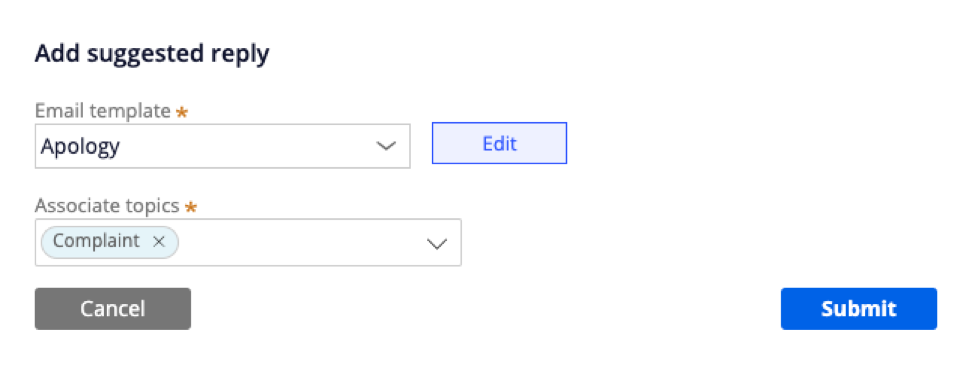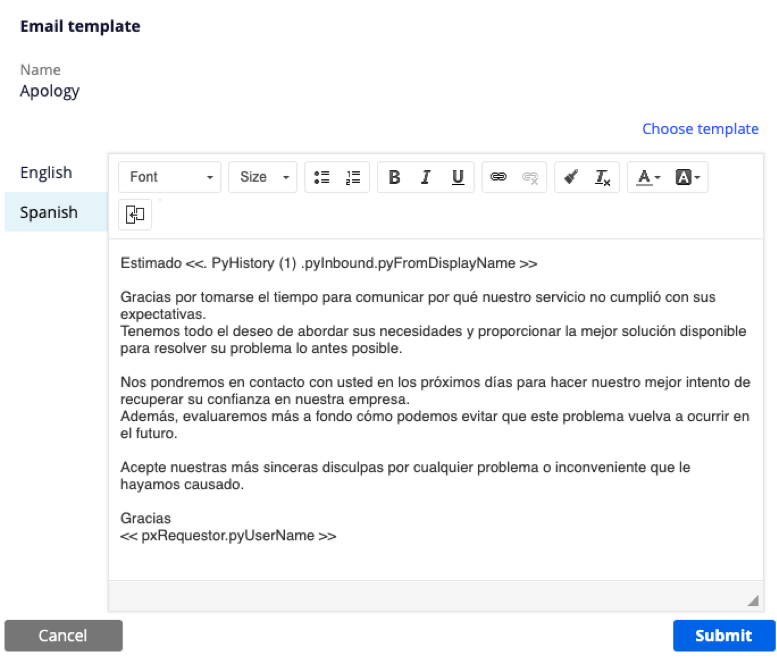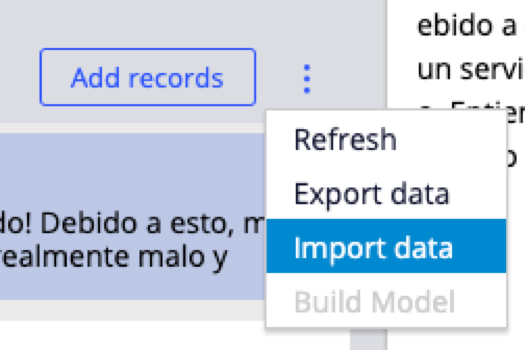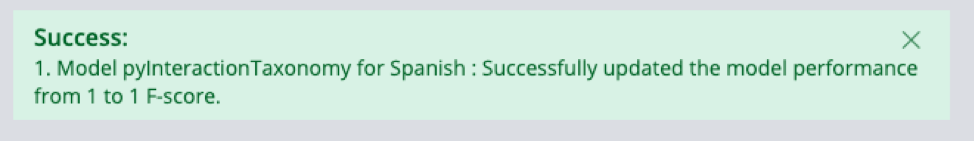Configuring multi-language support
An email bot can support multiple language types from one instance. This support enables the channel to respond and take action on emails across several languages. When a new email bot instance is created, the primary language is automatically set to English. Pega Platform™ natural language (NLP) processing engine supports the following languages:
- English
- Spanish
- Dutch
- French
- German
- Italian
- Portuguese
When a new language is added to the email bot, each topic and entity must be trained with training data in the new language. Any entities used in the channel must also be trained in the context of the new language.
You can configure language-specific email templates for each of the suggested replies in the channel. When the email bot automatically responds, or a triage worker selects one of the suggested reply templates, the appropriate template is automatically selected based on the language that is detected from the inbound email.
- On the Configuration tab, in the Additional settings section, add Spanish to the Languages input.
- On the Behavior tab, click the Gear icon to edit the Apology email template.
- In the Add suggested reply dialog box, click Edit to edit language-specific templates.
- In the left pane of the Email template dialog box, click Spanish.
- In the text box of the template, add some Spanish text.
- Click Submit to close the dialog box.
- Save the channel.
- On the Training Data tab, select Import data and upload the Email_Bot_Training_Data_Spanish.zip file.
Note: If you are unable to import the training data, you can add the data to the channel manually by clicking Create records. Use the examples found in the included text file. Select Spanish as the language when you upload it manually.
- Click Mark as reviewed to mark the new records as reviewed.
- On the Training Data tab, click Build model. The following success message is displayed.
- Test the following text from the test console of the channel, or send it to the channel by email: Estoy muy enojado con tu banco. Tuve una experiencia terrible en la sucursal la semana pasada.
The Spanish complaint template is automatically sent in response to this message.
This Topic is available in the following Modules:
If you are having problems with your training, please review the Pega Academy Support FAQs.
Want to help us improve this content?