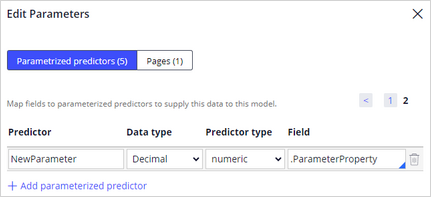Creating parameterized predictors
Introduction
Pega Customer Decision Hub™ uses adaptive models that use a wide range of predictors to optimize customer interactions. Input fields that are not directly available in the customer data model can be made accessible to the models by configuring these fields as parameterized predictors. Learn how to create parameterized predictors for expressions, offline model scores, and online model scores.
Video
Property to store a parameter
This demo shows you how to create parameterized predictors for expressions, offline model scores, and online model scores in Customer Decision Hub. In all three cases, the Data Scientist creates an SR property to store the parameter value, adds the property as a parameterized predictor to the prediction, and configures the pre-processing extension strategy.
In NBA Designer, you create a new property as part of the taxonomy. In this demo, we repurpose a generic Parameter Property. The system automatically maps the property to the CDH-Strategy Result (or CDH-SR) class.
Mapping of the parameter
Next, you map a new parameterized predictor in the prediction to ParameterProperty in Prediction Studio. The Predict Web Propensity prediction calculates the likelihood that a customer clicks on a web banner. Like ParameterProperty, the prediction results are saved to the CDH-SR class.
You then create a new parameterized predictor and map it to ParameterProperty.
Configuring the extension point
To populate the parameter, you configure the NBA pre-processing extension point strategy. The pre-processing strategy runs before the prediction strategy so that the output of the extension strategy is available as input to the prediction. You save the strategy in the correct Apply TO class and then set the strategy result class to CDH-SR.
The first example of a parameterized predictor is an expression. You add a Set Property component to set the parameter propensity to be equal to the ratio of customer visits to a web page in the last 30 days and in the last 90 days.
This expression returns a value of zero when the number of Investment page visits in the last 90 days is zero.
Otherwise, it returns the ratio of the Investment page visits in the last 30 days to the last 90 days. A high value may indicate the increasing interest of the customer in the content of this page.
The second example of a parameterized predictor is offline model scores. The data scientist team might produce many product group scores for each customer and each channel. A Decisioning Architect creates a database table to accommodate the data. A data set, associated to the customer context, makes the data available as a data source. Notice that each customer can have multiple scores for different categories or different channels.
To add the model scores as potential predictors to the adaptive models, you add a Data Join component to the extension strategy.
The component joins the Offlinescores page that contains the model scores to the available data.
To output only relevant scores, you specify the channel and the product category to match the prediction.
You then configure the component to populate the Parameter Property with the model scores.
The third example of a parameterized predictor is the score of a churn prediction running in Customer Decision Hub. The data scientist team develops predictive models based on the latest insights and data that drive the churn prediction. To make the churn score available to the adaptive models as a parameterized predictor, add a prediction component that references the churn prediction to the pre-processing extension strategy.
Set the Parameter Property to equal the propensity calculated by the churn prediction.
Run the strategy to verify that Parameter Property is populated.
To summarize, creating parameterized predictors for adaptive models involves:
- Creating an SR property to store the parameter value
- Adding the property as a parameterized predictor to the prediction
- Configuring the pre-processing extension strategy
This Topic is available in the following Modules:
If you are having problems with your training, please review the Pega Academy Support FAQs.
Want to help us improve this content?