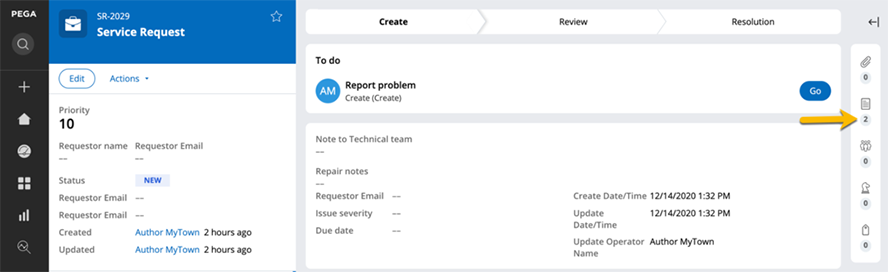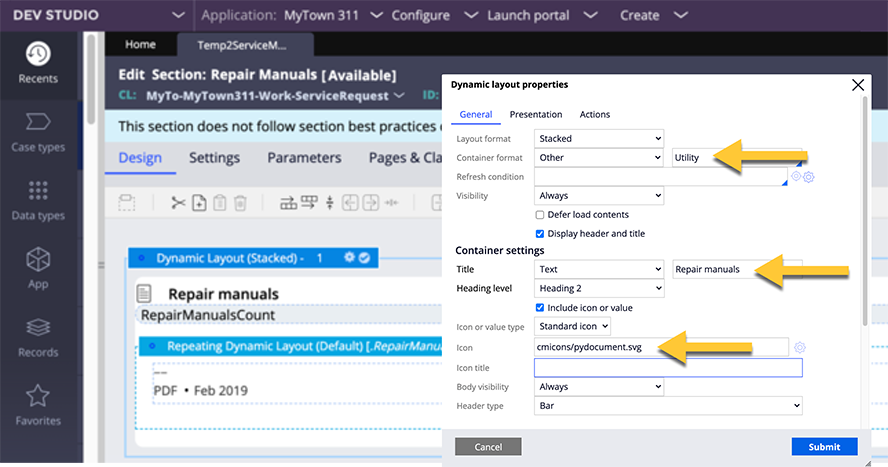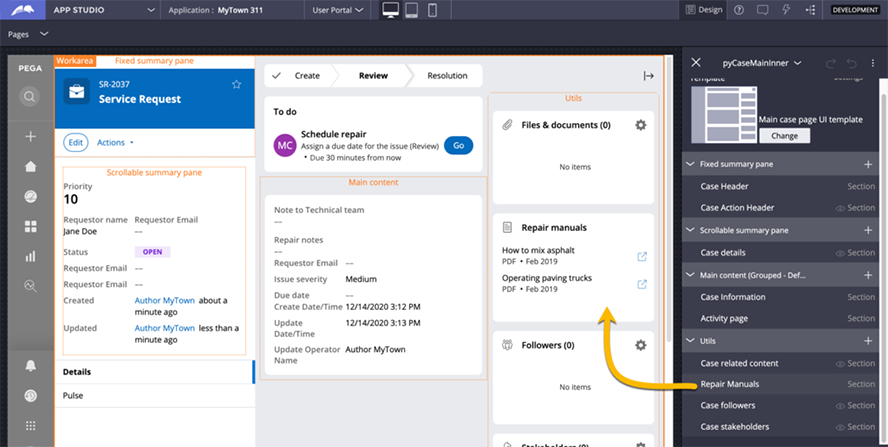
Custom case utility widgets
Developers can create custom utility widgets for a case type to provide further supports for the current case context. While the utility widget can render any content, the widget is often used to display data visualization or list items related to the case.
For example, in the following image, a Service Request case type contains a Repair manuals utility widget. The listed manuals depend upon the repair type selected when the case was created, and the widget dynamically fetches and renders the appropriate repair manuals for that repair type.
A utility widget can also display a badge in the collapsed state to indicate what is in the widget. For example, the utility widget can indicate a count of items represented in the widget. In the following example, end users can see that the Repair manuals utility widget contains two manuals, even when the utility panel is collapsed.
Specify a title for the expanded state of all case utility widgets and identify an icon that is used in both the expanded and collapsed states.
Check your knowledge with the following interaction.
Custom utility widget configuration
Developers use advanced features in Dev Studio to create custom utility widgets. Once the developers create the utility widgets, citizen developers use App Studio to insert custom widgets in the utility pane.
A utility widget is a section rule that developers create in Dev Studio. In the section properties for the outer dynamic layout, developers specify Utility as the Container format, provide the widget title, and the widget icon.
In the following image, click the + icons to learn more about custom utility widget configuration.
Check your knowledge with the following interaction.
If you are having problems with your training, please review the Pega Academy Support FAQs.
Want to help us improve this content?