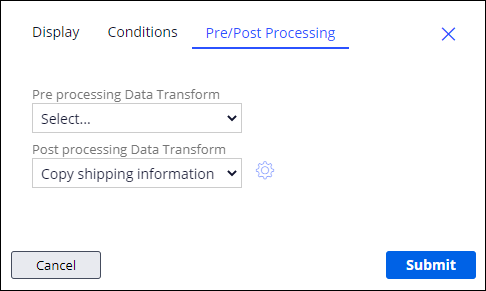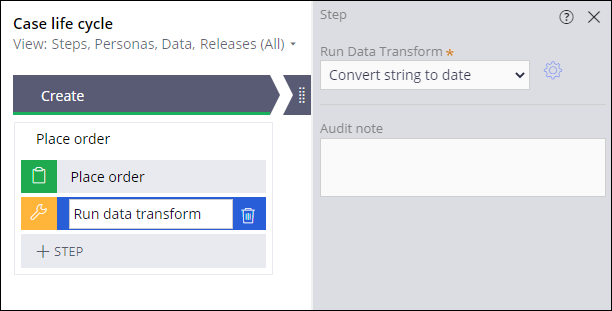
Data Transforms
The purpose of a Data Transform is to manipulate data in an application. Data Transforms copy or drive data into the fields that you require. You can use Data Transforms to convert data from one type to another, move data between objects, calculate values, change formats, and set default values.
In the following image, click the + icons to explore how Pega Platform™ uses Data Transforms to improve the checkout process of a purchasing application:
Tip: When you access information in a parent-child Case relationship, consider referencing data rather than copying it. Referencing data helps avoid synchronization issues if the data changes in the parent Case, which the child Case reflects.
Data Transform configuration in App Studio
In addition to using Data Transforms to copy data, you can use Data Transforms to convert data from one type to another type. For example, you receive an order delivery date input from another system as a string value, such as "December 4, 2021." Use a Data Transform to copy and convert the stored string format of the delivery date into the date value property, 12/04/2021.
In App Studio, you can apply Data Transforms by using the Run Data Transform Automation or a pre/post-processing action.
Note: For more information about Data Transform configuration in App Studio, see Creating a Data Transform in App Studio.
Run Data Transform Automation
The Run Data Transform Automation runs the selected Data Transform at runtime, or you can define a new Data Transform. For example, you configure the Run Data Transform Automation to run the Convert string to date Data Transform, as shown in the following figure:
Pre/post-processing
You can configure a Step to run a Data Transform before the Step runs, which is a pre-processing action, or after the Step runs, which is a post-processing action. In the purchasing application example, you can configure the Shipping information Step with a post-processing action that runs a Data Transform to copy the shipping information to the Billing Address View. The following figure displays the Shipping Information Step with a post-processing Data Transform:
Note: For more information about pre- and post-processing, see Pre- and post-processing in flow actions.
Check your knowledge with the following interaction:
This Topic is available in the following Module:
If you are having problems with your training, please review the Pega Academy Support FAQs.
Want to help us improve this content?