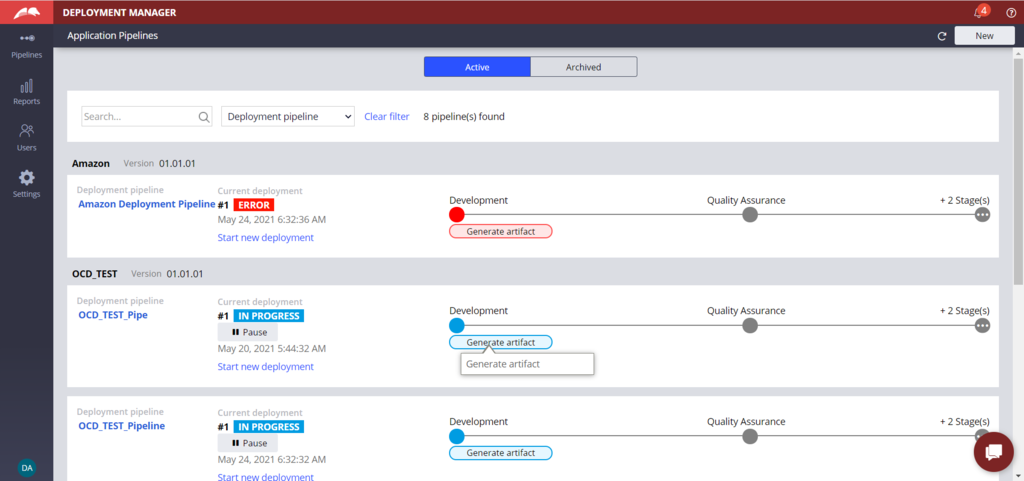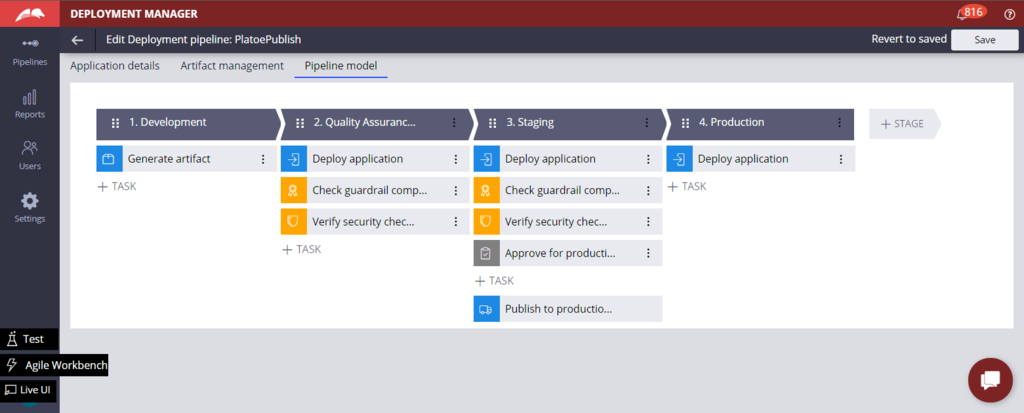
Deployment Manager
Deployment Manager
Deployment Manager provides best practice-based application deployment pipelines out of the box. These pipelines are easy to configure and customize through a low-code model-driven experience. You can get started quickly with a standardized, automated, and repeatable process ensuring predictable, and high-quality releases.
The following image represents a model driven deployment pipeline process in the Deployment Manager.
DevOps capabilities
Deployment Manager capabilities can be categorized into the following feature areas,
Developer integration features
- App Studio publish – Low-code developers can leverage the capability of the Deployment Manager to publish changes through their development system to Testing, Staging, and Production.
- Dev Studio merge – Dev Studio users can practice Continuous Integration (CI) by leveraging the Merge wizard to validate and integrate their changes to a repository.
Release management features
- Pipeline templates – Allows release managers to use and enhance pre-configured CI/CD and other release pipelines.
- Pipeline management – Allows you to create, edit, archive, or delete a pipeline. It allows you to review the deployment history and key performance indicators.
- Deployment management – Manages the deployments for a pipeline. Reviews the progress, acts on tasks assigned, reviews failures, rollbacks, promotes to the next phase, or views reports.
- Automated Testing support – Ability to run Pega automated tests such as Pega unit and scenario tests.
- Diagnosis – Diagnoses the pipelines for any potential issues. Leverages a chatbot to find the right content for a possible issue.
- Artifact management – Manages automated application packaging and distribution to higher environments.
Compliance
- Guardrails for application and branch are assessed with a threshold score.
- Test coverages can be enabled and assessed for reaching a goal coverage.
- Enforces completion check of the application Security checklist.
- Enforces code review and checks code conflicts before the merge.
Administration
- User management – Configure roles, users and authorize users to the application.
- Authentication profile management – Manage authentication profiles required to communicate with other Pega Platform instances.
- Setup – Generic configurations including enabling chatbot, generating client secrets, and more
Extensions
- Custom tasks – Extend the current framework and build your own task to integrate with external systems.
- APIs – Integrate with Deployment Manager APIs to work seamlessly with other DevOps tools on your stack.
- Jenkins integration is available out of the box.
Deployment Manager Studio
All the Deployment Manager capabilities are provided within a dedicated studio. The Deployment Manager Studio allows users to focus on designing, configuring, and managing pipelines for applications. Pega best practice recommendations around DevOps are built into the studio.
The following image shows a view of all the pipelines created for applications and the respective versions.
Key feature areas available on Deployment Manager include:
- Pipelines Overview
- Pipeline
- Deployment
- Users
- Roles
- Settings
Check your knowledge with the following interactions.
This Topic is available in the following Module:
- DevOps v1
If you are having problems with your training, please review the Pega Academy Support FAQs.
Want to help us improve this content?