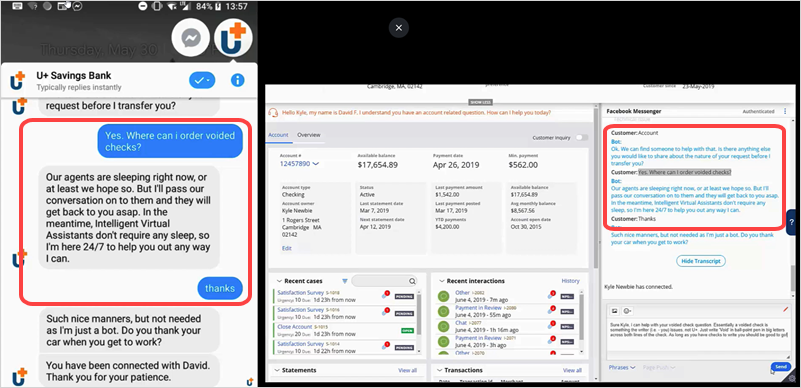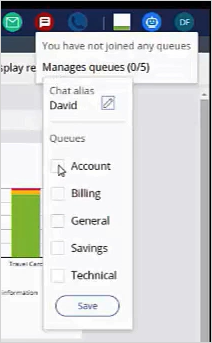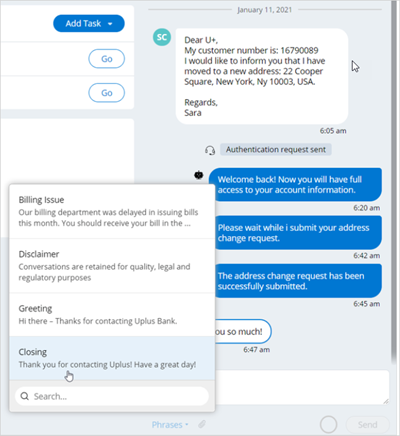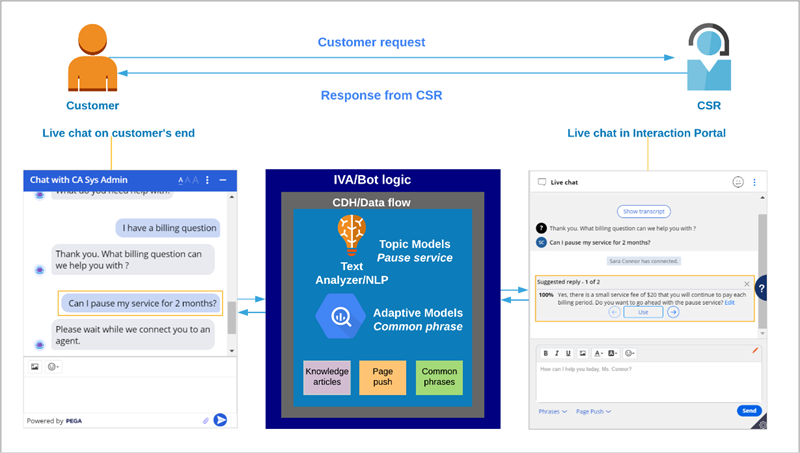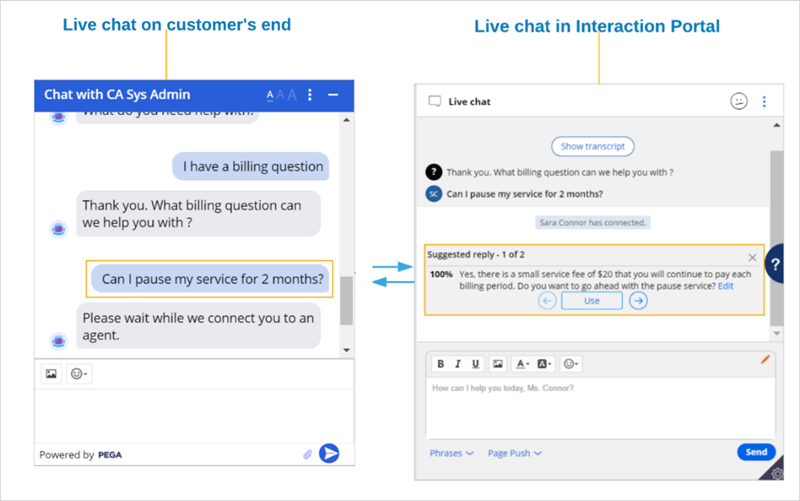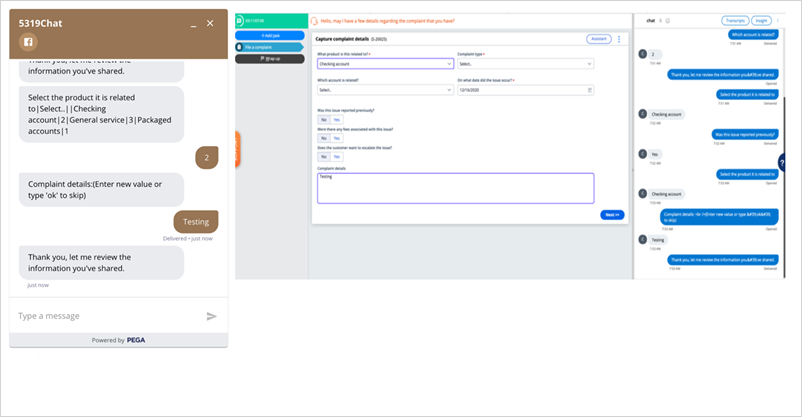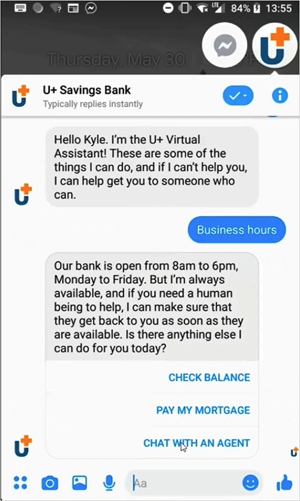
Digital Messaging features
Introduction
Customers can communicate with a customer service representative (CSR) in a live chat session using Pega Chat™ or their preferred social channel, including SMS, Facebook, and Apple Business Chat. The CSR sees incoming messages in the Interaction Portal, regardless of the messaging channel used by the customer.
This section describes the digital messaging features available to all text-based channels.
Preconfigured case types
In Pega Customer Service, digital messaging integrates service cases, such as Account Address Change, with all messaging channels. Pega Customer service includes more than 20 case type templates that can be used out-of-the-box or edited to fit your organization.
A CSR working in the Interaction Portal can start and close a service case while working with the customer in their preferred channel.
Chatbots
You can augment any of the messaging channels by the adding a chatbot. A chatbot responds to a customer request, such as “I want to open an account,” by walking the customer through a set of questions. The chatbot can complete some service cases on its own or can escalate a case to live chat with a CSR.
When a case is escalated to live chat, the transcript of the previous chat session is available to the CSR, so the context of the customer interaction is retained.
Queues and routing
A queue is a temporary container that holds and processes the incoming chat and messaging requests. There are several ways of mapping a specific request to a queue. You must configure at least one queue for requests to be collected and then routed.
In the Interaction Portal, a CSR logs into one or more queues.
You can assign a series of pre-assignment questions to a queue. When a customer selects the queue, they receive the questions. Collecting information in advance of the CSR accepting and starting work on an interaction saves time for both the customer and the CSR. Customers answer questions one at a time. When the customer answers all the questions, the interaction becomes ready to route.
You can prioritize routing for incoming conversations based on the CSR skill level. For example, messages can be routed to a CSR who is a Billing or Account specialist, or one who speaks German. Routing can also be based on which CSR is currently available.
Common phrases
In any text-based channel, the CSR can insert preapproved common phrases into their responses to customers. Using common phrases decreases the response time of the CSR to customer questions and ensures consistent responses. CSRs can enter keywords into the search bar and find relevant phrases without knowing the category or phrase names. A CSR can also edit the suggested phrase.
Augmented Agent
Augmented Agent is an AI-based assistant that simulates human conversation by suggesting relevant replies to the CSR in response to customer input during a live chat. The agent analyzes and matches the text pattern of customer input with lists of available common phrases, knowledge articles, and page push entries, and then suggests some of the most probable replies to the CSR.
Suggested replies
When the customer sends a request during a live chat session, Augmented Agent analyzes the text and suggests probable replies to the CSR, from the pre-trained common phrases.
Data input forms
The Augmented Agent can also provide the CSR with data input forms related to a customer request.
For example, to gather details of a customer complaint, the Capture Complaint Details form is provided to the CSR. The CSR relays each question to the customer.
The forms are prepopulated with any known customer information for added efficiency, security, and accuracy, making the process straightforward for the customer and keeping them in control of their data. CSRs can quickly select the fields that need to be updated (for example, address change, email address, and so on) and activate the form across Chat or social channels The Assistant automatically populates the CSR’s composite view with the updated customer responses in real-time and highlights them, so the CSR can get back to actively resolving the customer’s issue.
Knowledge articles
Based on the customer conversation, the Augmented Agent can suggest knowledge articles to the CSR. The CSR can send links to relevant articles to the customer.
Page push
Page push lets a CSR share a URL with a customer. A page push can guide the customer or point them to the information that they need. The customer receives a message in the live chat window asking for permission to redirect their web browser to the pushed page.
This Topic is available in the following Module:
If you are having problems with your training, please review the Pega Academy Support FAQs.
Want to help us improve this content?