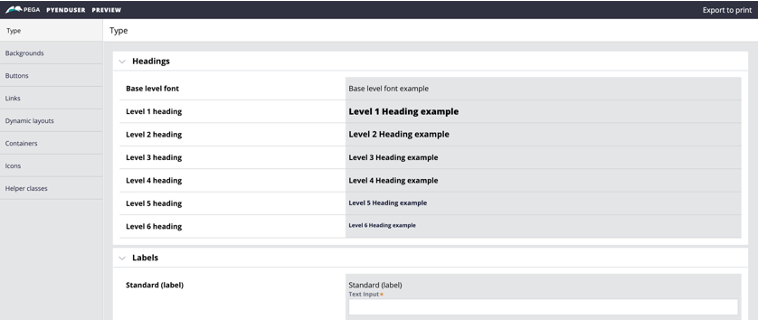
Documenting skin formats
It is important to train all of the developers working on the application on what rules are provided by the COE Layer and what the different formats are for each component.
You can generate a complete style guide of your skin by clicking Action > Launch > Skin Preview. You can export the document as PDF or you can print it.
The annotation text available for each format will be automatically pulled inside this UI. This tool is also useful to identify all the helper classes and icons available for use.
Check your knowledge with the following interaction
If you are having problems with your training, please review the Pega Academy Support FAQs.
Want to help us improve this content?
