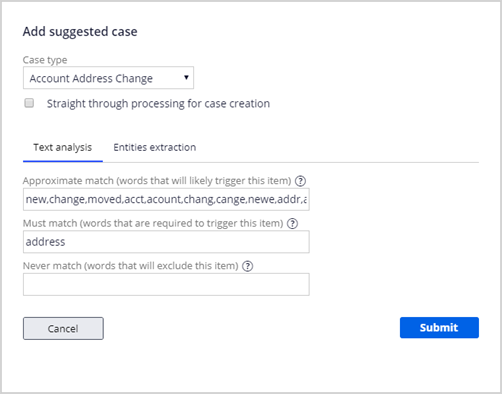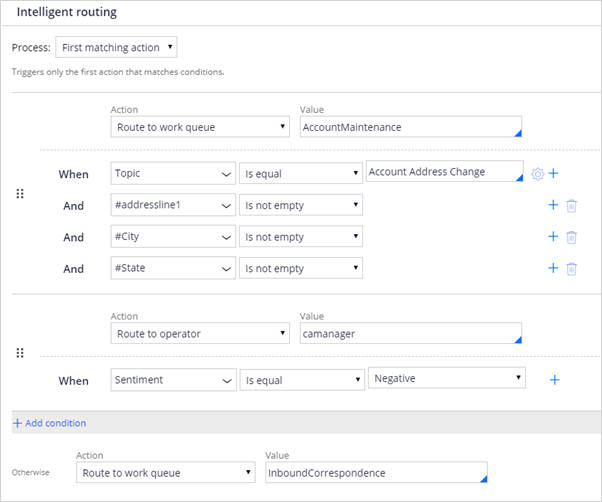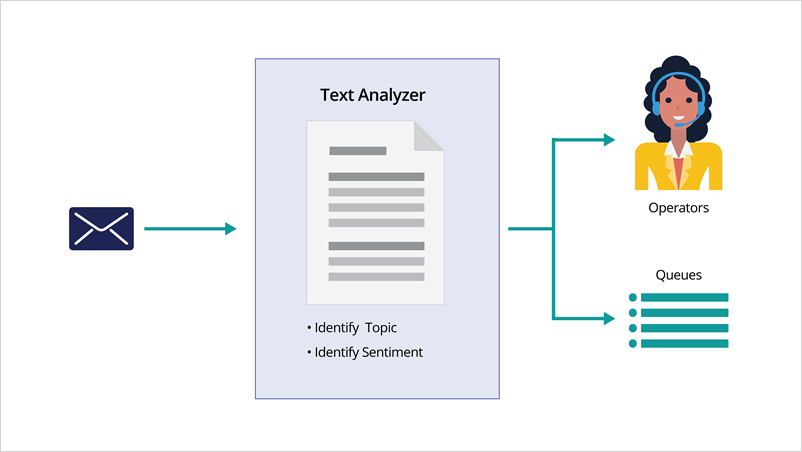
Email routing in customer service
Pega Email Bot™ can detect the topic or sentiment of an email and route the email to the appropriate operator or queue. Intelligent routing allows the customer service team to process large volumes of email efficiently and quickly.
Pega Email Bot uses natural language processing (NLP) to analyze the content of an email and perform the following actions:
- Identify the topic – Topics are predefined categories that Pega Email Bot uses to route incoming emails to provide an appropriate response. For example, a customer sends an email requesting an address change. The topic is identified and associated with the Account Address Change case.
- Identify sentiment – Pega Email Bot detects the overall sentiment of the email as positive, neutral, or negative.
- Identify entities – Entities are key information in the email content, such as an account number or email address. Pega Email Bot can identify information in the email subject and body. It can also scan attachments, including images, with optical character recognition (OCR).
- Route email to a queue or operator – Based on the detected topic, sentiment, or entities, Pega Email Bot routes the email to a queue or operator.
You configure keywords and routing rules in the email channel.
Keywords and text analysis
For each service case, an administrator can configure keywords used for text analysis. The keywords identify the topic in an inbound email and associate the email with a suggested reply or a service case. For example, a disputed credit charge is associated with the Dispute Transaction case; a change of address is associated with the Account Address Change case. This association is made by comparing the email content with keywords that you configure for each case type.
You configure keywords in the email channel.
For this training, in the Pega Customer Service application, we have created an email channel called MySupport. The email bot associated with this channel is configured with service cases. The email bot's text analyzer is seeded with keywords that can help the bot identify the email topic and associate it with a service case.
Topic models and text analysis
For topic identification, you can start with keywords, but it is a best practice to use a topic model because the model can scale with email volume.
Pega Email Bot uses NLP to analyze and learn from patterns of conversation between customer service representatives (CSRs) and customers. Pega Email Bot learns from repeated behaviors: the more emails it processes, the more accurate it becomes in helping a CSR respond to customers.
For each topic that you add to the channel, you must train Pega Email Bot to interpret emails. By providing examples to Pega Email Bot and manually classifying them with a topic, you train the NLP model to understand these topics and classify similar emails.
A data scientist can set up and train Pega Email Bot by working directly with NLP models in Prediction Studio.
In Pega Customer Service™, both the CSR and the customer service administrator (CS admin) contribute to training the email bot.
Intelligent routing rules
Routing rules use the result of text analysis to route mail to a queue or operator. You define the set of conditions that must be met for Pega Email Bot to invoke the routing action. Conditions can include the identified topic (for example, address change), whether an entity exists (for example, the email content contains the new address), and the sentiment of the email (positive, negative, or neutral).
A routing rule can have multiple conditions that must be true before it takes a routing action. If no conditions are met, then the otherwise action is taken, such as routing all emails to the Inbound Correspondence queue.
In the routing rule, you can also set a confidence threshold for topic detection. For example, given the text analysis of the email content, there is an 80% probability that the email is an address change request. The text analytics model becomes more accurate as it processes additional emails. A data scientist configures the model in Prediction Studio.
This Topic is available in the following Modules:
If you are having problems with your training, please review the Pega Academy Support FAQs.
Want to help us improve this content?