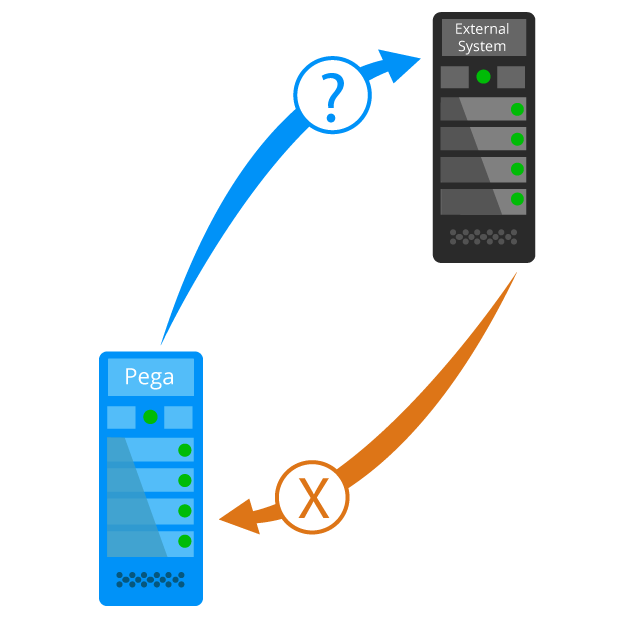
Error handling in connectors
Error handling in connectors
Connectors are used to read data from or write data to an external system. Two types of errors can occur when integrating with an external system:
- Transient errors typically do not last long; they correct themselves over time. For example, the connector is unable to connect because the application is being restarted and is temporarily unavailable.
- Permanent errors are typically due to a configuration error or an error in the remote application logic. For example, an invalid SOAP request is sent to a SOAP service. In this scenario, the error persists until the SOAP request message is fixed.
Since connectors communicate with external systems, the possibility of something going wrong always exists. Therefore, a best practice is to include error handling for all connectors.
For transient errors, post a note to alert the end user that the integration failed. Ask the user to retry at a later time. Alternatively, if the response is not immediately needed, the connection can be automatically retried.
For permanent errors, write the details to a log file so that errors can be investigated and fixed. In addition, you might want to implement a process for the investigation and fixing.
Check your knowledge with the following interaction.
