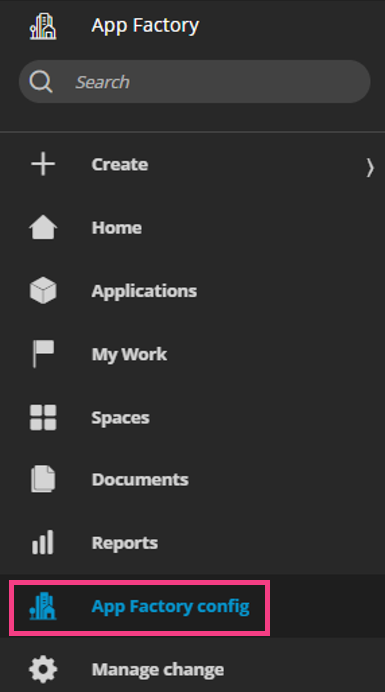
Getting the most out of App Factory
App Factory benefits
In this topic, we will take a deeper look at the tools and concepts which, when utilized, enable App Factory administrators to:
- Eliminate manual work.
- Reduce duplication or work and promote reuse.
- Automatically enforce organizational standards, such as quality, security, and compliance.
- Tailor App Factory to their organization.
The following App Factory features make this work possible:
- Automatic application provisioning
- Application templates
- DevOps pipelines
- Reusable components
The App Factory Config Page aims to put most of these configurations at governors’ fingertips. The Config Page is accessible from the left navigation pane of the Governor’s portal.
The App Factory Config Page enables you to make a number of configurations.
Application provisioning
Automatically provision new application instances in your development environments when app requests are approved. This capability is managed by App Factory and does not rely on Deployment Manager.
Click the hotspots in the following image to learn more about the available configurations:
DevOps
Eliminate manual work and bottlenecks that come with the manual promotion of developer applications. Use in tandem with Pega Deployment Manager, automatically create continuous delivery pipelines for applications which are approved for go-live. If configured, App Factory generates a new pipeline based on an existing template for all live applications.
Click the hotspots in the following image to learn more about the available configurations:
Collaboration
Foster knowledge sharing, questions, and support by using Pega Collaboration Spaces. Tailor the spaces and people to your organization.
Click the hotspots in the following image to learn more about the available configurations:
Delegation
Quickly configure key experiences in your application life cycle and governance process. App Factory comes with a number of rules delegated for editing that are used throughout the application life cycle.
Click the hotspots in the following image to learn more about the available configurations:
This Topic is available in the following Module:
If you are having problems with your training, please review the Pega Academy Support FAQs.
Want to help us improve this content?
