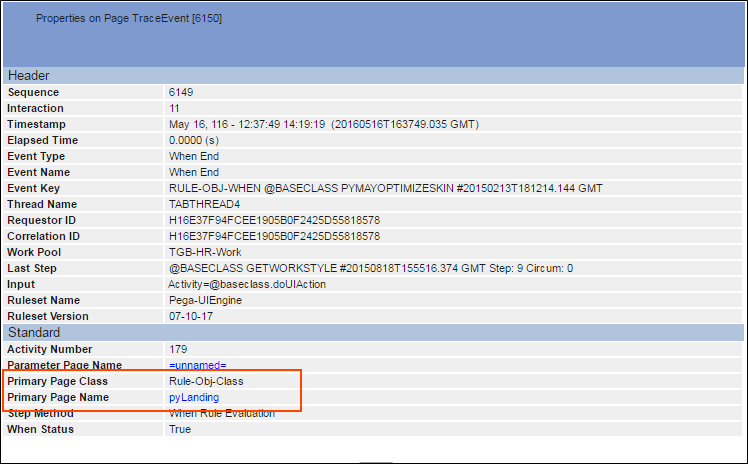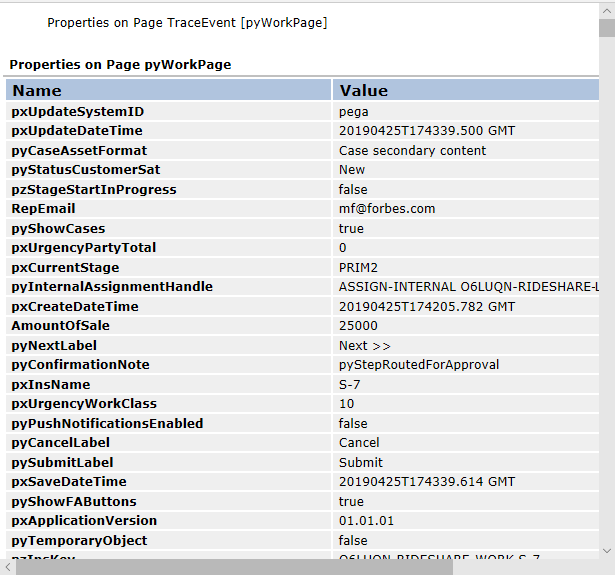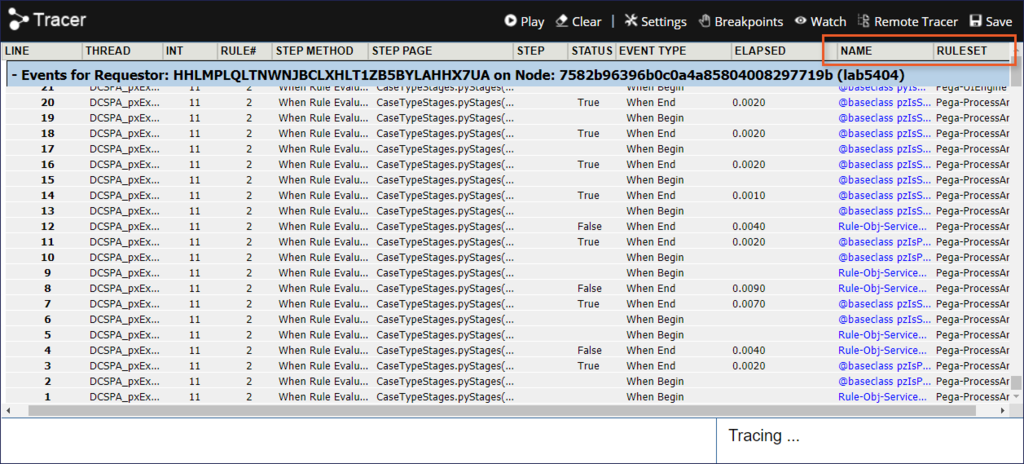
Investigating application errors with the Tracer
Investigating application errors with the Tracer
To use the Tracer tool to investigate an issue, you configure the Tracer to monitor application execution. As your application executes, Pega logs all the processing events that result from application execution. You view the events logged by the Tracer to analyze processing errors and identify their cause.
Tracer displays each event on a separate row. The records display according to the following color code.
- Gray – Activity processing
- Orange – Events from flow, decision, or declarative rules
- Light blue – PegaRULES database and cache operations
For more information on the records the Tracer displays, see the Help topic Tracer results window.
You can access Tracer from the Runtime toolbar in App Studio and from the Developer toolbar in Dev Studio. On the appropriate toolbar, click Tracer. The Tracer logs all the actions and events that occur in a requestor session in Dev Studio. Each event is logged in order of occurrence and is identified by thread, event type, and status.
Click a row in the Tracer to view details about the event. The details of the step are displayed in a new window. From this window, you can view the contents in memory at the time the event occurred. When you finish reviewing the event properties, close the window to return to the Tracer.
To view the list of page properties and their values at the time an event executes, click the Step Page column of that line item. You can use this information to determine if the values are different than expected.
The following image shows sample tracer results, calling attention to event 11391.
If the user clicks in the Step Page column for event 11391, the properties on the pyWorkPage are displayed, as shown in the following image.
The Name and Ruleset columns identify the rule name and the related ruleset for each line item. Clicking in the Name column opens the rule you clicked. You can review the rule for possible issues.