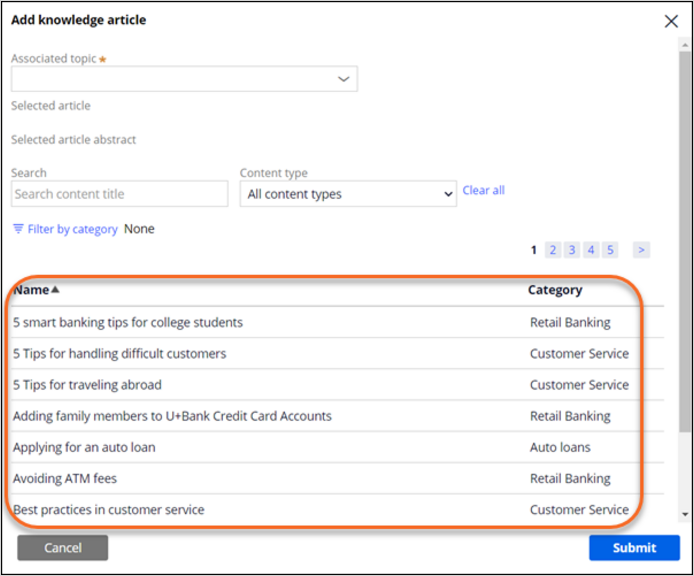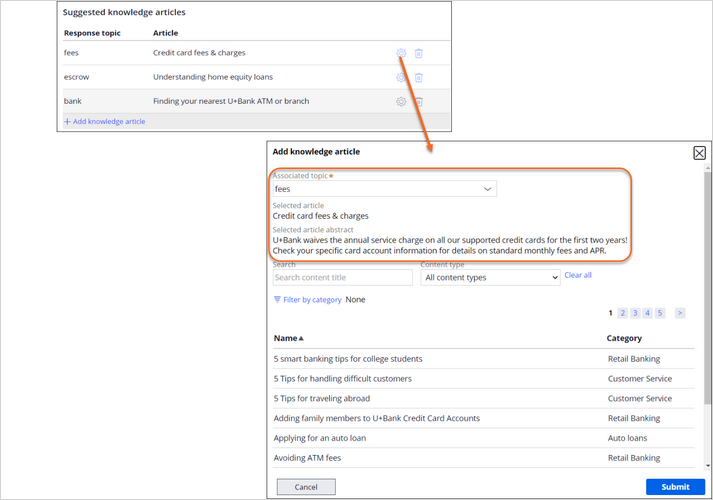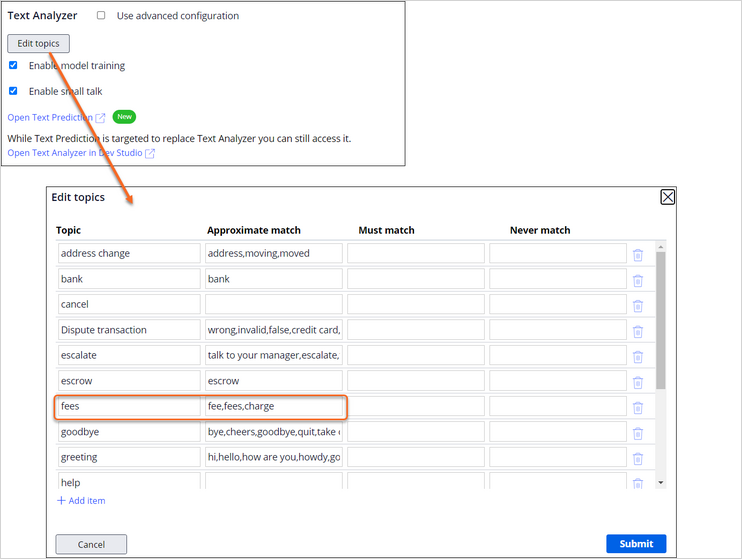Knowledge articles
In Pega Customer Service™, natural language processing (NLP) analyzes the customer conversation and suggests knowledge articles based on topics that are identified in the conversation.
Note: To use the suggested articles feature, Pega Customer Service must be configured to use Pega Knowledge.
For example, a customer calls U+ Bank support and says "I want to add my newborn as a dependent." NLP detects newborn and dependent and suggests the knowledge article Adding child dependents to plans. The CSR sees the suggested article in the Interaction Portal.
The CSR views the article in the Knowledge Management pane of the Interaction Portal, as shown in the following image:
Suggested articles help the CSR respond quickly to customer issues. Articles are readily available at different stages as the CSR processes a case without requiring the CSR to search for information.
To associate topics with a suggested article, you need to:
- Add the knowledge article to the Voice AI channel.
- Associate a knowledge topic with one or more knowledge articles.
- Associate an NLP model with the channel.
- Optionally, add keywords to the topic to "feed' the NLP model and help detect the topic.
Knowledge articles
A knowledge article answers customer and CSR questions about a case. Articles can include procedures, process information, and frequently asked questions such as how to open a credit account and what are the different types of loans offered.
When you add a new knowledge suggestion, the Add knowledge article dialog box shows the knowledge articles that are available to your channel, as shown in the following image:
Knowledge articles are created and maintained in Pega Knowledge.
How Voice AI identifies a topic and suggests a knowledge article
Pega Voice AI™ uses topics to associate a suggested article with the live customer conversation. In this case, the topics represent predefined categories for knowledge articles.
To configure a knowledge suggestion, you add a Response topic and associate the topic with a knowledge article. For example, you might have knowledge topics for questions related to fees, escrow, and bank location. To associate the fees topic with a knowledge article, search the available articles and then select one.
On the Behavior tab, in the Text Analyzer section, you add keywords that a customer might say when calling about a particular topic. For example, you add the keywords for the fees topic: fee, fees, charge. These keywords become part of the topic model for the channel.
A data scientist defines an NLP topic model for each channel. The topic model analyzes the live conversation and identifies a knowledge topic (fees, escrow, bank). The keywords that you add in the Edit topics dialog box seed the model. The topic model learns new words to associate with the case from each customer conversation. A data scientist can view and make changes to the model in the Prediction Studio
This Topic is available in the following Modules:
If you are having problems with your training, please review the Pega Academy Support FAQs.
Want to help us improve this content?