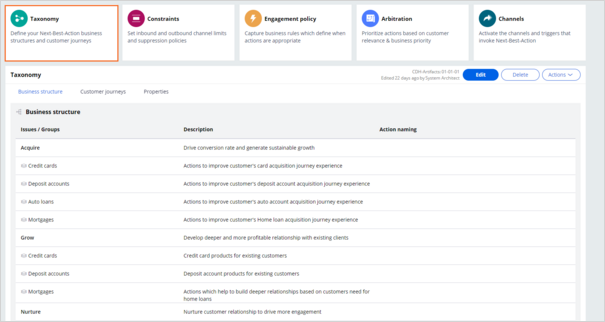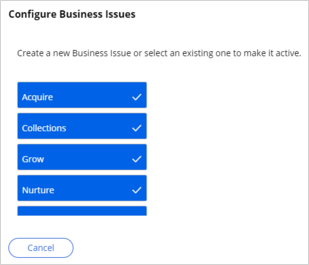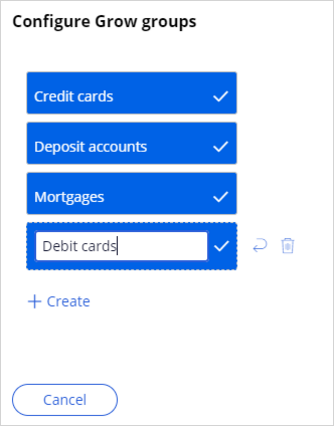Managing business structure
Introduction
In Pega Customer Decision Hub™, you can use Next-Best-Action Designer to build the business issue and group hierarchies for your organization. Business issues and groups collectively form the organizing structure for your customer interactions. Each next best action that the system displays to a customer is associated with a business issue and group.
Video
Transcript
This demo shows you how to manage your business structure in Next-Best-Action Designer.
This is the Pega Customer Decision Hub portal. To manage the business structure, navigate to Next-Best-Action Designer.
Customer actions are organized using a hierarchical business structure known as Issues and Groups.
On the Taxonomy tab, you can view the issues and groups defined during the set up of the Financial Services (FS) framework. You can also define new Issues and Groups that will contribute to the next-best-action decisioning process.
Click Edit > Configure issues to add, remove, or create new Issues. The Configure Business Issues window shows the issues created at the earlier stage. The issues marked blue are already active. Click the Collections issue to turn it off.
The deactivated issue is automatically removed from a business hierarchy.
Similarly, you can add, remove, or create business groups. To add more groups, configure the groups under the selected issue. Create a new Debit cards group. To complete the configuration, save the changes.
Note that you can disable only the issues and groups that do not have any references.
For example, if there are actions or other references in the Grow issue, Credit cards group, you can not disable the issue or group.
You have reached the end of this video. You have learned:
- How to remove an existing issue from the business hierarchy.
- How to add a new group to an existing Issue.
This Topic is available in the following Module:
If you are having problems with your training, please review the Pega Academy Support FAQs.
Want to help us improve this content?