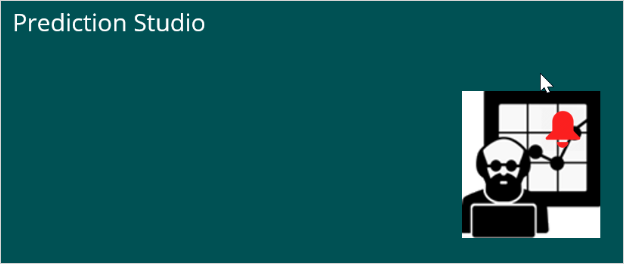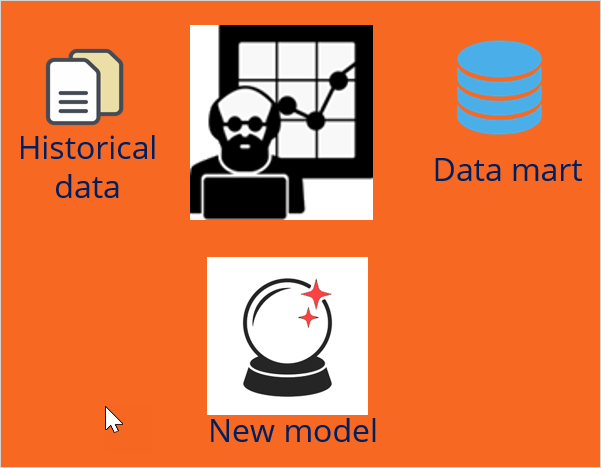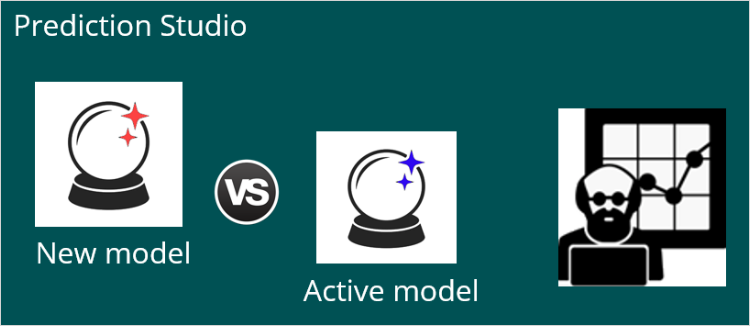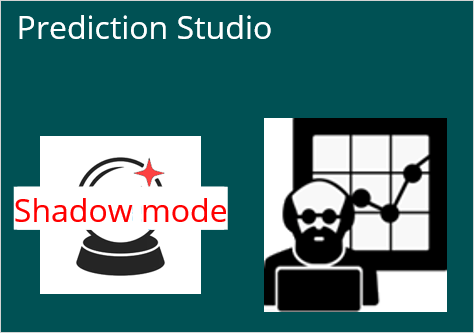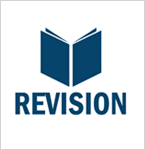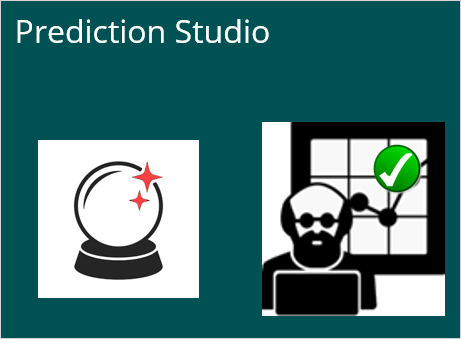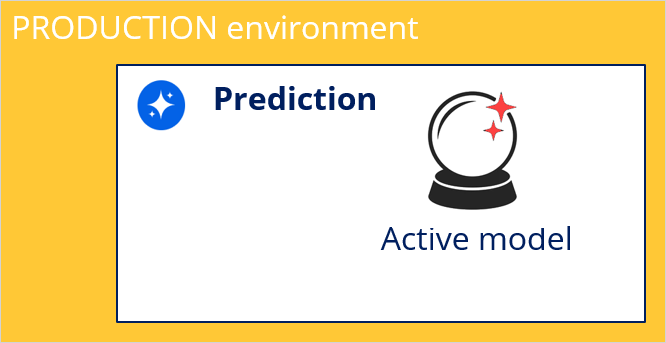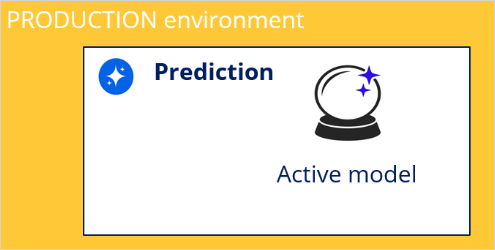
MLOps process
Introduction
Learn how you can improve the performance of your predictions by using a standardized Machine Learning Operations process (MLOps). MLOps lets you replace a low-performing predictive model that drives a prediction with a superior model created in a third-party platform.
If a candidate predictive model is deployed in shadow mode, it can be monitored with real production data without impacting the business outcomes. If the model proves effective, it is deployed as the active model.
Video
Transcript
This video shows you how to update a predictive model in a prediction.
In the standardized Machine Learning Operations (MLOps) process, the active model is replaced with a better one in a production environment by using the shadow mode option. A prediction is driven by an adaptive model, a predictive model, a scorecard model, a field model, or a combination of these models.
You can replace a model in the production environment at any time through the MLOps process. As a data scientist, you may respond to a Prediction Studio notification that an active model does not generate enough lift, and decide to replace the low-performing model with a high-accuracy external model. Or you can update a prediction regularly, for example, whenever you develop a new model.
To build a new model, you can use Pega machine learning or an external environment. You can use data science tools that can export models in the PMML format, such as R or Python. The H20 format is another option. You can also connect to the Amazon SageMaker or Google Cloud machine learning services.
You can utilize the historical data of models captured by the system by importing these records into your external environment of choice. The historical data can be combined with data from other sources to build a new model.
Once the new predictive model is developed, you validate the active model and the candidate model against the same data set to compare their metrics in Prediction Studio.
If the candidate model outperforms the active model, approve the model.
You can choose to replace the active model immediately or place the new model in shadow mode.
The new model is then promoted to the production environment in a revision.
If you deploy the new model in shadow mode, the new model is exposed to the production data but does not drive the prediction yet. Shadow mode allows you to monitor the model performance in a production environment before deploying it as an active model.
After monitoring the prediction for some time, you can promote the shadow model to active.
You have reached the end of this video. What did it show you?
- How the model driving a prediction is updated with a new predictive model
- How the shadow mode allows monitoring of a new model in a production environment
This Topic is available in the following Modules:
If you are having problems with your training, please review the Pega Academy Support FAQs.
Want to help us improve this content?