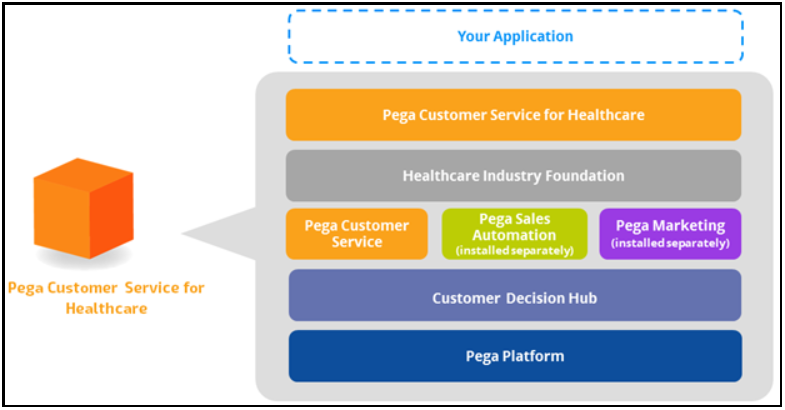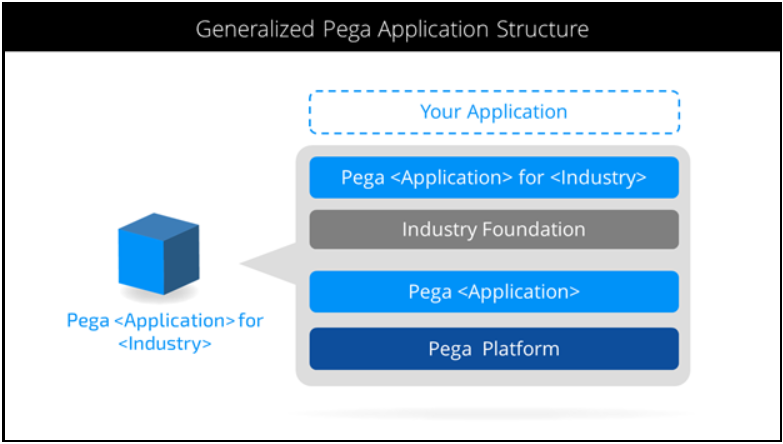
Pega application customization
Even though each Pega application has a unique set of capabilities to meet specific industry needs, the process for customizing the application is the same regardless of the application. The following process describes customizing and extending a Pega application.
- Acquaint yourself with application features
- Create your application implementation layer
- Perform the solution implementation gap analysis
- Define the Minimum Lovable Product (MLP)
- Record desired customizations using Agile Workbench
- Customize the application
- Evolve the application
Acquaint yourself with the Pega application features
To effectively demonstrate the application to your business users, you need to know the Pega application features and how those features relate to and solve the business problem at hand. Pega offers several resources to help you to familiarize yourself with the application. See the Pega Products & Applications page on Pega Community to navigate to the appropriate application landing page.
Caution: If you are unaware of the features already provided to you by the Pega application, you will spend time and resources building features that already exist. Use the application overview in the Pega application itself to review application features.
Create the application implementation layer
The application implementation layer represents the container for your application customizations. As business users add case types with App Studio, the application implementation layer houses the rules created by those users and any customizations you make to support. The following diagram illustrates the generalized structure of a Pega application and how your application implementation layer fits into that structure.
Depending on the installation, a Pega application can have multiple build-on products to provide the full suite of functionality. For example, the following diagram illustrates the construction of the Pega Customer Service™ for Healthcare application, including Pega Sales Automation™ and Pega Marketing™ applications.
Note: Use the New Application wizard to create the application implementation layer.
Perform the solution implementation gap analysis
The solution implementation gap analysis process allows you to demonstrate the application while discussing the organization's needs. This process guides the customer into using capabilities that the application already provides instead of building new features. The goal is to create a first release that allows the organization to start seeing business value quickly.
Note: The solution implementation gap analysis differs from the product gap analysis. The product gap analysis is performed early in the sales cycle to determine if the Pega application is a right fit for the organization, or if a custom application is required.
Define the Minimum Lovable Product
The Minimum Lovable Product (MLP) is the minimum functionality the business needs to get business value from the customized application. The MLP is also known as the first production release. You can address features that are prioritized after the MLP in subsequent iterations of the application. These subsequent iterations are known as extended production releases.
Record customizations using Agile Workbench
As you demonstrate the application with your business users, you can record the desired customizations with Agile Workbench. Agile Workbench integrates with Agile Studio to record feedback, bugs, and user stories to allow you and your team to customize the application accordingly. Agile Workbench also integrates with other project management tools such as Jira.
Customize the application
After you have prioritized the backlog captured in Agile Workbench according to the MLP definition, you can start customizing the application. Typically, the MLP includes creating connections to back-end systems, configuring security and reports, and creating application-specific rules to meet immediate business requirements. For example, configuring coaching tips is a configurations step unique to Pega Customer Service.
Evolve the application
During the initial application demonstration with the business users, you captured the user's customization requirements and requests. Not all of those customizations were delivered with the first production release. As the business uses the application in production, users have new requirements and enhancements to improve the application. Continue to use Agile Workbench to capture feedback in the application directly. This way, you can evolve and improve your application over time and according to business needs.
If you are having problems with your training, please review the Pega Academy Support FAQs.
Want to help us improve this content?