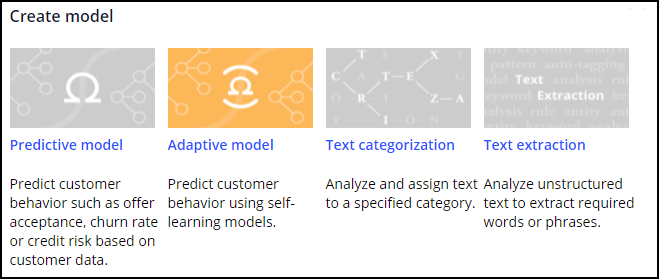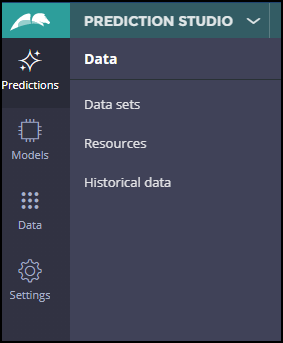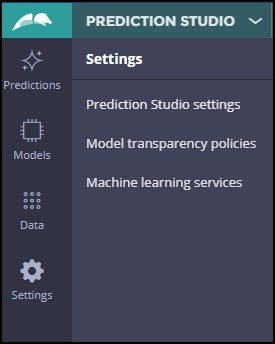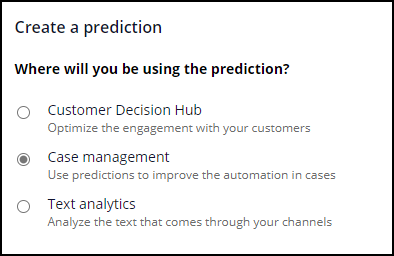
Prediction Studio overview
The AI and automated decisioning in Pega Platform™ is a fundamental element of Center-out™ business architecture. A lead system architect (LSA) must be aware of this feature and understand what constitutes the centrally managed brain of Pega. Ideally, an LSA is familiar with decisioning functionality and terminology.
Prediction Studio is a Pega Platform workspace in which users create prediction models. For example, data scientists or decision analysts design and create analytical models. The analytical models created in Prediction Studio can also be used with Dev Studio and App Studio as part of the case type life cycle for decision-making, such as when rules.
Adding the pxPredictionStudio portal to your access group gives you access to Prediction Studio; however, the appropriate role should be added to perform the desired operations.
Prediction Studio has four work areas: Predictions, Models, Data, and Settings. The workspace also provides data scientists everything they need to author, deploy, govern, monitor, and change AI models.
Work areas in Prediction Studio
Predictions
This landing page is used to manage or create predictions. The new prediction can be one of the three types, as shown in the image below. For example, you can use the Case management prediction in the case life cycle for decision making. Models drive predictions.
Model
This landing page defines the models: predictive, adaptive, text categorization, and text extraction. You use models to make predictions. Once created, models can be self-learning; these models are included in the decision strategies to fulfill the customer needs and achieve the business goals.
Data
This work area is used to define data sets, resources, and historical data.
In the Data sets work area, you define a collection of records. The collection can be from different sources and formats. For example, a data set instance can be as simple as sourced from a database table, or it can be sources from stream services or even Social media sources like Twitter, YouTube. Once a data set is configured, you can read, insert, and remove the records through the data management operations.
Data sets are referenced in data flows and are mostly used in Pega Customer Decision Hub™ applications. Data sets can be executed programmatically using the DataSet-Execute method in an activity.
In the Resource work area, you can access resources such as taxonomies or sentiment lexicons that provide features for building machine learning models.
The Historical data work area is where you upload the historical data from local file systems to train the models.
Settings
You can manage the Prediction Studio settings in the Settings work area.
For example, you can set the work queue for the data scientist, language of operations, the internal database, and set the license key of the H2O Driverless AI models.
Model transparency policies define the transparency threshold for each business issue and provide scores for each predictive model type in Customer Decision Hub applications.
This work area can connect to third-party machine learning platforms. Pega Platform currently supports Google AI Platform and Amazon SageMaker models.
For more readings please visit community article on Prediction studio overview.
This Topic is available in the following Module:
If you are having problems with your training, please review the Pega Academy Support FAQs.
Want to help us improve this content?