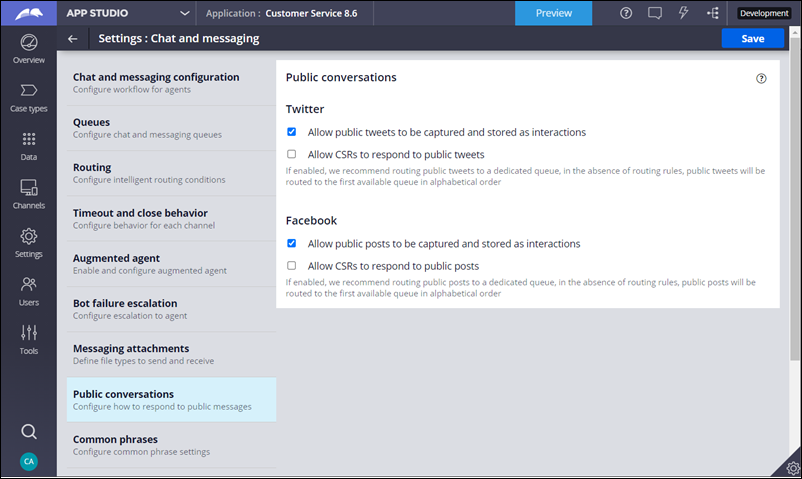
Public conversations
Pega Customer Service™ supports public and private conversations between customers and the chatbot or customer service representatives (CSRs) in messaging channels, such as Facebook and Twitter. Customers can initiate a conversation from their preferred channel and Pega Customer Service maintains the context of the conversation.
A public conversation is a post or tweet that is visible to other users of the messaging platform.
In a private conversation, the customer sends a direct message to the bot or a CSR. Private conversations on social channels, such as a direct message from Twitter, can interact with the chatbot and be assigned to a queue for live chat with a CSR.
In a public conversation, a customer can switch to a private conversation. In this case, Pega Customer Service ends the public conversation and starts a Web messaging conversation with the saved context.
Business scenario
U+ Bank decides to expand their messaging capabilities to include messaging using Twitter and Facebook. They want to start the new channels by allowing a CSR to read public messages, without the ability to respond to such messages.
When a customer sends a private (direct) message, the U+ Bank wants the CSR to be able to both read and respond to the message.
Public conversation settings
To implement the functionality that is required by the business scenario, configure the Public conversations settings for Twitter and Facebook.
- In App Studio, click Settings > Chat and Messaging, and then click Public conversations.
- In the Public conversations pane, in the Twitter and Facebook sections, set the options for public posts:
- Select the Allow public posts to be captured and stored as interactions check box.
- Clear the Allow CSRs to respond to posts or tweets check box.
These settings result in the following behavior when customers use Twitter and Facebook to post a message, depending on the scenario:
- The customer has an active private conversation with the chatbot.
When a customer sends a public post or tweet, the public conversation is not escalated to the CSR, but Pega Customer Service creates an interaction, and then adds the public message to the interaction with the keywords PUBLIC TWEET or PUBLIC POST before the message.
- The customer has an active private conversation with a CSR.
When a customer sends a public post or tweet, Pega Customer Service adds the public message to the interaction with the keywords PUBLIC TWEET or PUBLIC POST before the message. The CSR cannot respond to the public conversation.
- The customer initiates a public conversation, and no interaction is running.
Pega Customer Service creates an interaction to add the message to the transcript in case of future private conversation, but a conversation is not queued for a CSR.
In our scenario, U+ Bank does not allow a CSR to respond to a public conversation. In other scenarios, your team may want to allow the CSR to respond to public messages. In this case, enable the Allow CSRs to respond to posts or tweets setting. We recommend that you create a Public queue and route public posts or tweets to the queue. This will reinforce to a responding CSR that their response can be read by others.
This Topic is available in the following Modules:
If you are having problems with your training, please review the Pega Academy Support FAQs.
Want to help us improve this content?
