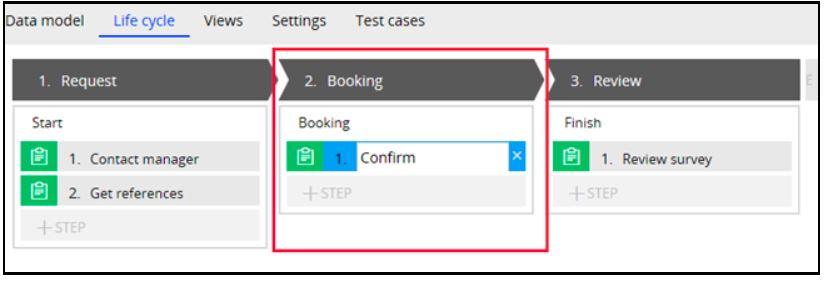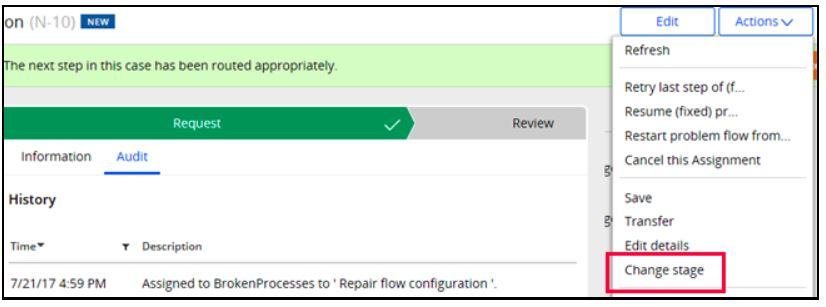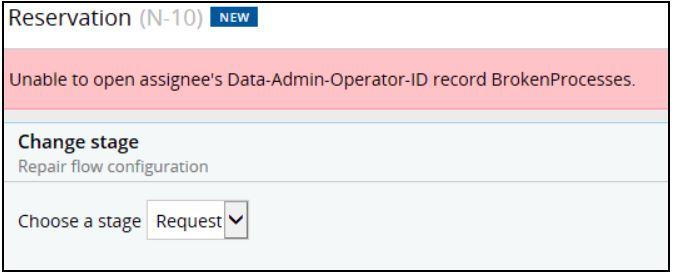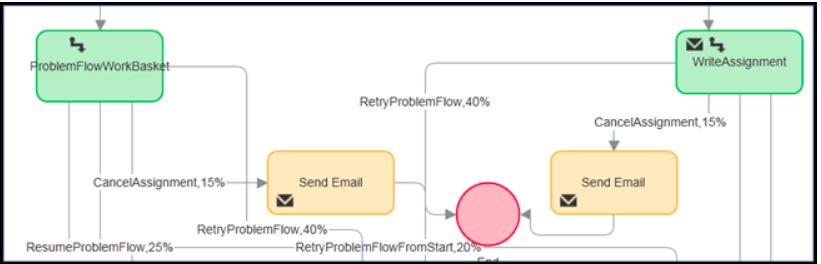
Resolving flow issues by using problem flows
Using problem flows to resolve flow issues
When an operator completes an assignment and a problem arises with the flow, the primary flow execution is paused and a standard problem flow starts. A standard problem flow enables an administrator to determine how to resolve the flow.
Pega Platform provides two standard problem flows: FlowProblems for general process configuration issues, and pzStageProblems for stage configuration issues. The problem flow administrator identifies and manages problem flows on the Flow Errors landing page.
Note: As a best practice, override the default workbasket or problem operator settings in the getFlowProblemOperator routing activity in your application to route the problem to the appropriate destination.
Customizing FlowProblems
You can copy the FlowProblems flow to your application to support your requirements. Do not change the name key. In this example, you add a Send Email Smart Shape to each of the CancelAssignment actions so that the manager is notified when the cancellations occur.
Managing stage-related problem flows
Problem flows can arise due to stage configuration changes, such as when a stage is removed or relocated. When an assignment is unable to process due to a stage-related issue, the system starts the standard pzStageProblems flow.
In the following example, assume the Booking stage has been refactored to be a separate case type. A Booking case creation step and a wait step were added at the end of the Request stage's process. As a result you remove the unnecessary Booking stage within the parent stage's case life cycle. Finally, any inflight assignments that existed in the Booking stage were not moved back to the Request stage using a bulk processing activity.
When a user attempts to advance a case formerly situated in the removed Booking stage, the pzStageProblems flow would be initiated. Within this flow, the operator can use the menu to select Change stage.
The operator can then manually move the case to another stage, the Request stage being the most appropriate choice.
For backward compatibility consider temporarily keeping an outdated stage and its steps as they are. For newly created cases, use a Skip stage when condition in the Stage Configuration dialog to bypass the outdated stage.
If you are having problems with your training, please review the Pega Academy Support FAQs.
Want to help us improve this content?