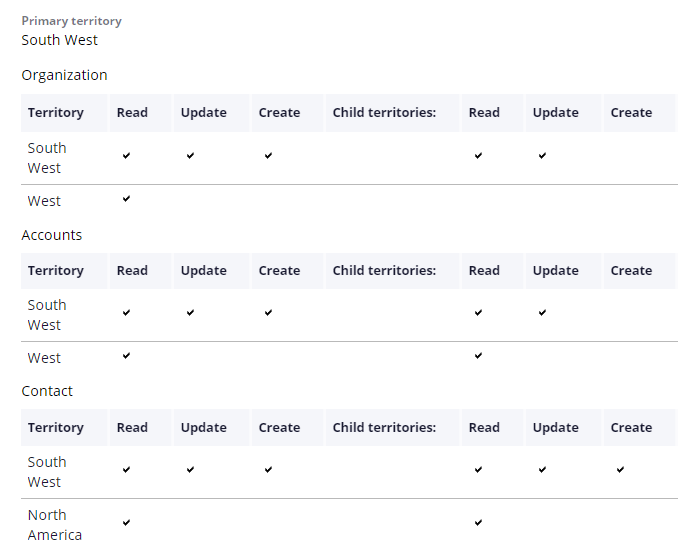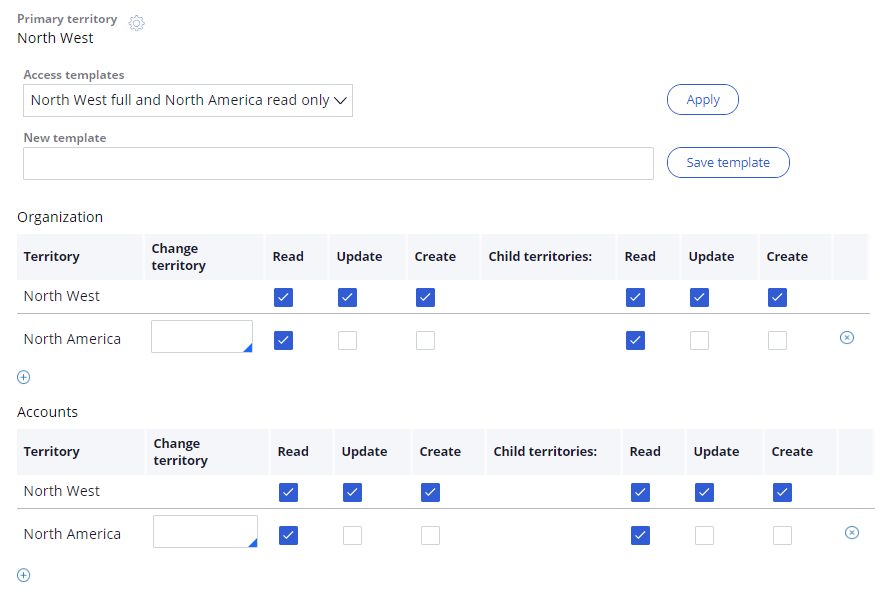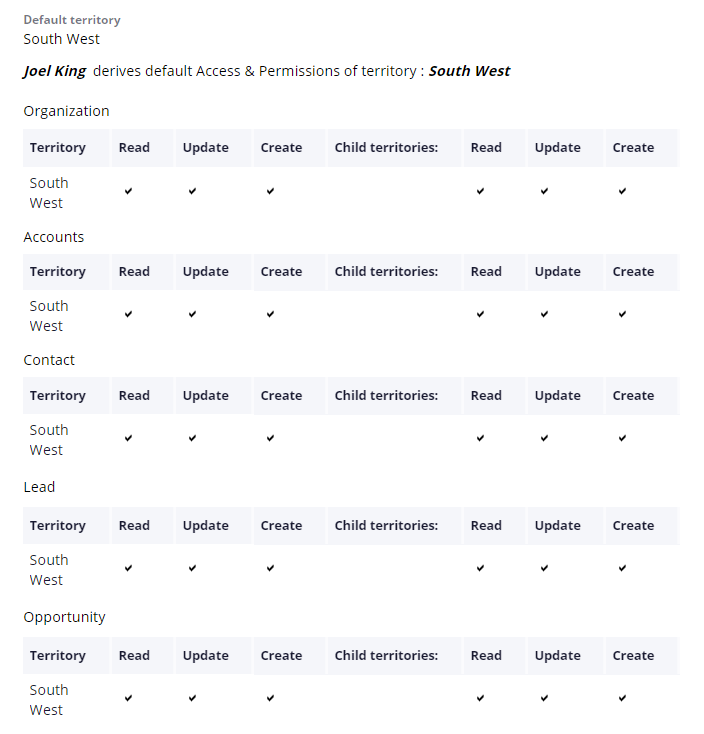
Sales Automation users
Introduction
Each team member with access to Pega Sales Automation™ has an operator record. An operator is a user in the Pega Platform™. Sales operations operators can add and modify operators manually on the Operators page in the Sales operations portal or by using the Data import wizard.
Use an operator to configure the user profile, access and permissions, sales goals, and HR details for a team member.
Operator Details
Operator profile
The operator profile defines the basic user details, such as an identifier, name, and email. The details also define if the operator is a partner and specifies the operator’s skills.
Access and permissions
Operator access is defined through the operator type and the assigned territories together with permissions. The operator type specifies the portal used. The territories with permissions define what data the operator can read, update, and create.
Operator type
For a sales organization, there are five operator types that represent the application personas.
- Sales representative – Works for the parent sales organization with lead and opportunity pipeline and communicate with prospects and customers
- Sales manager - Manages teams in the parent sales organization using management reports, dashboards, and forecasts
- Sales ops – Supports the sales team by managing territories and operators at all levels. Sales ops also have access to a variety of tools for administrating the application
- Local sales operations – Supports the sales team by managing a specific territory and sub territories
- Channel manager – Manages partners for the parent sales organization
For operators in partner organizations, there are three operator types
- Partner sales representative – Works for the partner sales organization with lead and opportunity pipeline and communicates with prospects and customers
- Partner sales manager – Manages teams in the parent sales organization using management reports, dashboards, and forecasts
- Partner sales ops – Manages the partner sales team by managing territories and operators
Territory and permissions
Access is derived from territories assigned to the operator. For each territory, permissions are set for the following entities: organization, accounts, contact, lead, and opportunity. You can specify read, update, and create permissions for the territory and its child territories.
By default, the operator is assigned full permissions for the operator’s default or primary territory. In the following example, the sales representative has full access to the South West territory.
However, an operator may not be given full access to all the entities in the operator's primary territory. Similarly, an operator can be granted access and permissions for other territories.
It is possible to create access templates to save access and permission settings that can be easily applied when creating new operators.
Sales goals
An operator can be assigned sales goals. Sales goals allow organizations to motivate sales representatives to meet sales targets established by the organization. Sales goals are covered in a separate module.
HR details
You can capture HR details for operators in Pega Sales Automation.
This Topic is available in the following Module:
If you are having problems with your training, please review the Pega Academy Support FAQs.
Want to help us improve this content?