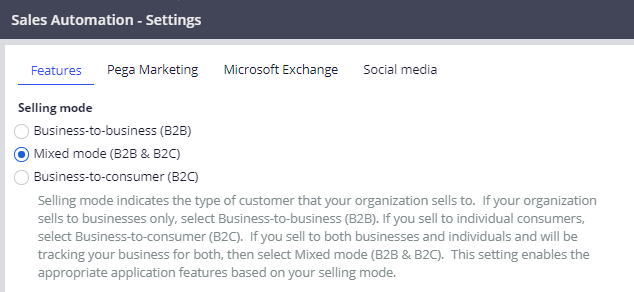
The selling mode
Introduction
An organization's selling mode is based on the category of its customers: businesses or individual consumers. Pega Sales Automation™ supports the following selling modes:
- Business-to-business (B2B)
- Business-to-consumer (B2C)
- Mixed mode (B2B & B2C)
The selling mode is defined in the New Application wizard during the creation of a sales automation application but it can be changed in App Studio > Settings > Application Settings on the Features tab.
If you select B2C or B2B & B2C, you have the additional option of enabling the household feature on the same tab.
The selling mode setting enables appropriate application features and data model. For example, B2B allows you to manage organizations and B2C allows you to manage the households.
Business-to-business (B2B)
A Business-to-business (B2B) sale occurs when a business sells to another business. In a B2B scenario, the customer is an organization. Contacts are connected to the organization that the contacts represent. An organization can have multiple contacts.
Business-to-consumer (B2C)
A Business-to-consumer (B2C) sale occurs when a business sells to a consumer. For a B2C sale to an individual, the lead and opportunity are associated with the contact.
A related group of customers, such as family members, can be connected using the Household entity. Household groupings make it easier to view contacts that are connected to a sale, such as a family purchasing homeowners insurance.
Mixed mode (B2B & B2C)
This mode is for organizations selling to both businesses and individuals.
If you are having problems with your training, please review the Pega Academy Support FAQs.
Want to help us improve this content?

