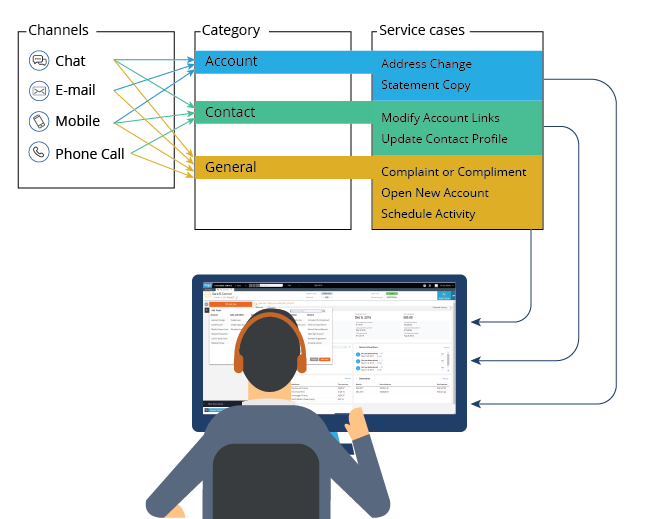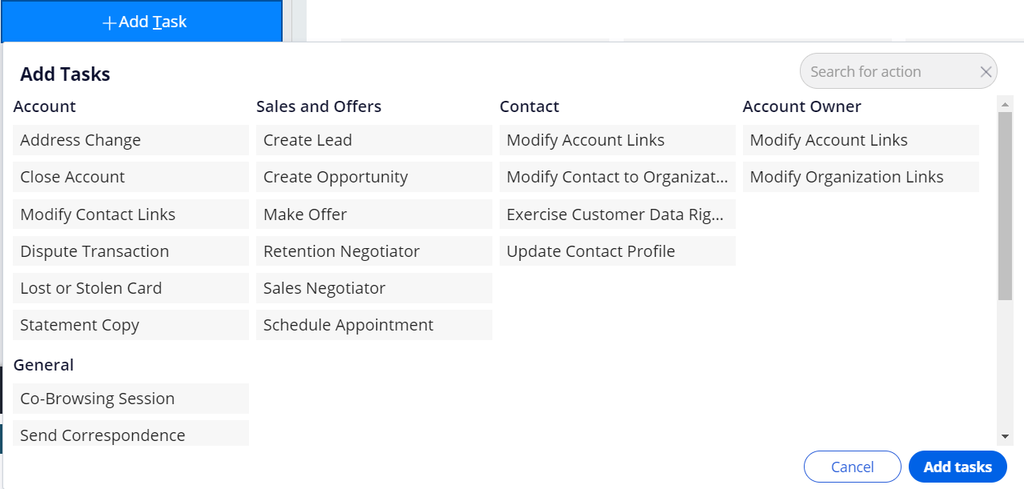
Service cases
Service Cases
Pega Customer Service provides a set of standard service cases. These service cases define work that may occur during the interaction between a customer and a customer service representative (CSR). Customers can interact with CSRs through various channels including phone, email, and chat.
The CSR initiates a service request from the available tasks in the Interaction Portal. For example, a customer calls customer service and makes a request to change the address. The CSR processes this request by initiating the Address Change service case.
The following image provides a list of service cases in the Interaction Portal that CSRs can initiate.
Each service case represents a distinct business process. Each process contains a series of stages and steps to guide the CSR through the completion of the process. Based on your business requirements, you can add or remove stages or steps as needed for any of these service cases.
Channels
A channel is a means of communication that a customer uses to interact with a company. Pega Customer Service for Communications includes channels such as:
- Chat
- Social
- Mobile
- Phone calls
Customer service representatives (CSRs) communicate with customers through channels, and can manage multiple service cases as part of a single customer session.
In the Add Tasks menu, the service cases are grouped into categories such as Account and Contact. The categories displayed to CSRs are dependent upon which channel the interaction uses. In the Pega Customer Service application, categories are already created for each supported channel.
Each service case defines which category it is part of.
For example, in the following figure, the channel Chat has three categories configured: Account, Contact, and General. Service cases are associated with each category. For example, the Account category has Address Change and Statement Copy service cases. In a chat interaction, the Add Tasks menu displays all the service cases from these three categories.