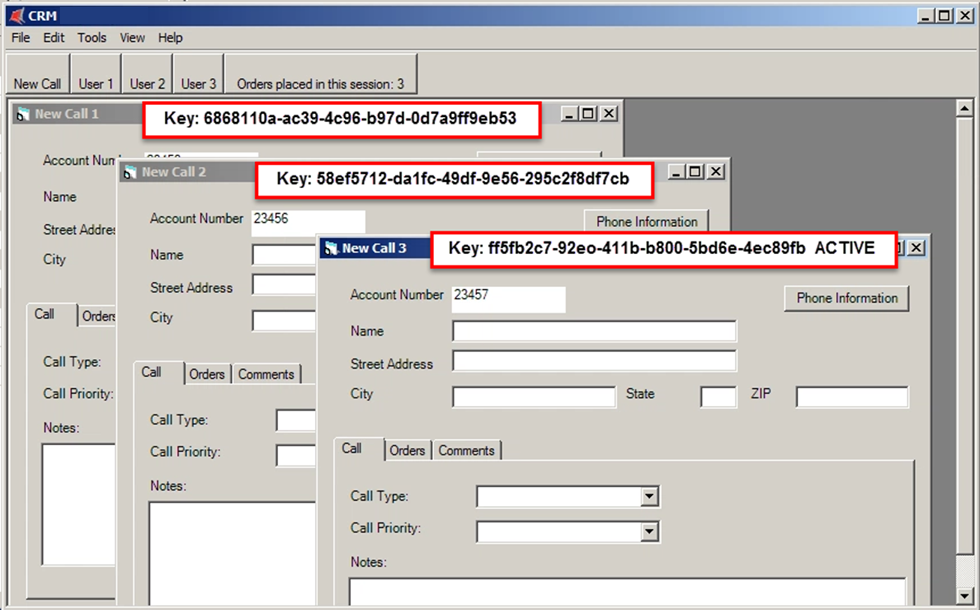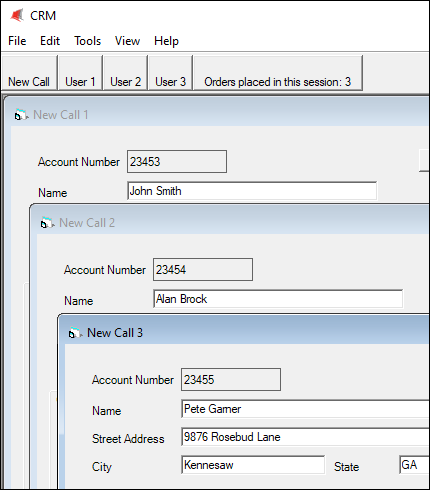
The UseKeys property
The UseKeys property
When building projects with Pega Robot Studio™, you should pay attention to how an application responds and behaves to user interaction. One such concept to watch for is the creation of cloneable objects or multiple instances of the same object displaying simultaneously. One example could be a user logging into the same application more than once concurrently.
Another example is our training solution CRM application. The CRM application uses a technology called multiple document interface or MDI. MDI allows the application to reproduce a template window that simply displays different values in the fields. The following image shows this occurrence.
The CRM application produces the same window for all customers, and it allows users to work on more than one customer at a time. Think about how this may influence your solution if users can have multiple accounts opened at the same time across several different applications. How do you differentiate the accounts so that all applications reference the same account at the same time?
Pega Robot Studio creates a key property for all interrogated controls and uniquely identifies the object at runtime. The Key property has these two values:
| Value | Description |
|---|---|
| Relative | Pega Robot Studio determines if the value is Active or Null |
| Absolute | Pega Robot Studio uses the GUID (Global Unique Identifier) of the object |
For example, as each CRMchild window opens in the CRM application, Pega Robot Studio automatically assigns the absolute value to the key of each window. The key uniquely identifies the window and all of the objects on the window. Pega Robot Studio also designates a key as Active for the active window, as shown here:
However, using the GUID through a solution across several applications is difficult to maintain. Therefore, Pega Robot Studio provides you the ability to assign your own key to an object. In order to do this, you must change the UseKey property for the cloneable object.
This Topic is available in the following Module:
If you are having problems with your training, please review the Pega Academy Support FAQs.
Want to help us improve this content?