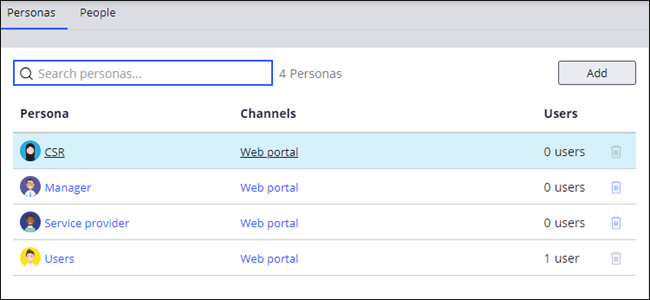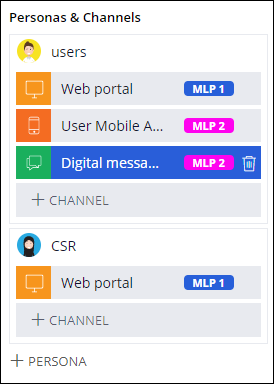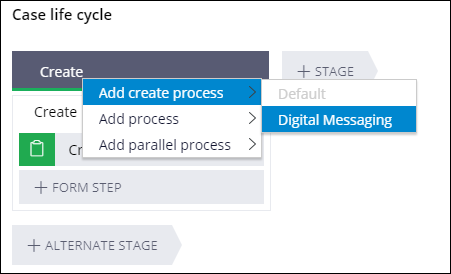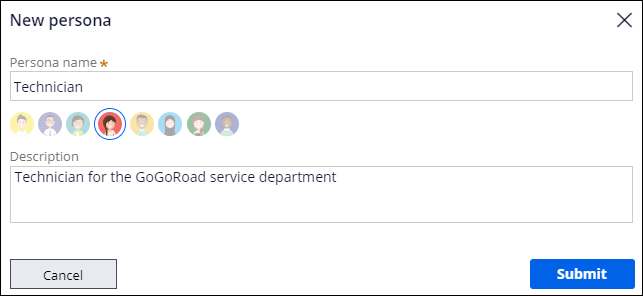
Users, Personas, and Channels
In Pega Platform™, you manage the users of your application by creating Personas.
Users are Case participants that are directly responsible for creating and resolving Cases. Personas are a design tool that helps you group users according to their roles, objectives, tasks, needs, attitudes, skill sets, and behavior. Personas are associated with the Stages in the Case Life Cycle, identifying when each Persona interacts with the Application. Personas are also assigned to specific application delivery Channels, determining how they interact with an Application.
As a Business Architect, understanding Personas helps you gain a more granular level of control over the user experience as they progress through the Case Life Cycle.
In this topic, you explore how the relationship between Users, Personas, and Channels influences your application design.
Users and Personas
Applications have users. Not all application users perform the same actions. An organization's client who must input information interacts with an application differently than a departmental Manager who is processing an approval.
The Personas user management feature in Pega Platform helps you organize the users of your application.
In Pega Platform, a Persona is the business representation of a type of user. Personas define internal and external Case participants who use the system in different ways based on their roles, resulting responsibilities, and desired business outcomes. For example, an organization might define a Persona to represent a technician who needs application features and a user interface that supports performing service tasks, as shown in the following figure:
In the following image, click the + icons to examine how Personas can capture interaction needs for different types of users that influence application design:
Persona design
The purpose of Personas is to create consistent and realistic representations of your key users, to understand their needs, expectations, and behaviors as they interact with the application. The more realistic the Personas, the more effective they are in helping in the application design and development process.
Effectively designed Personas:
- Express and focus on the major needs and expectations of major application user groups
- Give a clear picture of the users' expectations and how they are likely to engage with the application
- Describe real people with backgrounds, goals, and values
- Consider internal and external systems that would regularly interact with your application
- Best practice, do not identify more than four primary Personas per Case Type
Pega Platform provides one default Persona: Users. Developers can create additional Personas, such as CSRs or Managers to satisfy a unique combination of responsibilities, permissions, and work routing that requires differentiation from an existing Persona.
After the creation of a new Persona in App Studio, Pega Platform automatically creates default permissions for that Persona. The ability to customize permissions exists in Dev Studio.
To enable access to the application, you must associate the new Persona with a Channel interface.
Channels
In Pega Platform, user access the Case Type of an application through Channel interfaces.
Examples of a Channel include a messaging service, voice service, web Portal, or mobile Portal. Customers interact with Pega Platform™ applications through a variety of Channels. Pega Platform provides options for configuring interfaces for each Channel. A Channel interface allows you to adjust your application to your specific business needs by creating tailored and interactive user interfaces. Channels are created from templates that include predefined layouts and navigation for use in your application.
Conversational Channels
Conversational Channels help organizations reach additional users. With conversational Channels, application users can interact with a Pega Platform application to obtain help, request a service, and report or solve an issue by using the following digital Channels:
- Facebook Messenger
- WhatsApp Messenger
- Apple Business Chat
- SMS/MMS (Twilio)
- Embedded chat window
- Amazon Alexa
Channels also allow users to interact with your application by using Pega Intelligent Virtual Assistant™ (IVA) and Pega Email Bot. Pega Intelligent Virtual Assistant understands intent and conversational language for dynamic conversations with your customers regardless of the Channel in which they start or end. Pega Email Bot can automatically detect the intent of an email and pick up relevant information to automate the processing with a personalized response. You can configure additional IVA functionality through the Pega API.
Note: After you configure a webchat or Alexa Channel, provide users with a Channel for communicating with IVA and, indirectly, with the application, through a simple question and answer form to collect information from users. To learn more about IVA, see Implementing an intelligent virtual assistant for a conversation Channel. To learn more about building a conversational Channel, see Conversational Channels.
In the following image, click the + icons to learn more about the types of Channel interfaces that are available:
Because the needs of different users require different ways to access application features, you include different Channel interfaces in your application design. You associate a Persona to the Channel interfaces that best satisfy the needs of the Persona. A Persona can be assigned to multiple Channel interfaces. Also, multiple Personas can share a single Channel interface. For example, the Users Persona shows the default Web Portal Channel as an interface, which the CSR, Manager, and Service provider Personas share, as shown in the following figure:
You also define Persona and Channel access for each Stage in the Personas & Channel section of the Case Life Cycle. For clarity during development, you have the ability to associate each Channel with the appropriate minimum lovable product (MLP).
Channel Configuration on Case Types
You can also create a Channel-specific IVA Process in Stages within a Case Life Cycle.
For example, you may want to add a Process for users who interact with your application through a Facebook messenger. You can add a Channel Process so that when users enter a specific command in Messenger a Case opens in your application. You can select any Case that is defined for your Pega Platform application.
Note: Once you click the More icon on the Stage, the Add create Process or Add Channel Process options list only those Channels that you have previously added to your application. To learn more about adding Channels to a Stage, see Adding a conversational Channel to a Case Type Process.
Check your knowledge with the following interaction:
This Topic is available in the following Module:
If you are having problems with your training, please review the Pega Academy Support FAQs.
Want to help us improve this content?