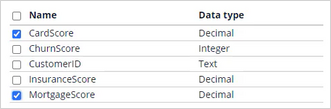Adding predictors to an adaptive model in BOE
Adding predictors to an adaptive model in BOE
U+ Bank uses Pega Customer Decision Hub™ to personalize credit card and mortgage offers for customers on its website. The Predict Web Propensity prediction calculates the likelihood that customers will click on an offer for which they are eligible. Adaptive models, based on the Web_Click_Through_Rate model configuration, drive this prediction. The U+ Bank data science team continuously develops predictive models to optimize customer interactions.
This video demonstrates how the data science team adds precalculated model scores as potential predictors to the Web_Click_Through_Rate model configuration in the business operations environment (BOE), through the business change pipeline.
Video
Transcript
When a customer logs into the U+ Bank website, Customer Decision Hub determines which offer to display in a web banner. The Predict Web Propensity prediction calculates the likelihood that a customer will click on a web banner on the U+ Bank website. Adaptive models based on the Web Click Through Rate model configuration drive this prediction. The adaptive models learn from each customer interaction.
The data science team at U+ Bank develops offline models that calculate model scores reflecting interest in a product group for each customer.
The technical team adds the pre-calculated customer interest model scores to the Customer Decision Hub data model and deploys the changes to all other internal environments.
In the business operations environment, a Team Lead can create a change request for all rules within the scope of change management, including adaptive model configurations.
To make the new model score fields available to the adaptive models as potential predictors, the Team Lead creates a new change request in the current revision. The request is to add the predictor fields to the adaptive model rule that drives the Predict Web Propensity prediction. The Team Lead assigns this change request to a Data Scientist and includes the adaptive model rule to allow modification. The Data Scientist picks up the change request, adds the model scores to the adaptive model configuration as potential predictors, and then submits the change request to the Team Lead.
After the Team Lead approves the change request, the Revision Manager deploys the revision. The revision Manager can assign operators in the production environment for testing or directly activate the revision for all users. The system deploys the revision to the development environment, and from development to all other environments. The adaptive models that drive the Predict Web Propensity prediction can now use the model scores as predictors to calculate the propensity that customers click on an offer when they log in to the U+ Bank website.
You have reached the end of this video. What did it show you?
- How the Team Lead creates a new change request and assigns it to a Data Scientist.
- How the Data Scientist processes the change request.
- How a revision is deployed.
This Topic is available in the following Module:
- MLOps v4
If you are having problems with your training, please review the Pega Academy Support FAQs.
Want to help us improve this content?