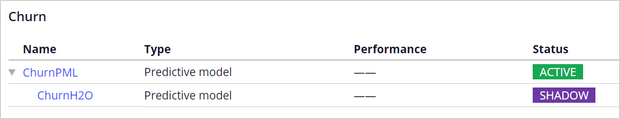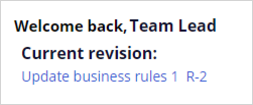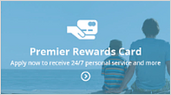
Promoting shadow models to active status
Promoting shadow models to active status
As a best practice, follow the MLOps procedure in the business operations environment by placing an updated model in shadow mode. In shadow mode, the updated model predicts the churn risk on production data but does not impact the business outcome. As a result, data scientists can monitor the updated model before the team decides to promote the model to active status.
Learn how the team promotes a model in shadow mode in Pega Customer Decision Hub™ and Prediction Studio to drive the prediction instead of the currently active model.
Video
Transcript
Discover how a data scientist team replaces the active model that drives a churn prediction with an updated model.
U+ Bank uses Pega Customer Decision Hub to optimize customer engagement on the bank's website, where it promotes credit card offers.
A predictive model built by the data scientist team of U+ Bank drives a prediction that calculates churn risk. Using the churn prediction, U+ personalizes interactions with customers with high churn risk, such as the customer Troy, and prioritizes retention offers for them.
The predictive power of the churn model has declined over time as customer behavior changes, and a Data Scientist has placed an updated model in shadow mode.
In shadow mode, the updated model predicts the churn risk on production data but does not impact the business outcome.
After monitoring the shadow model for some time, the data scientist team decides to promote the shadow model to drive the churn prediction.
If no revision is open, the Team Lead creates a new revision in the 1:1 Operations Manager portal. In the Customer Decision Hub portal, in the revision management work area, the Team Lead opens the revision and creates a new change request to promote the shadow churn model to active status.
The addition of the churn prediction rule allows modification of the prediction rule by the assigned operator. The Team Lead then assigns the change request to replace the active model with the shadow mode to drive the churn prediction to a Data Scientist on the team.
The Data Scientist picks up the change request, promotes the shadow model in Prediction Studio, and then submits the change request for testing or directly to the Team Lead for approval.
The Team Lead approves the change request and submits it to the Revision Manager for deployment.
The Revision Manager deploys the revision and chooses to set up testing or activate the revision for all users.
You have reached the end of this video. What did it show you?
- How a Team Lead creates a revision and a change request to promote the shadow model to an active state.
- How a Data scientist promotes the shadow model in Prediction Studio.
- How the Team Lead approves the change request.
- And how the Revision Manager deploys the revision to the production environment.
This Topic is available in the following Module:
- MLOps v4
If you are having problems with your training, please review the Pega Academy Support FAQs.
Want to help us improve this content?